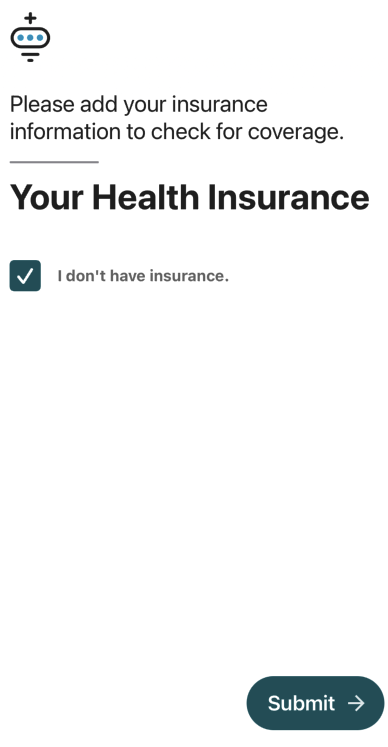Walk-in Patient Registration
A user may be a walk-in patient, meaning they are requesting care without a sponsored subscription. Walk-in registrations are also used for those who wish to receive care, but may not currently have insurance or a sponsored plan.
Follow these steps to register the walk-in account:
Open the 98point6 app.
Enter the phone number, and then select Submit. (The user receives a code via text. Enter this number when prompted, and then select Submit once again.)
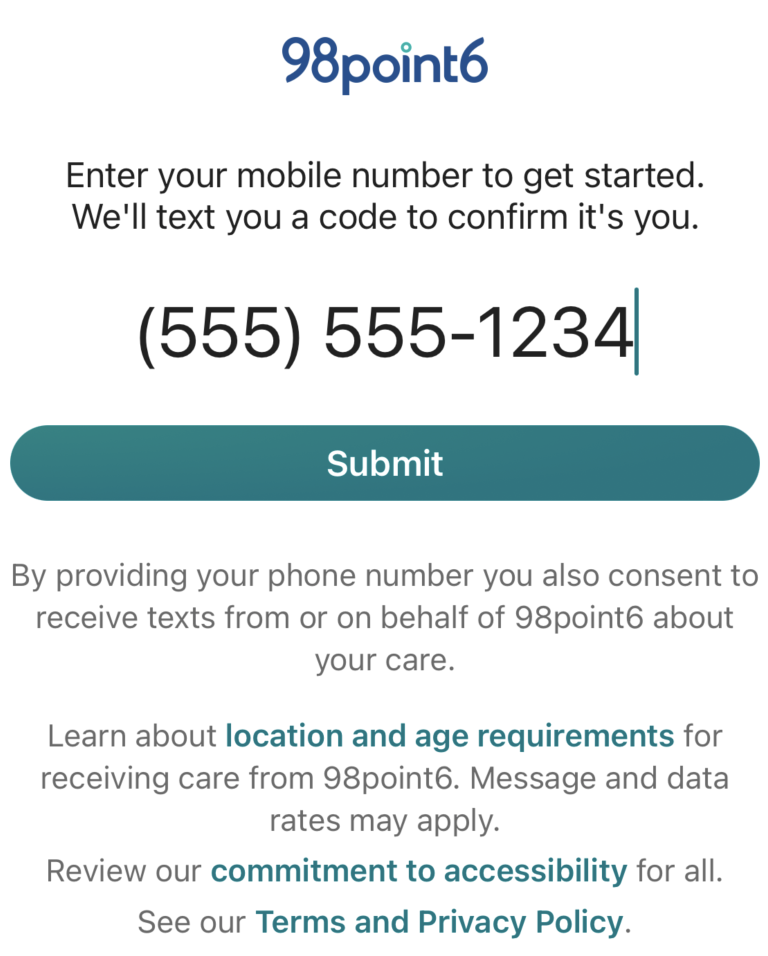
Click to read the Terms of Service and other important documents, and then select the checkbox to confirm.
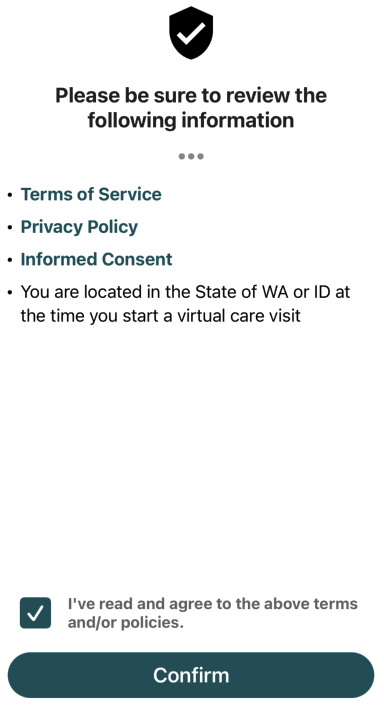
Enter the preferred first name, and then select Next. (The legal first name is entered later for insurance purposes.)
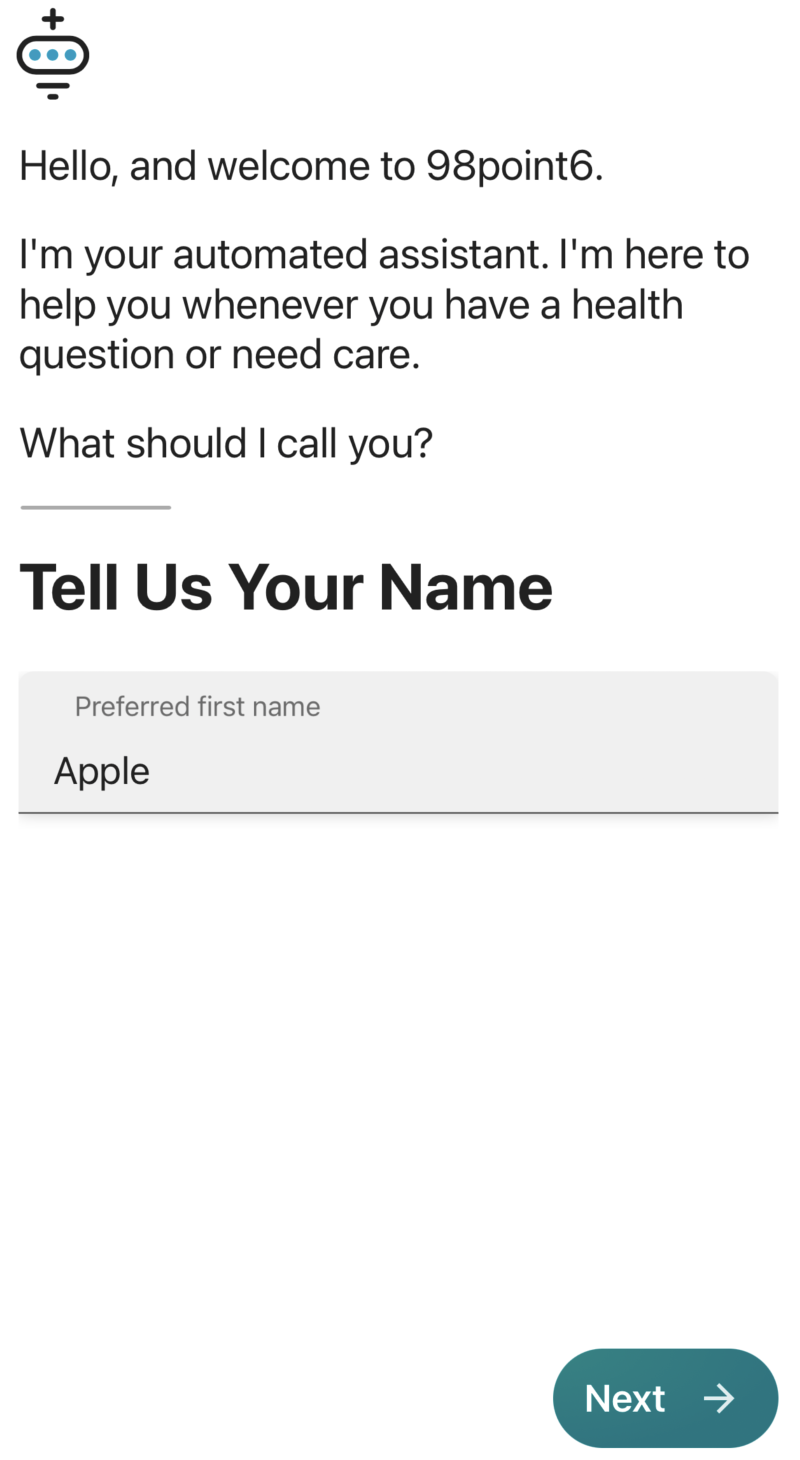
When prompted, select Let’s get started on the following screen.
Enter required profile information, then select Next.
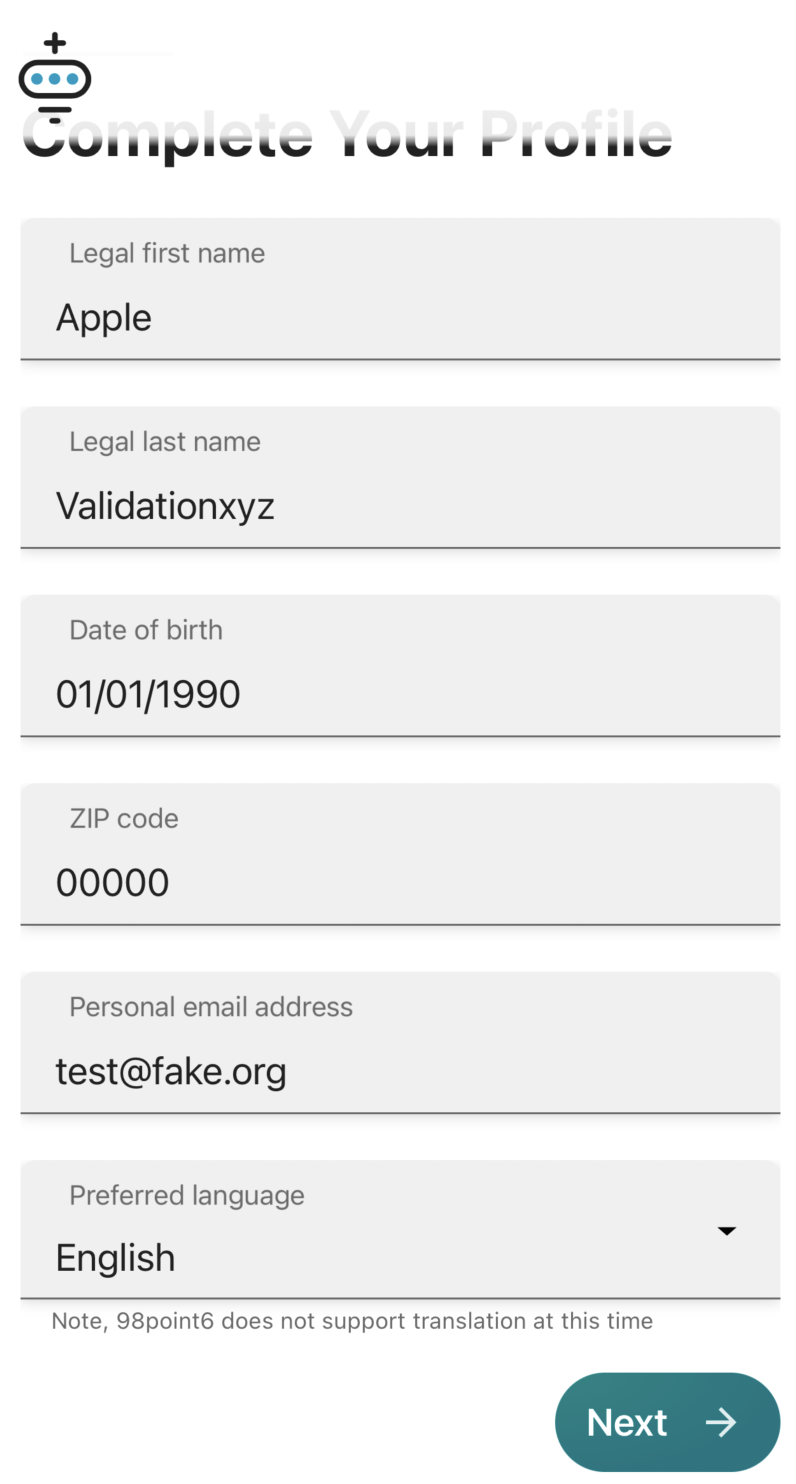
If the user has insurance information to enter, proceed to the next step. If the user does not have insurance, proceed to step #9.
Enter insurance information into the fields provided, select Submit, and then select Done when the profile setup is complete (proceed to First Time Visit to begin your first patient visit).
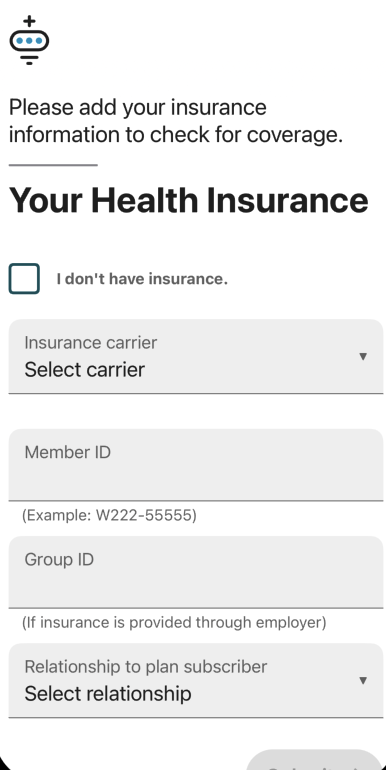
Click the I don’t have insurance checkbox if the user does not currently have insurance, select Submit, and then select Done when the profile setup is complete (proceed to First Time Visit to begin the first visit).