Automatic Case Assignment
The 98point6 Console automatically assigns patients based on priority, the state license of clinicians, the current location of the patient, clinician maximum case load (MCL), and when patients begin answering automated bot questions. (For more information on how to manually assign patients to yourself, see Manual Case Assignment.)
The automatic MCL is set at two, meaning you are not assigned more than two patients at any given time. This can be adjusted depending on your preference and experience or health system requirements.
To begin to receive automatic case assignments:
Navigate to the Case Assignment drop-down menu, and then select Start Assignment.
NOTE: It is recommended that clinicians take the next, highest priority case (such as those designated high priority, those with the longest wait times, and so forth) when manually assigning patients.
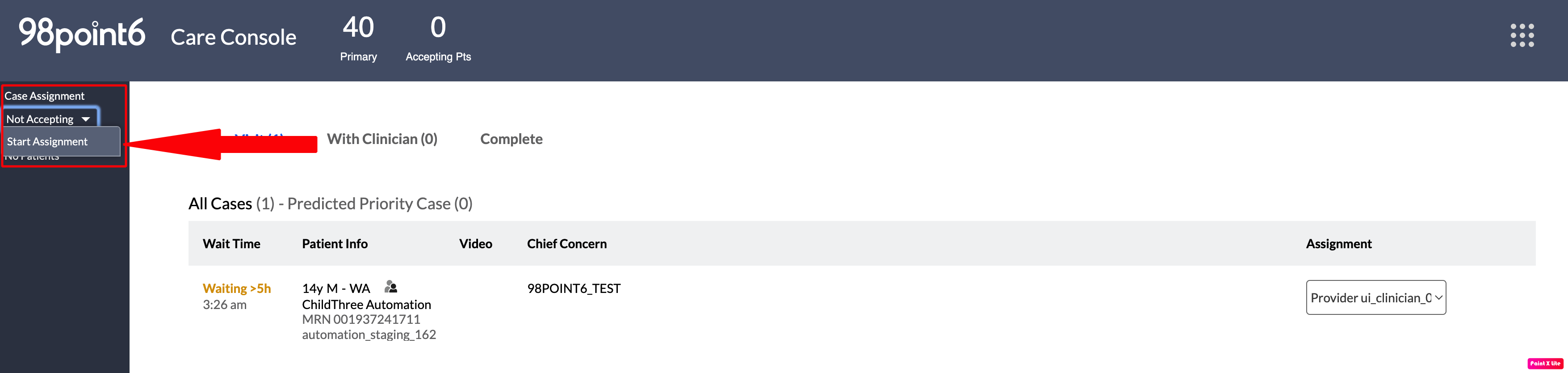
Cases are then automatically assigned to you, and you will receive a notification, SMS text message (see SMS Texting for more information) when one is assigned.
Note that the application waits two minutes before assigning a second (or more) case(s). Your status changes to At Capacity, preventing additional cases from being assigned when you have reached your maximum caseload.
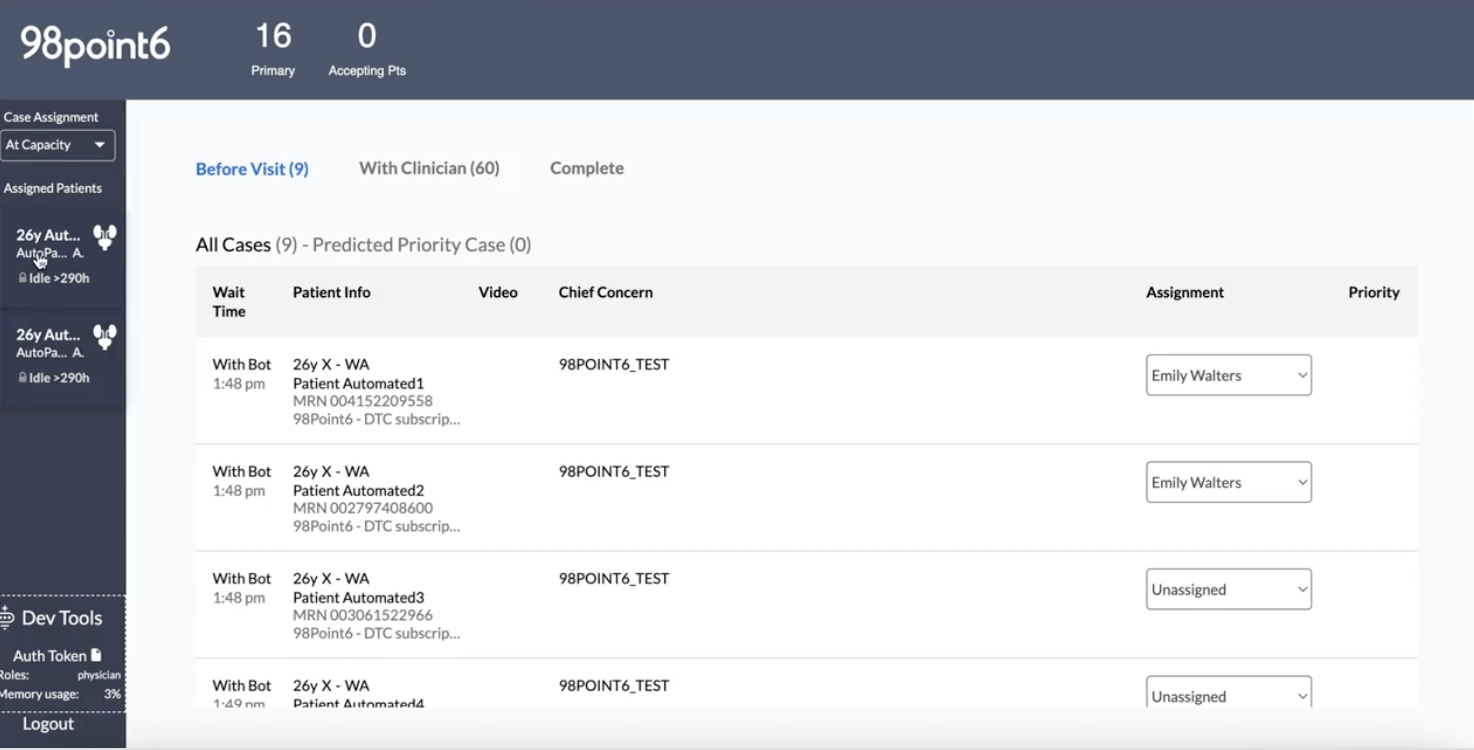
Once a patient is assigned, they’ll display on the left side of the console. See Conduct a Patient Visit for assistance with conducting patient visits.
