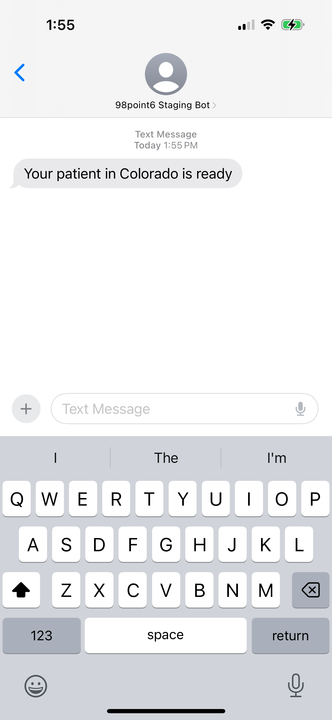SMS Texting
You have the ability to enable Short Message Service (SMS) text messages to receive notification of patient assignments, and not required to be actively logged into the Console to receive these messages.
Automatic Case Assignment
To enable SMS texting for automatic assignments:
You must have a phone number documented within the Console system.
Automatic case assignment must be enabled.
Your Case Assignment must be set to Start Assignment to begin receiving automatic case assignments.
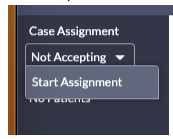
Once you have has satisfied the criteria above, a SMS text is then sent to your phone number, notifying you of case assignments.
NOTE: SMS texts are not sent when your maximum case load (MCL) is reached and will not be sent again until a current visit is completed. However, clinicians still receive SMS text messages when one clinician assigns a case to another, even if the MCL is reached.
Manual Case Assignment
SMS text notifications vary somewhat for manual cases in that you must first manually assign yourself a case. You are then notified when these manually assigned patients have completed their bot interviews, and are waiting to be seen. (See the Manual Case Assignment section for more information on how to manually assign cases.)
Note that like automatic case assignments, you must first have a phone number documented within the Console system.
Example of SMS text message alerting Clinician