View a Contract
This article helps guide you through the steps on how to view a contract via the Manage Sponsor/Contract page.
To view a contract:
Select the desired sponsor (See Search for a Sponsor for more information on how to search for a specific sponsor, or add a new sponsor if the desired sponsor does not yet exist within the tool).
Click to select the contract you wish to view.
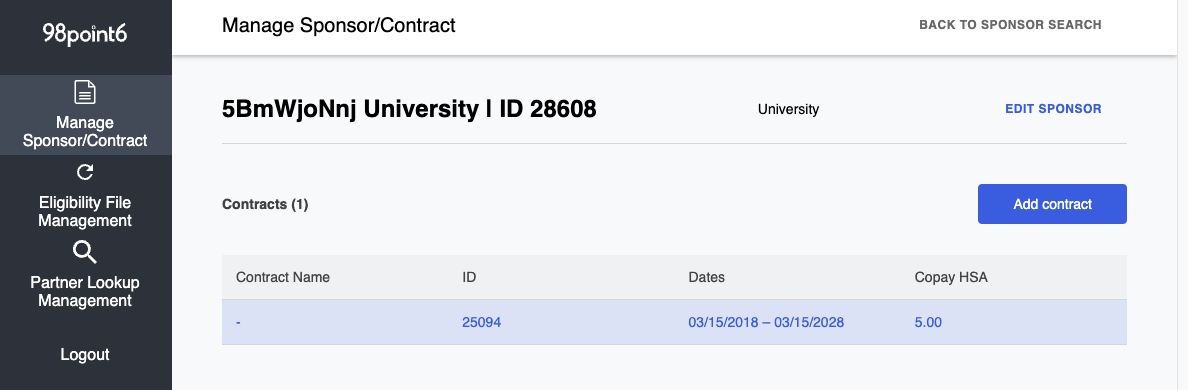
Use the following table to help navigate and understand the contract fields:
Value | Use |
|---|---|
Contract name* | Used throughout the product as a key field. Contracts have a 1:1 relationship with Eligibility Files. |
Start date* | Effective date for the contract/EF population. |
End date* | End date for the contract/EF population. |
Sponsor Key | |
SFTP | Select if using SFTP to ingest Eligibility file for the contract. |
SFTP User Name | Created with entry of SFTP Public Key. |
SFTP Public Key | Public key of the SFTP key pair provided by the customer. |
Eligibility File (Home Directory) | SFTP values pertain to eligibility file management and S3 routing. |
RTE Eligibility Report (Home Directory) | SFTP values pertain to RTE eligibility report management and S3 routing for RTE customers. |
Supplemental Insurance | SFTP values pertain to supplemental insurance file management and S3 routing. (This feature is enabled for approved custom integrations and is NOT a part of the standard product feature set at this time.) |
Per-Visit Costs | |
Contracted Rate / HSA Visit Cost* | Default contracted rate value for HSA members on this contract’s eligibility file if not provided at the member level in the EF. Also represents ‘total charge’ value on claims. |
Non-HSA Copay* | Default copay value for members on this contract’s eligibility file if not provided at the member level in the EF. |
Waiver | If selected, waives all per-visit fees charged to the patient. |
Optional Fallback Copays | For non-HSA subscriptionType values in this contract/EF, specify different copay values. |
Additional Items | |
Referral Tier | Default care coordination value if not provided at member level in EF in the Referral field. |
