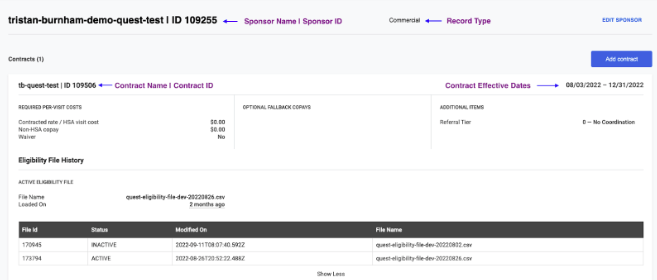Search for a Sponsor
The Account Management Tool (AMT) allows you to search for specific sponsors.
To do this:
Log into the AMT, and then select Manage Sponsor/Contract.
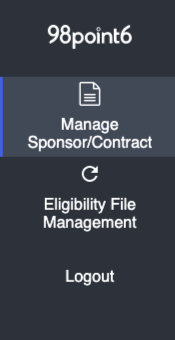
Enter the name of the sponsor, and then press the ENTER or RETURN key (depending on your device) on your keyboard. (You can enter the first few letters if you do not know the full name of the sponsor. A list will be displayed, allowing you to search for the sponsor you are looking for.)
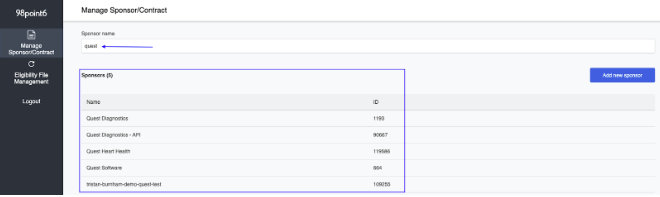
Click to select the desired sponsor from the list, and then review the following information:
Sponsor name/ID: Highest level naming convention for a commercial customer. Used throughout the product as a key field and identifier of a commercial customer.
Sponsor type (record type): Relates to eligibility file formatting and logic used for the contracts associated with the sponsor. Also impacts analytics and insight for how customer data is aggregated and reported. Options for the sponsor type are Commercial, Email Differentiator, and University.