Schedule Final Session
The following instructions will guide you through the process of scheduling your follow up, Behavioral Health appointment. To schedule:
Navigate to the 98point6 Behavioral Health site provided within your referral, enter the phone number that you used to register your account within the 98point6 app, and then select Submit.
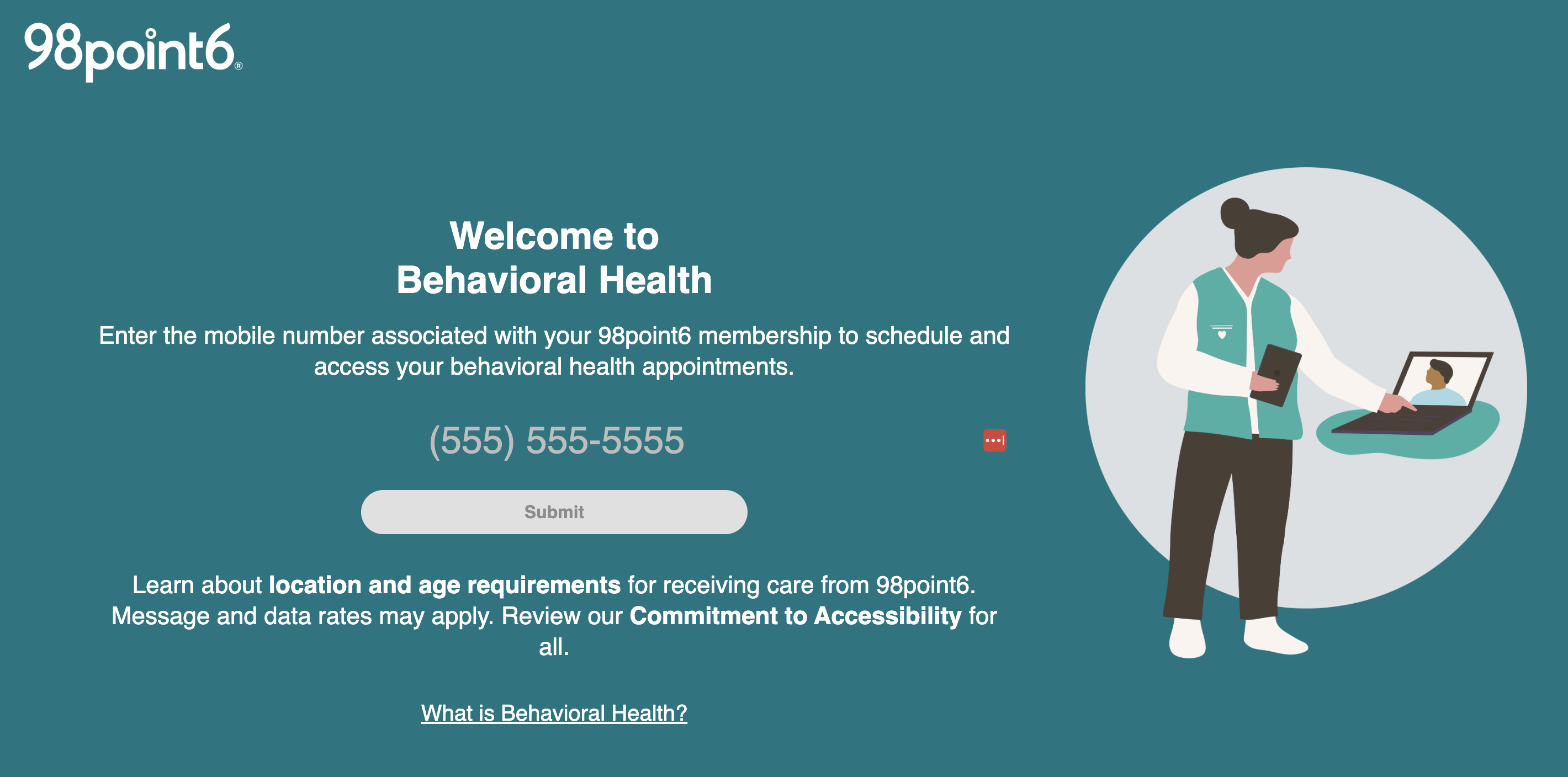
Enter the code sent to your mobile device, and then select Submit.
Click the checkbox to confirm that you have reviewed the Terms of Service, Privacy Policy, and Privacy Practice documents, and then select Submit.
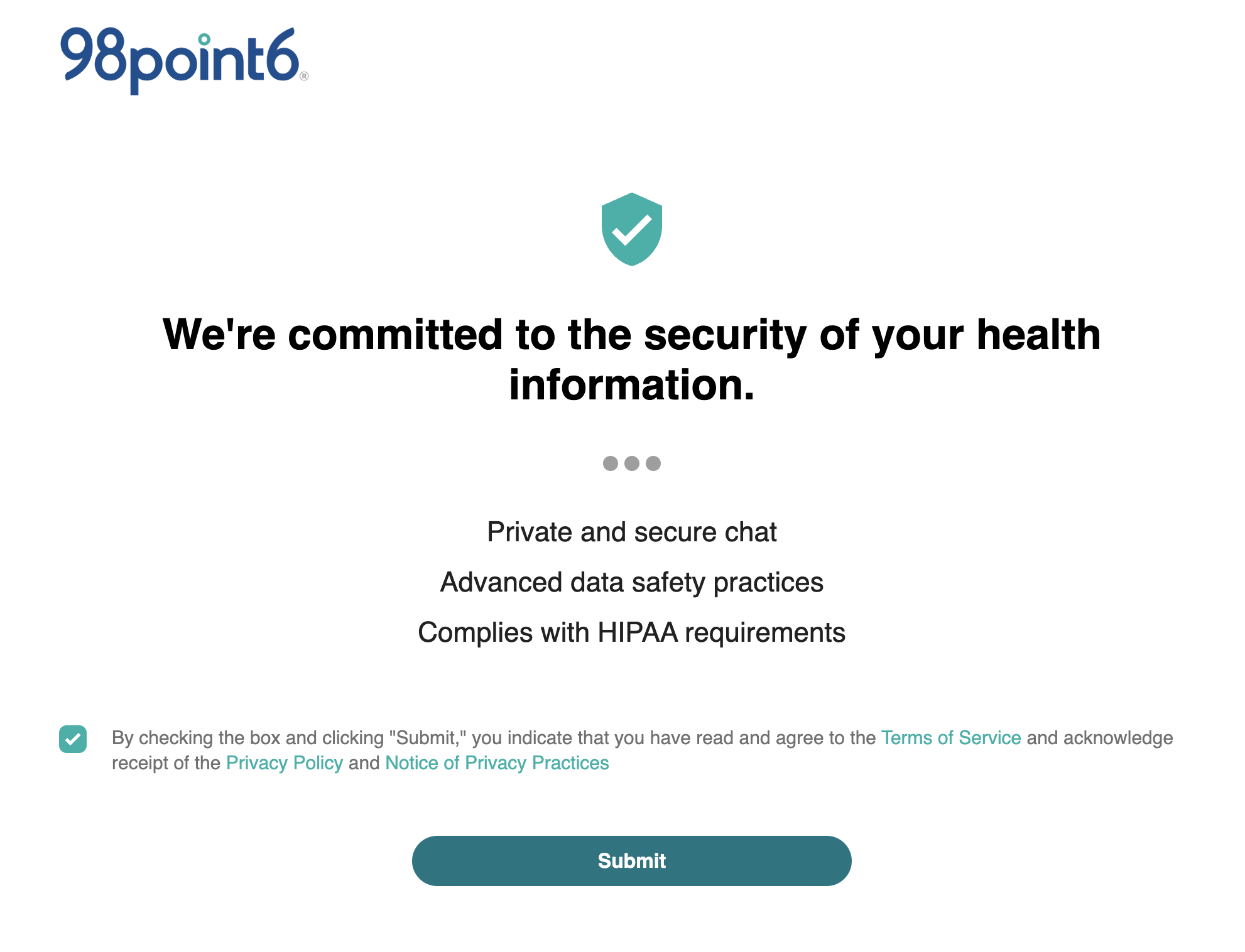
Select the patient you are seeking care for today, and then select Confirm Patient.
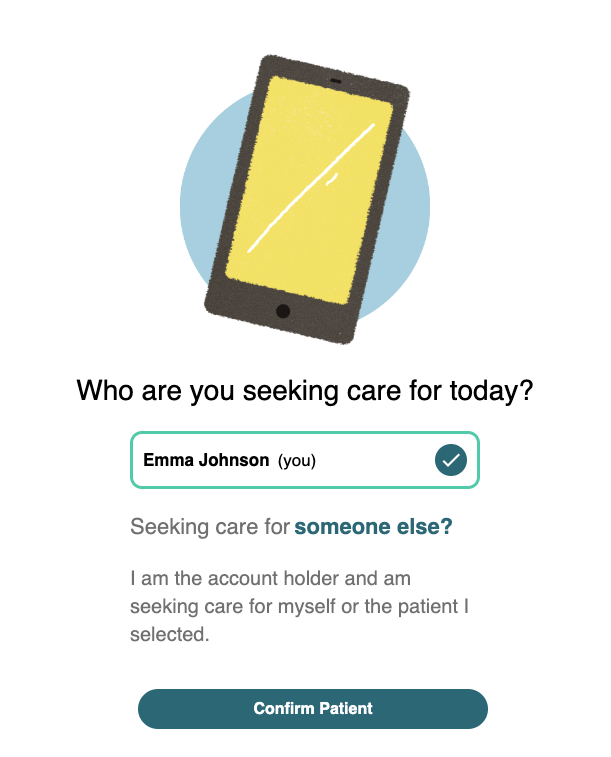
Click to select Schedule new appointment.
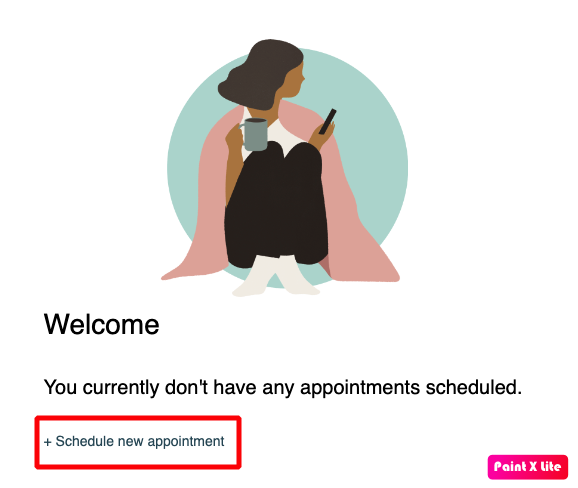
Select the appointment type you wish to schedule.
Select the Final Session option since this is a follow up appointment, and then select your provider on the following screen.
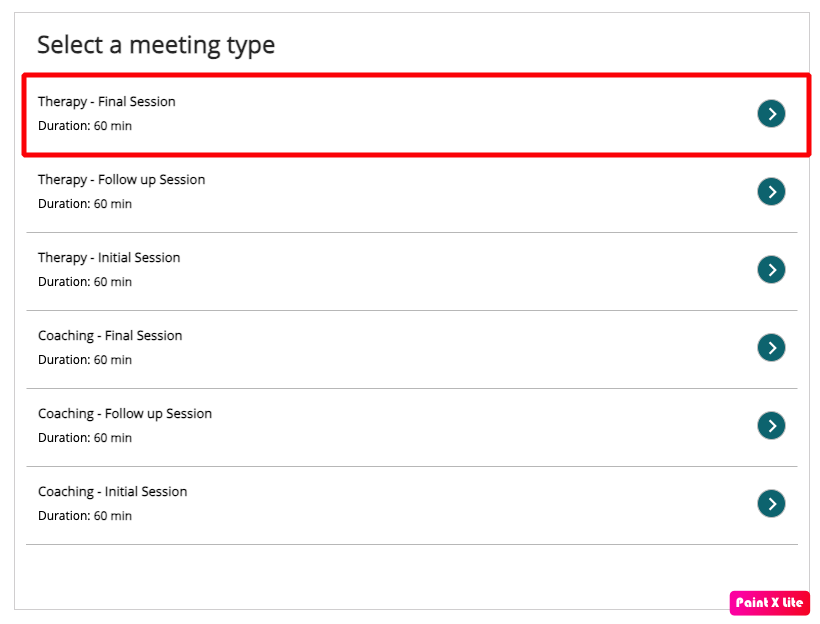
Select your preferred date and time, and then select Continue when prompted.
Provide your name, email, phone, and any additional note you wish to include (those fields that contain an asterisk* are required).
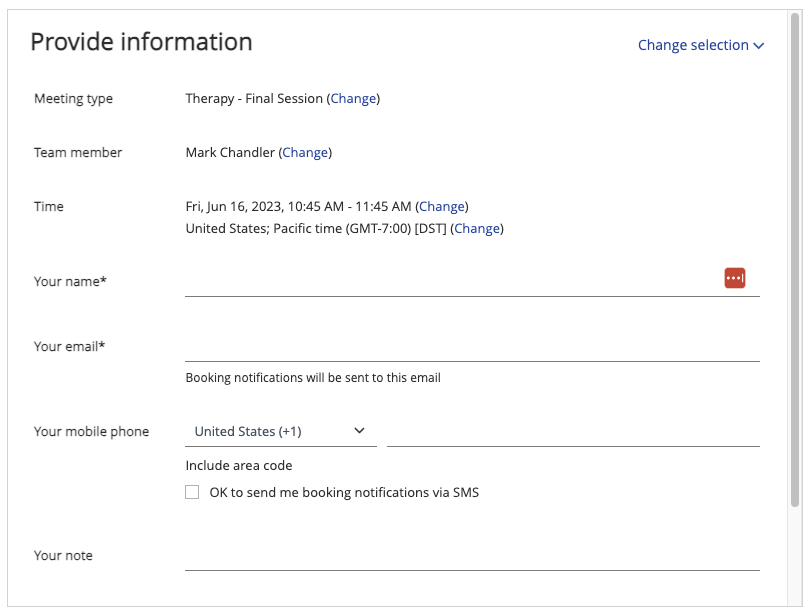
Select Done when you’ve completed the questionnaire.
You’ll receive the booking confirmation screen, letting you know that your appointment is confirmed. Note that you’ll also receive a confirmation at the email address provided in the previous screen.
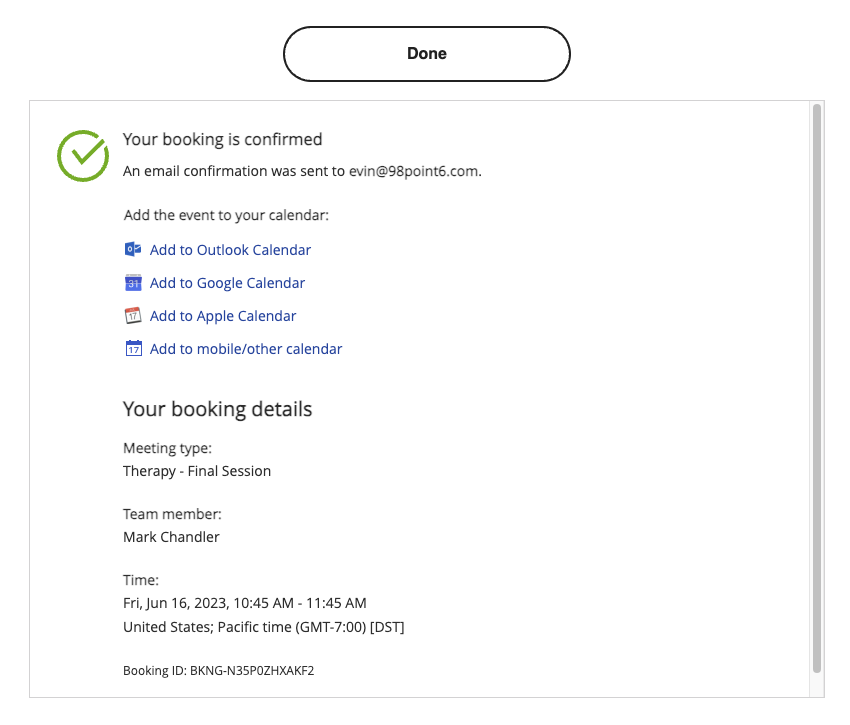
Select Done when ready to close this screen.
Your scheduled appointment displays.
NOTE: You will not be able to check-in until 15 minutes prior to your appointment time. As a result, the Check-in button will remain grayed-out until that time.
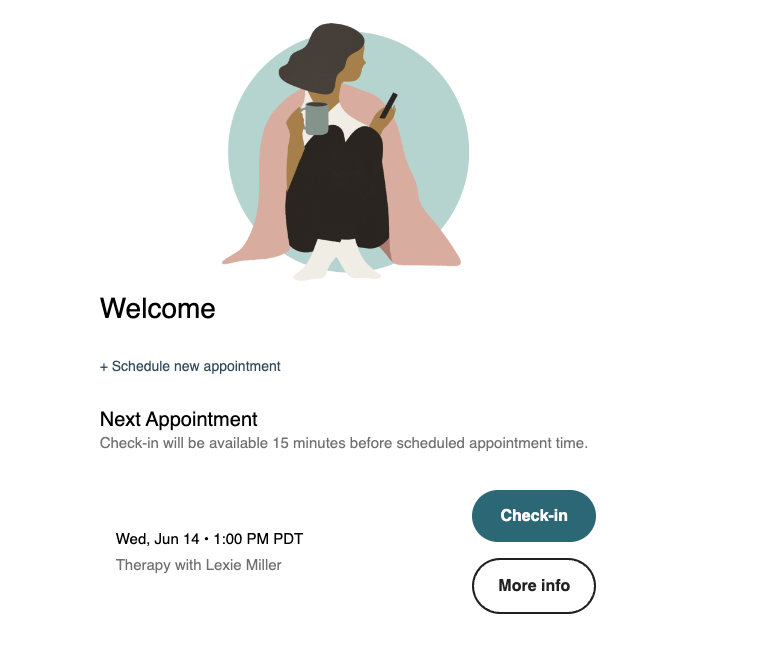
Proceed to Behavioral Health Visit for more information on how to log on and complete your Behavioral Health visit.
