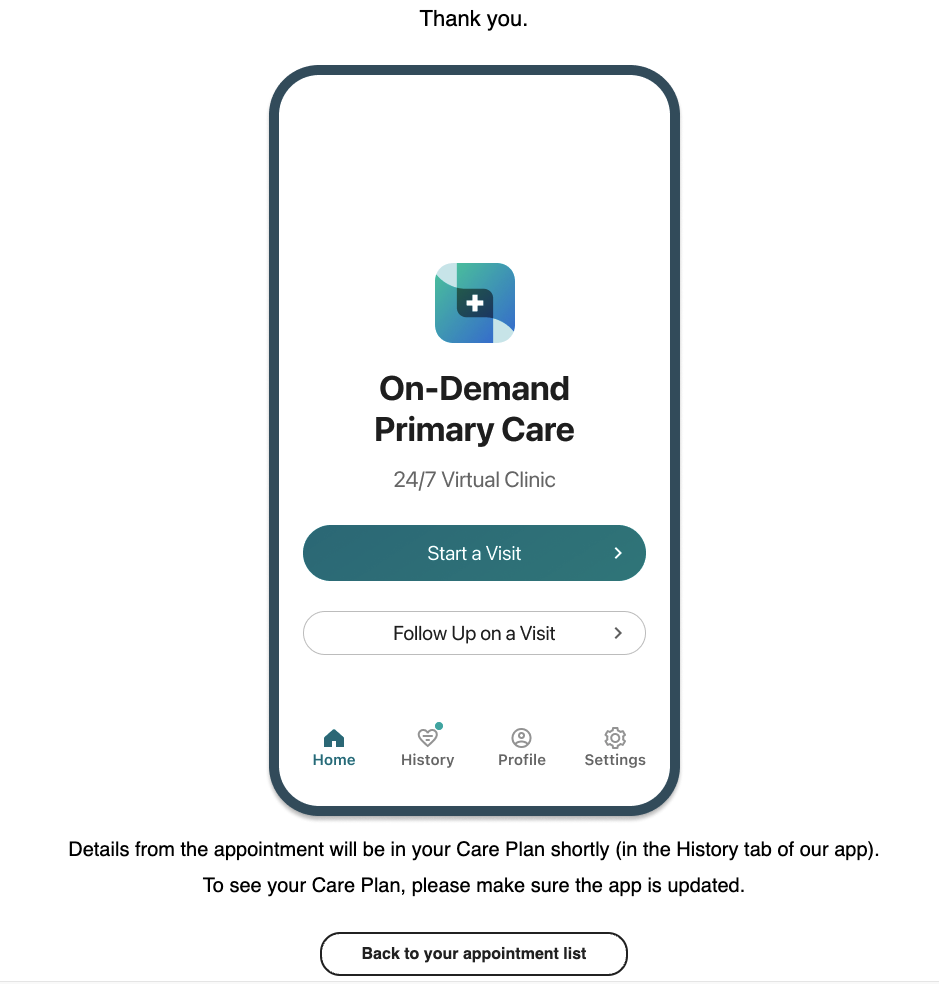Behavioral Health Visit
The following instructions will guide you through your first Behavioral Health visit. (See Schedule First Time Behavioral Health Visit if you have not already scheduled your visit.)
NOTE: The following information applies to adult Behavioral Health appointments only. Adolescent Behavioral Health appointments occur via Zoom, rather than the Console.
Select Check-in. Note that check-in is only available 15 minutes before the scheduled appointment time. The Check-in button will be grayed-out until that time.
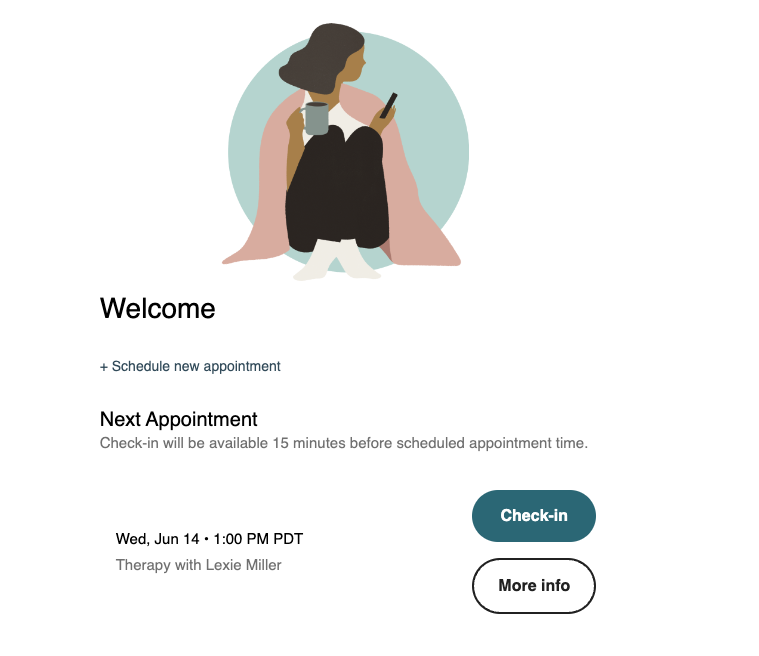
Select Allow to allow 98point6 to use your camera and microphone.
Select your Microphone and Camera from the drop-down menus (no options will display within the menus if you do not have additional microphones or cameras associated with your device).
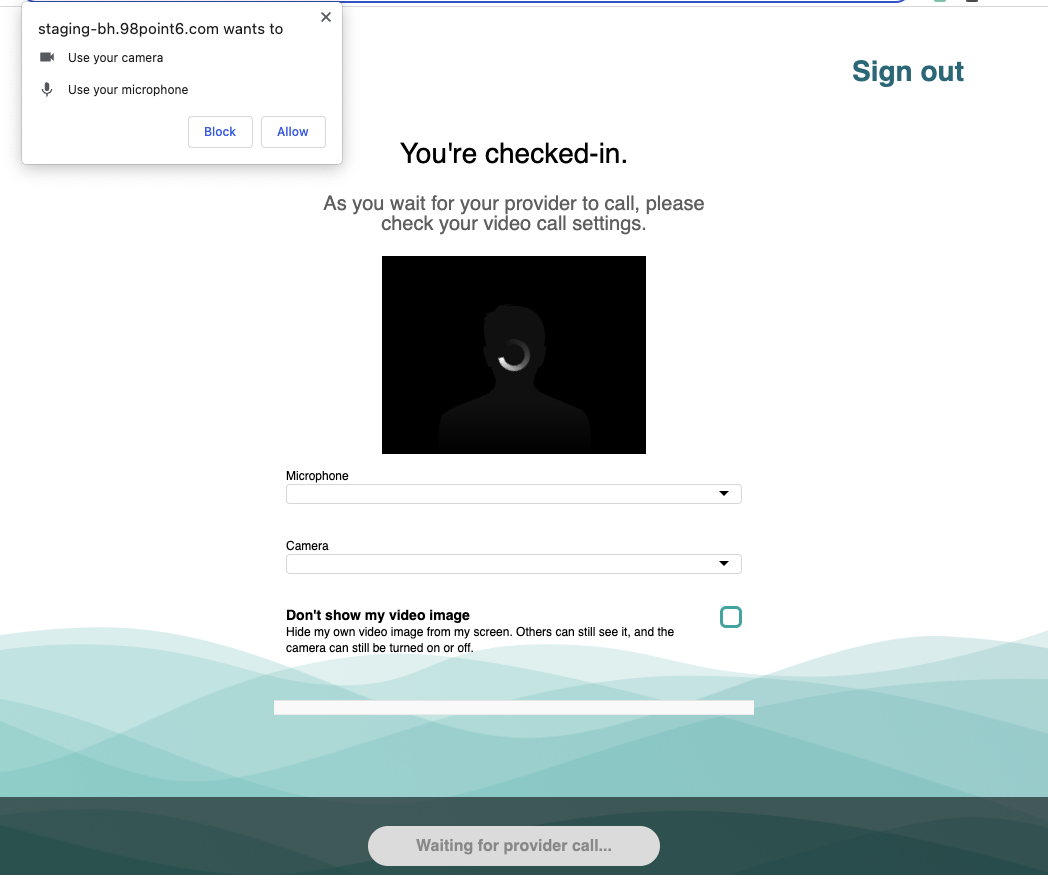
Check the Don’t show my video image box if you wish to hide your image during the call. Note that the provider will still be able to see your video; it will just not display on your own screen.
The chat icon becomes available once the check-in is complete and as you are waiting for the provider to start the visit.
Select Accept when the provider begins the call.
The Thank you screen displays once the provider ends the call, letting you know that your Care Plan will be available via the History tab of the app.