Manage Subscription
The Manage Subscription section of your profile allows you to view your subscription details and to edit your payment method.
NOTE: The Manage Subscription option displays when you are on a sponsored subscription.
To access this information:
Open your 98point6 app, and then select the Profile tab.
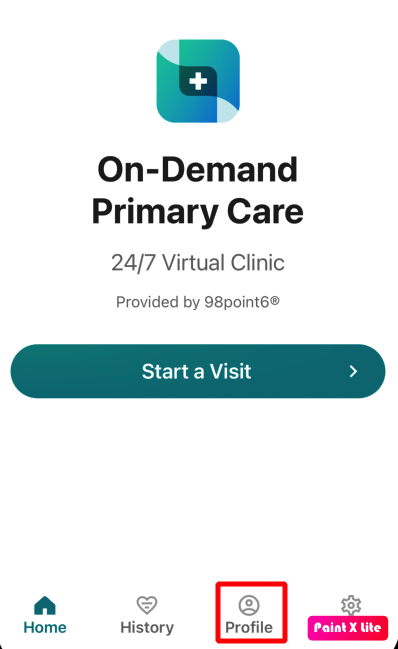
Select Manage Subscription from the Profile page.
Review your specific subscription information and payment information within the Account Details and Payment Method sections.
Select the pencil icon within the Payment Method section to edit your credit card on file.
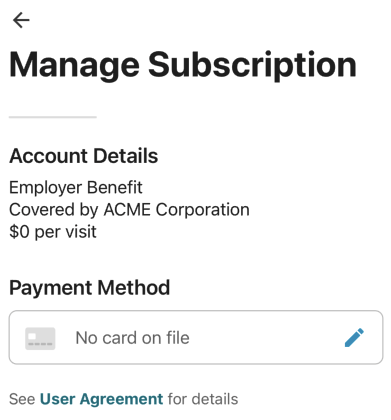
Select the User Agreement link if you wish to view the terms of your service.
