Care Plan tab
You will complete the Care Plan once you have reviewed all patient information and are ready to make your diagnosis. It’s recommended to complete the patient care plan as you are wrapping up your patient visit or, when the visit is finished.
To complete the Care Plan:
Select the Care Plan tab.
NOTE: Fields are highlighted when you hover over them, as shown on the Diagnosis field in the example, below.
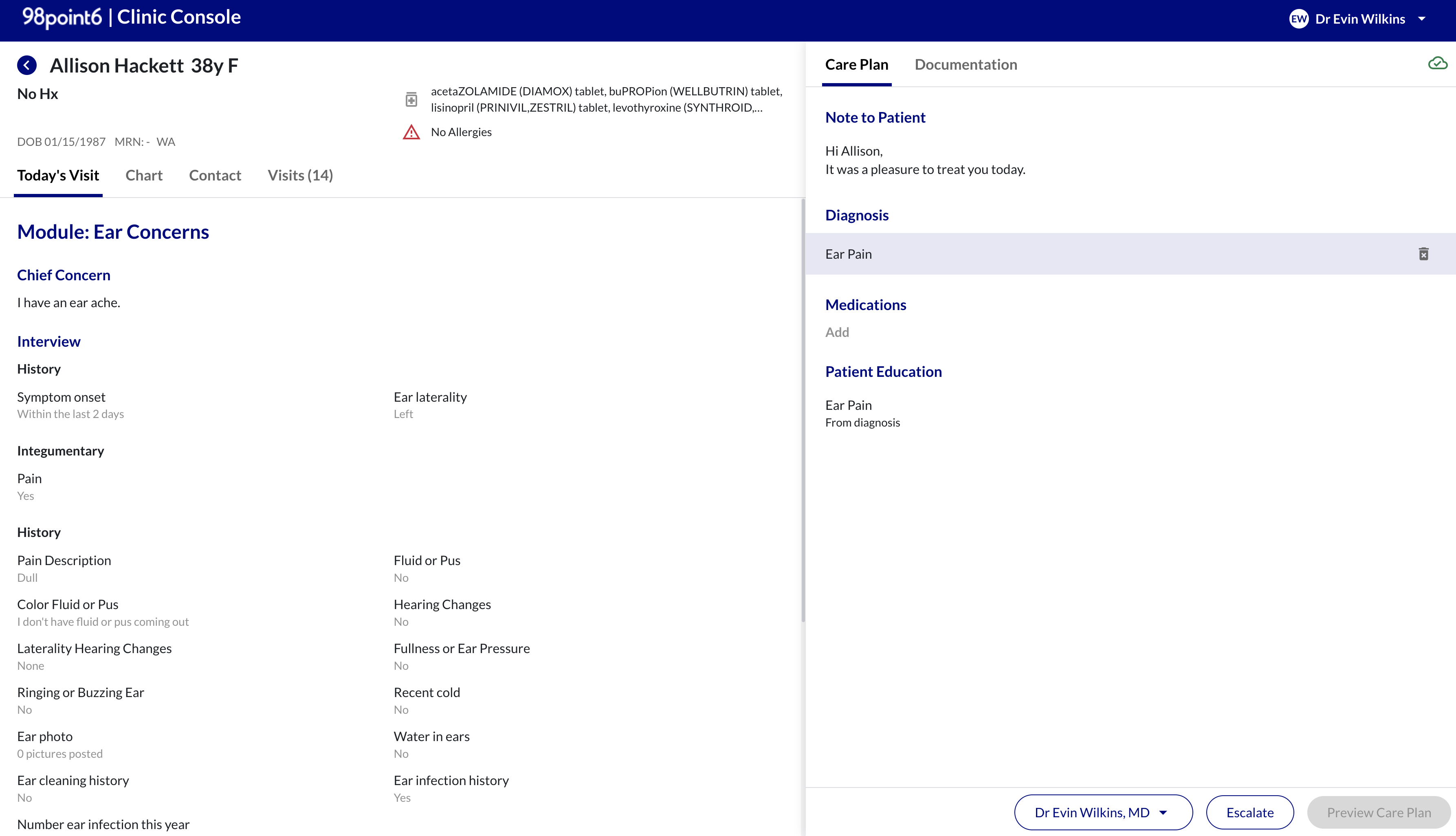
Click to select the Note to Patient field.
A text box displays, allowing you to type any notes you wish to communicate to the patient.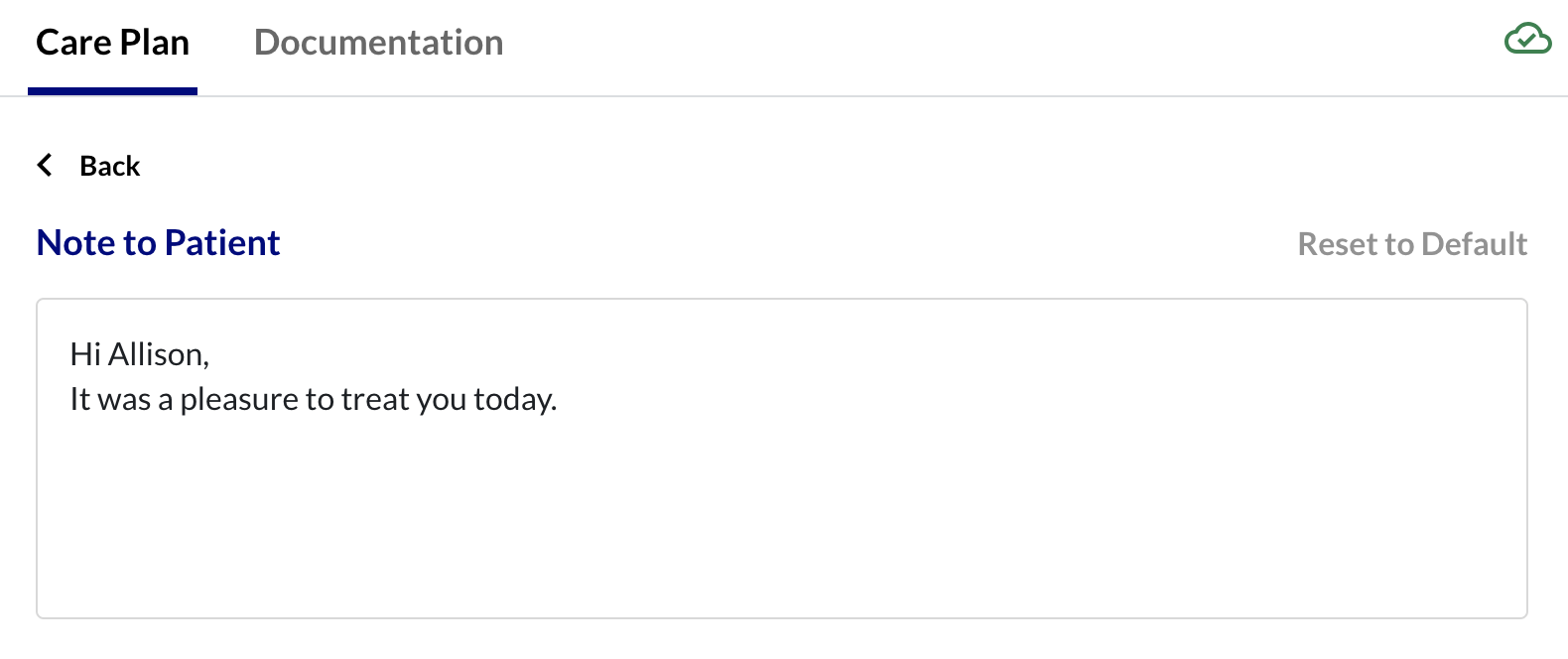
Locate the Diagnosis section, and then select from the list displayed within the dropdown menu.
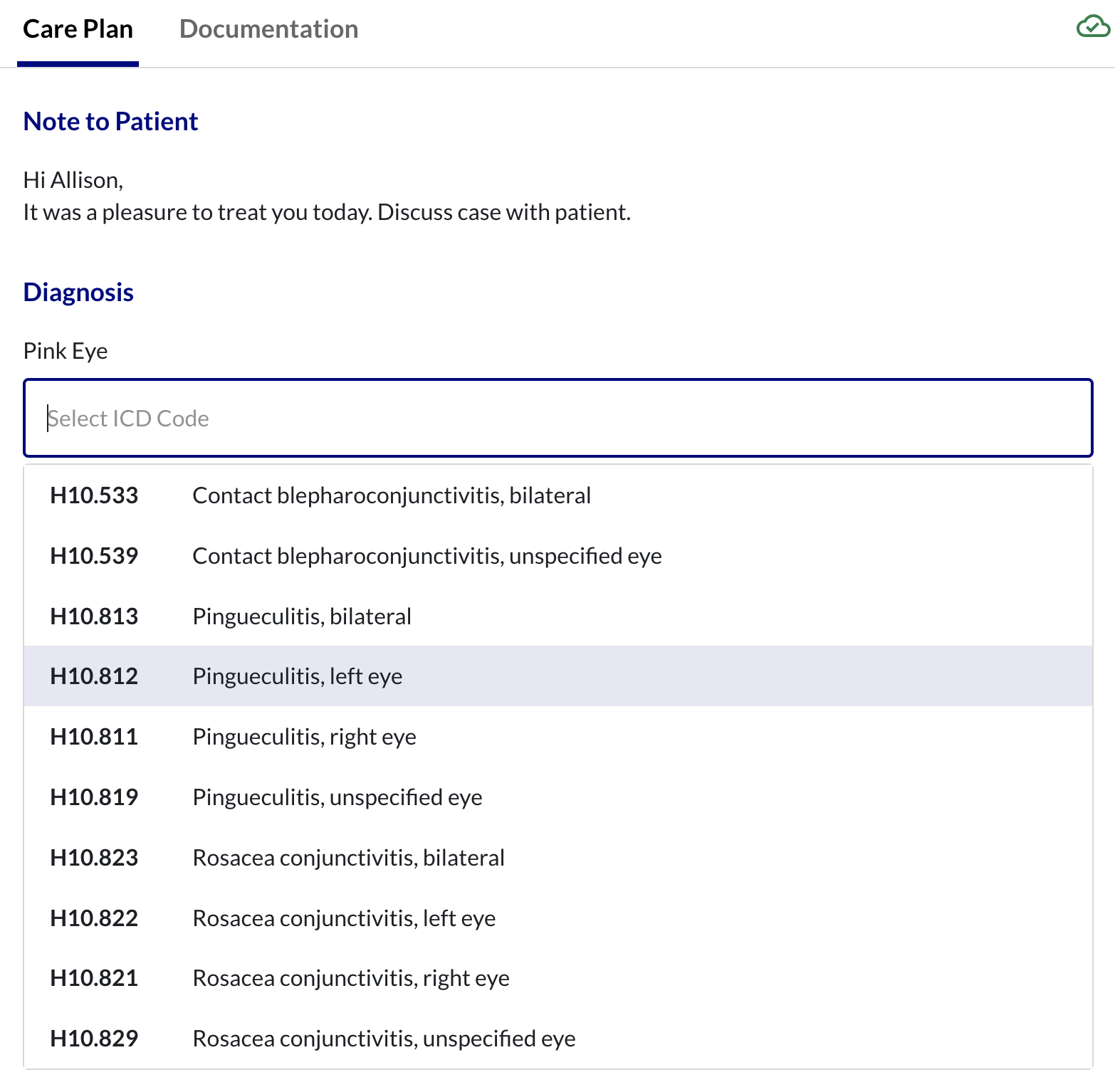
NOTE: ICD-10 codes are set up in a “tree” structure. For instance, if you assign a diagnosis of Pink Eye, you are able to drill further down to select a more specific diagnosis and applicable ICD-10 code.
Locate the Medications section, and then click Add to select the preferred medication and formulation from the drop-down menu.
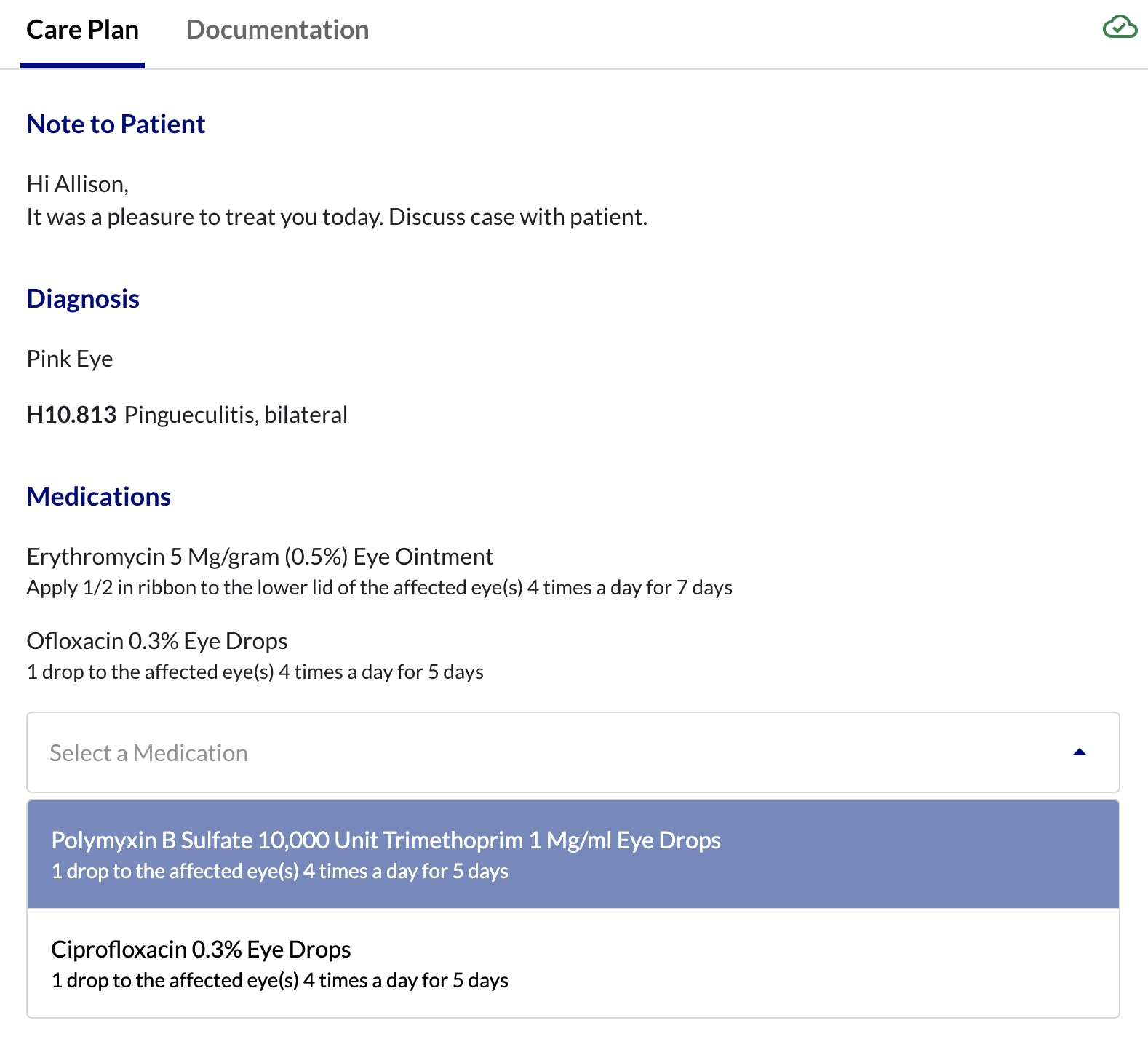
Click the Documentation tab to complete the document information.
NOTE: Both the Care Plan and Documentation sections must be complete before you can preview and finalize the plan.
