Add a Partner Services Record
To add a Partner Services record:
Log into Account Management Tools (AMT), and then select Manage Sponsor/Contract.
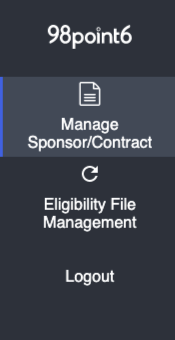
Select the desired sponsor and contract (see Search for a Sponsor and/or View a Contract for additional information).
Select Add Partner Services.
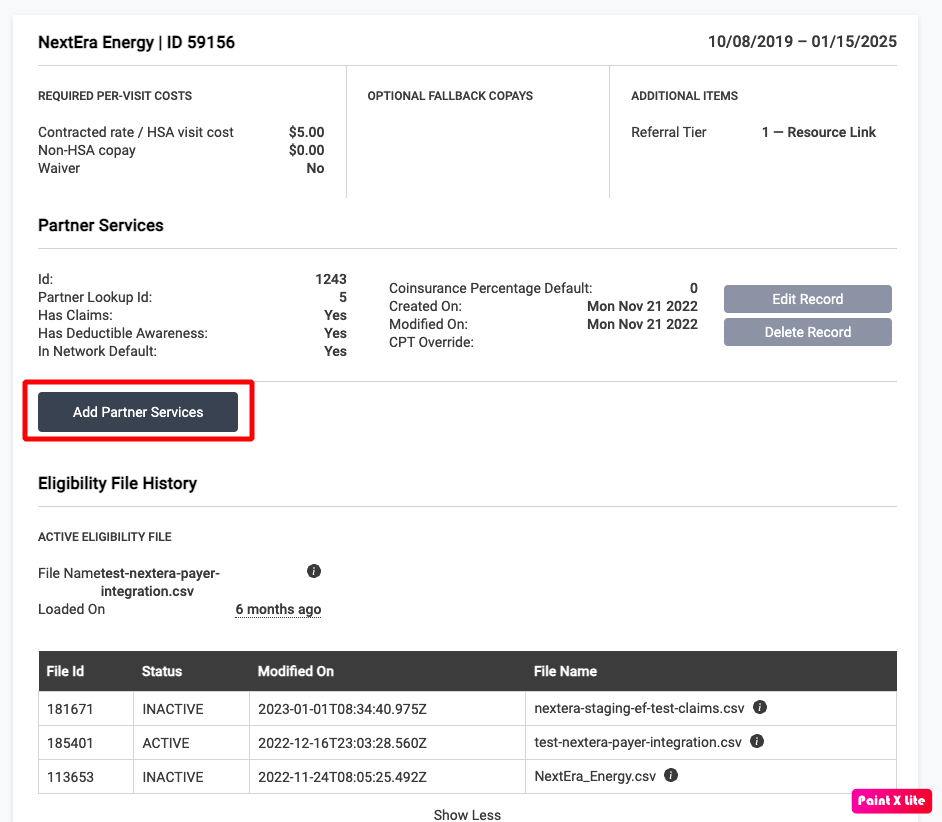
Enter all applicable information within the Create Partner Services fields. Note that the Contract ID, Has Deductible Awareness, In Network Default, Has Claims, Coinsurance Percentage Default and Modified by contain default values. You may wish to change these and to set them accordingly.
NOTE: The system will not allow duplicate Contract ID and Partner Lookup ID entries.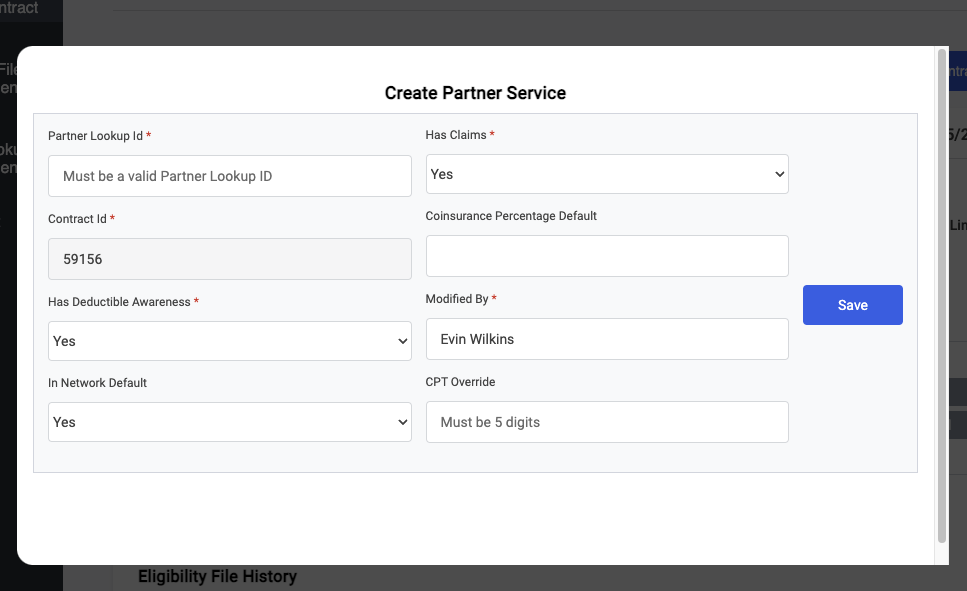
Click Save.
