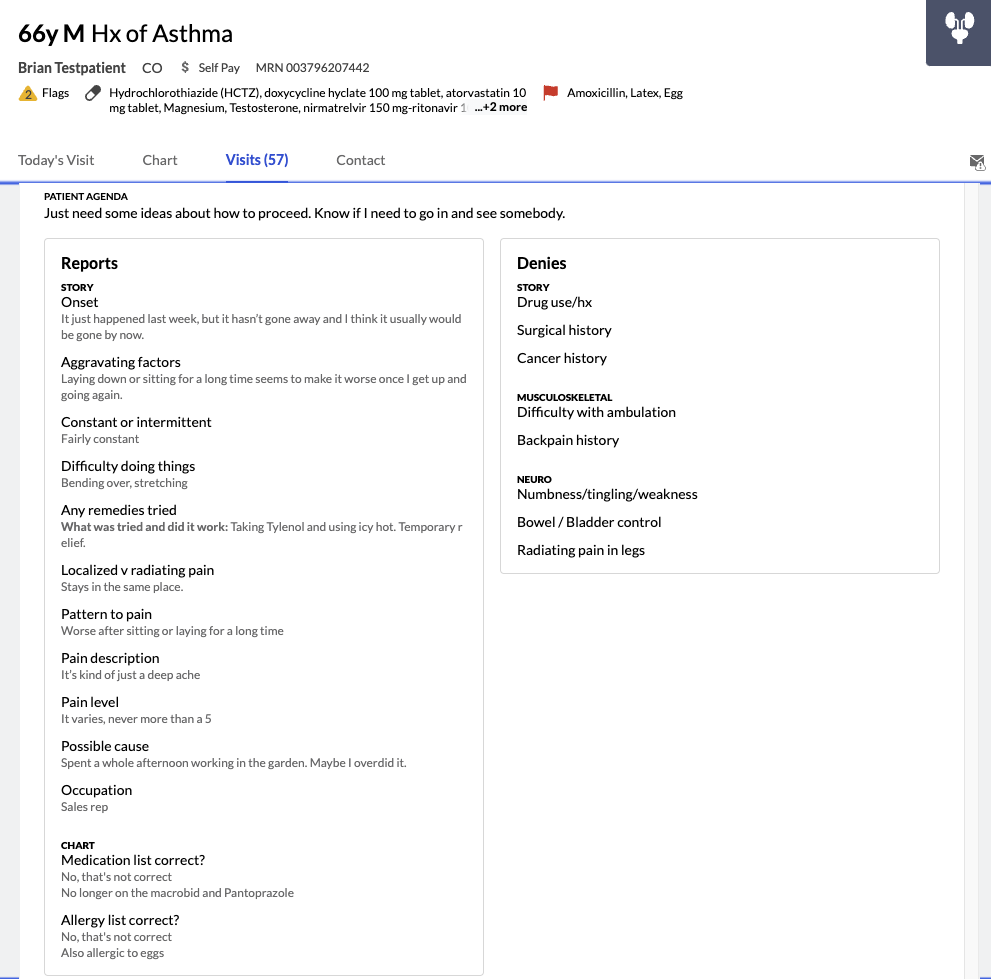Visits
The Visits tab contains the patient’s previous visit history within the 98point6 app. You’ll also notice how the number next to the tab (57 in the example below) notates the number of previous patient visits.
To view the Visits tab:
Select the patient, and then select Visits.
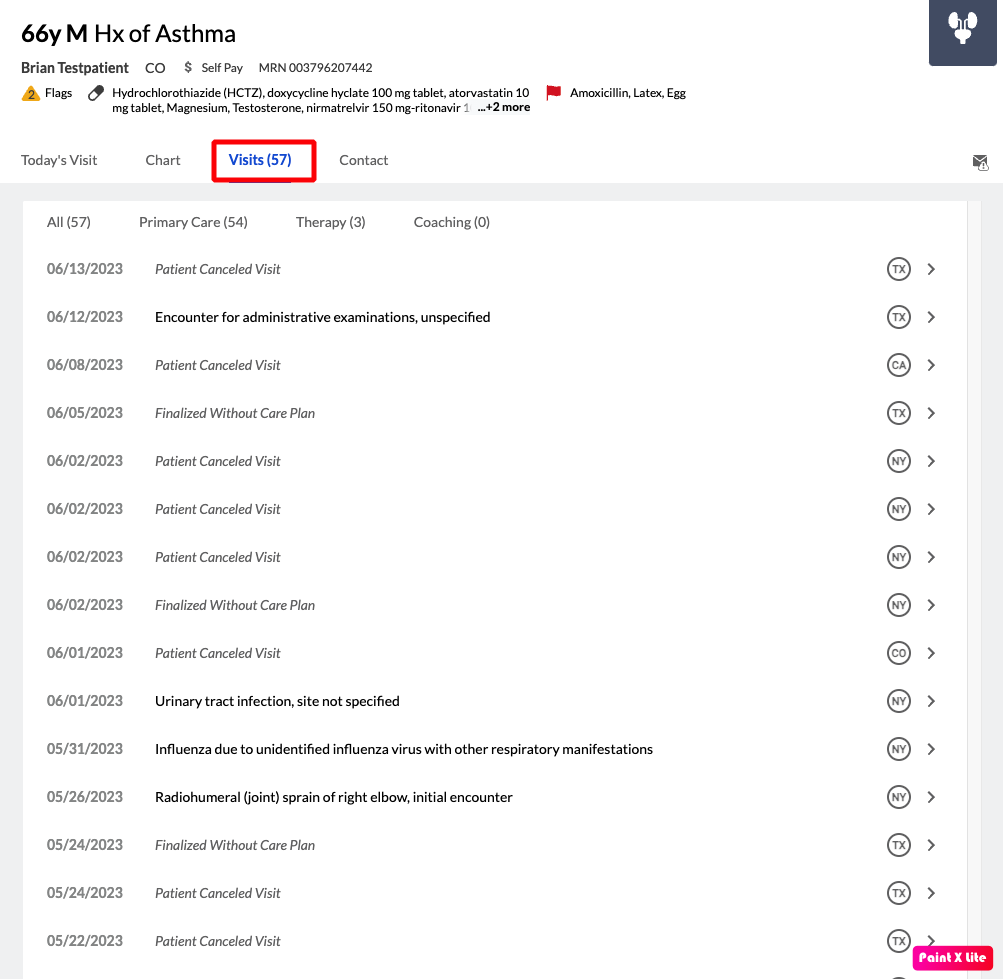
The number of previous visits displays on the screen. You’ll also notice a state abbreviation next to each visit, indicating where the patient was located during the visit.Click to select any of the visits to view more detail about that specific visit.