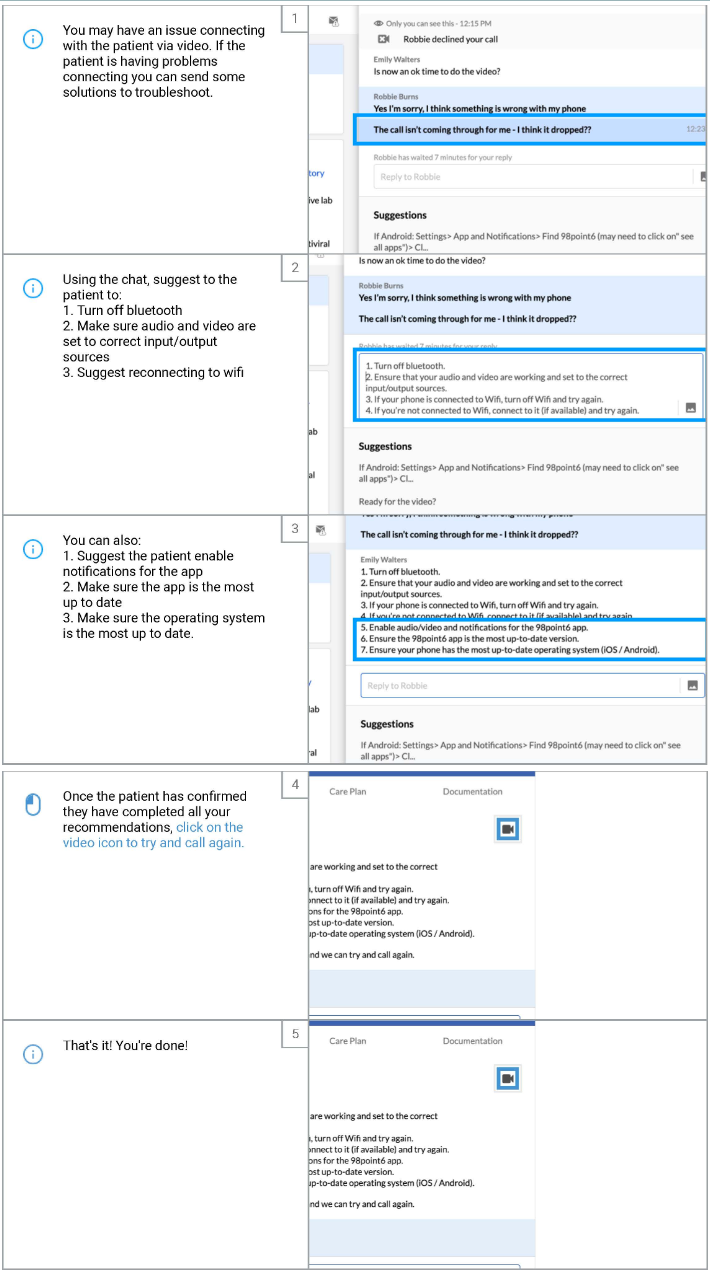Troubleshooting with a patient who isn't able to connect via video
Steps to provide to the patient if they’re experiencing problems connecting via video:
Turn off bluetooth
Make sure audio and video are set to the correct input/output sources
Disconnect, or reconnect to wifi
Enable all app permissions including notifications
Ensure the app is up to date
Ensure the operating system is up to date
Have the patient disconnect from any VPN they may be using
Once they've tried these tips, you can attempt the video call again