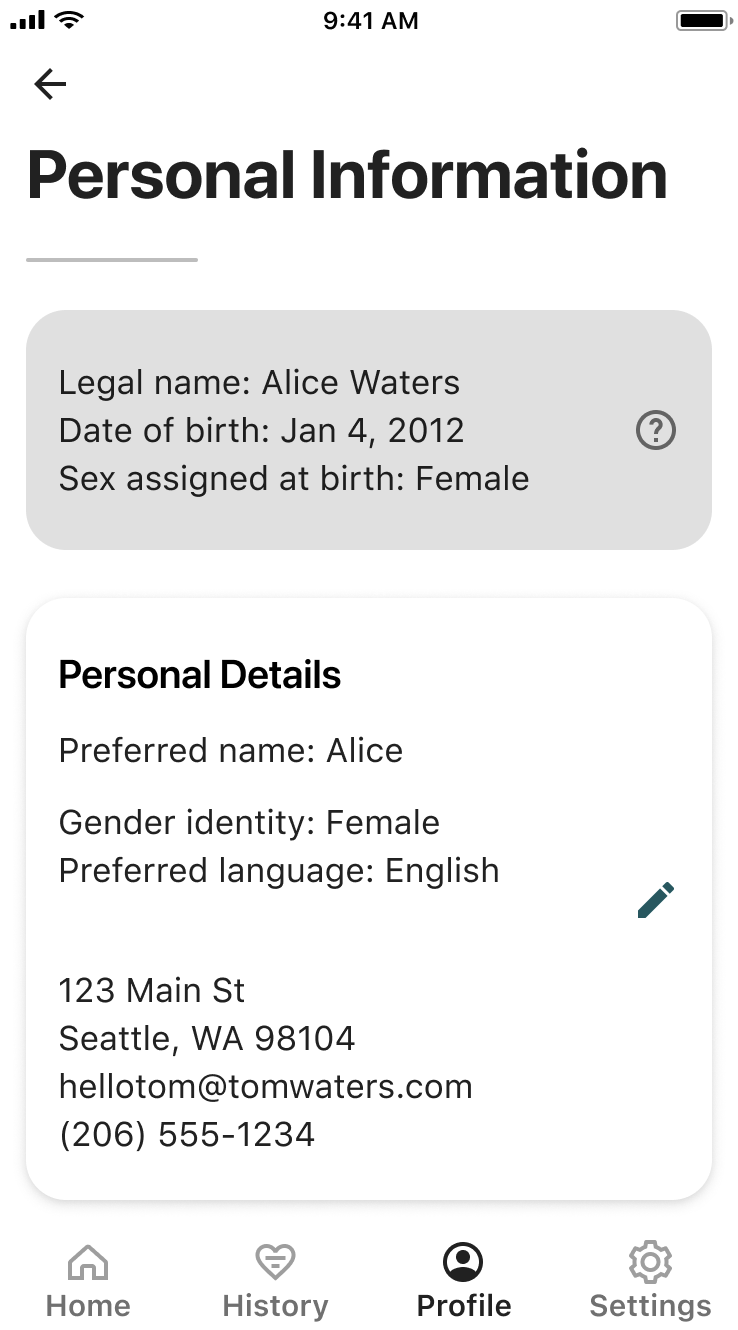Personal Information
The Personal Information section of your profile allows you to change registration information except for race, date of birth, and legal name.
To do this:
Open your 98point6 app, and then select the Profile tab.
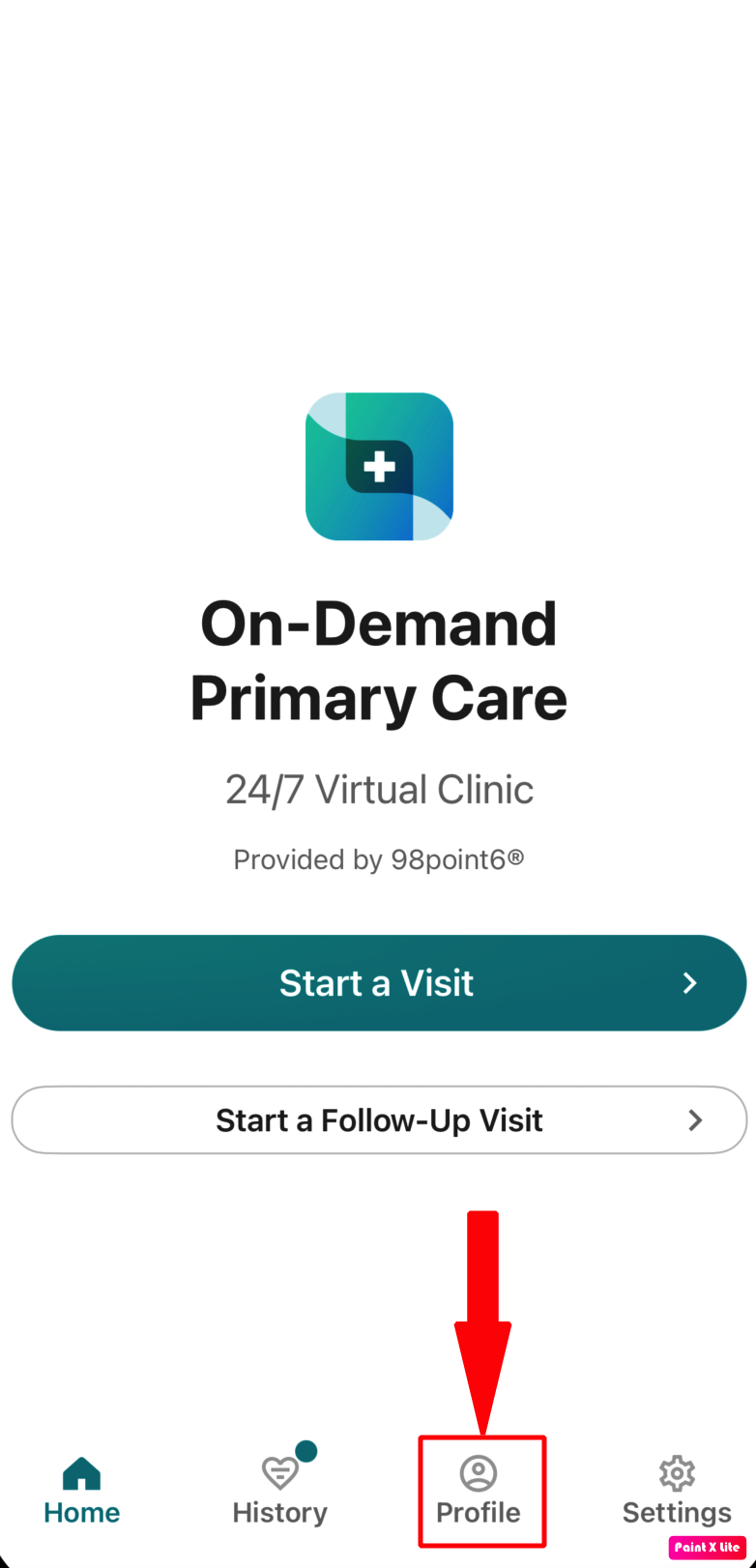
Select the profile you wish to make changes to.
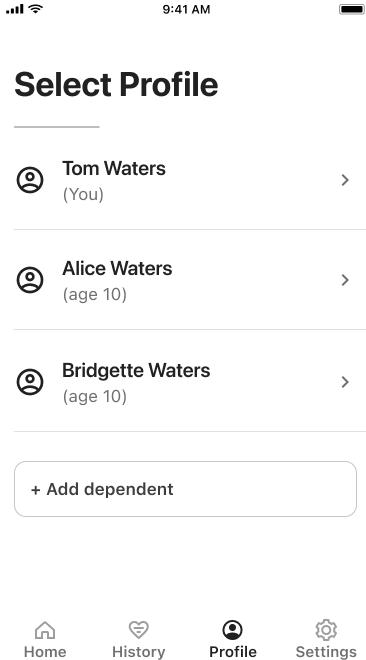
Select Personal Information, and then select the pencil icon.
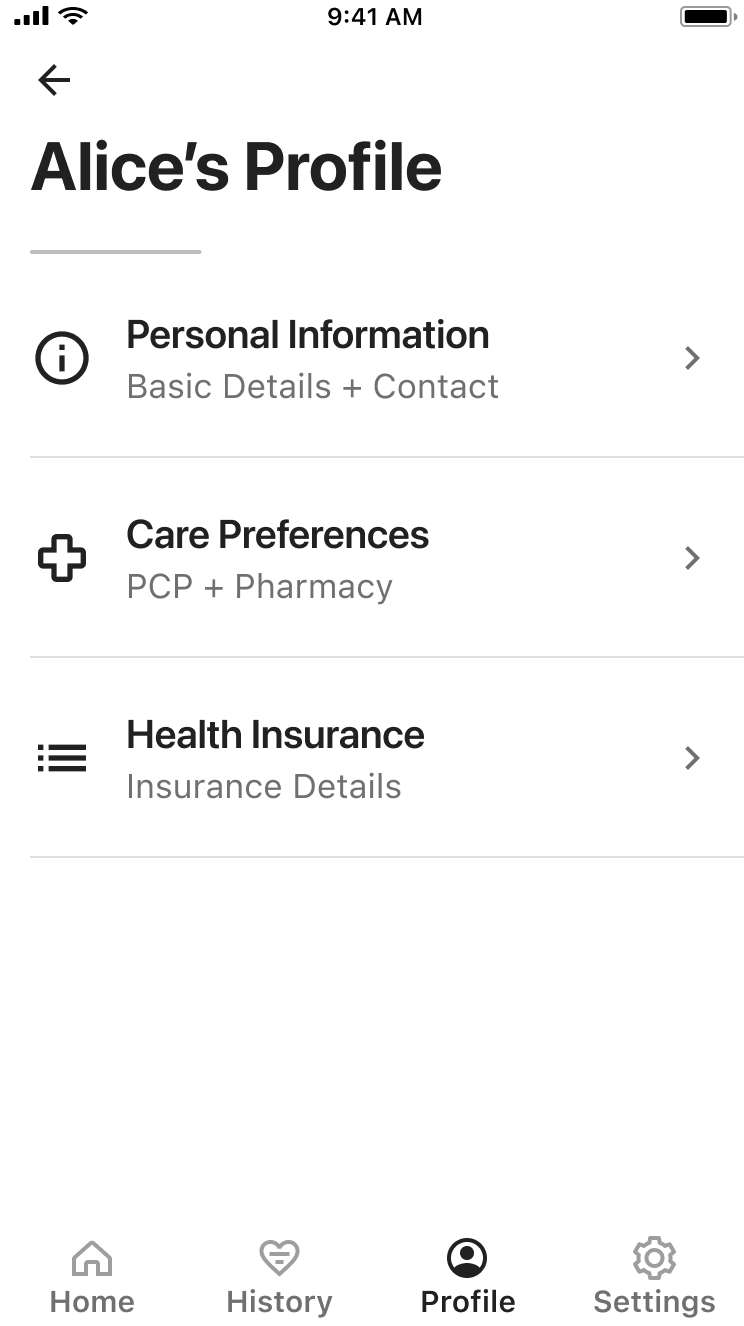
NOTE: You cannot change your Legal name or Date of birth. Contact our Customer Support team if you need assistance with these items.
Make necessary changes, and then select Save.