Patient Follow-up Visit
The following steps will help you navigate the 98point6 application when seeking care for a follow-up visit.
Open the 98point6 app, and then select Start a Follow-Up Visit.
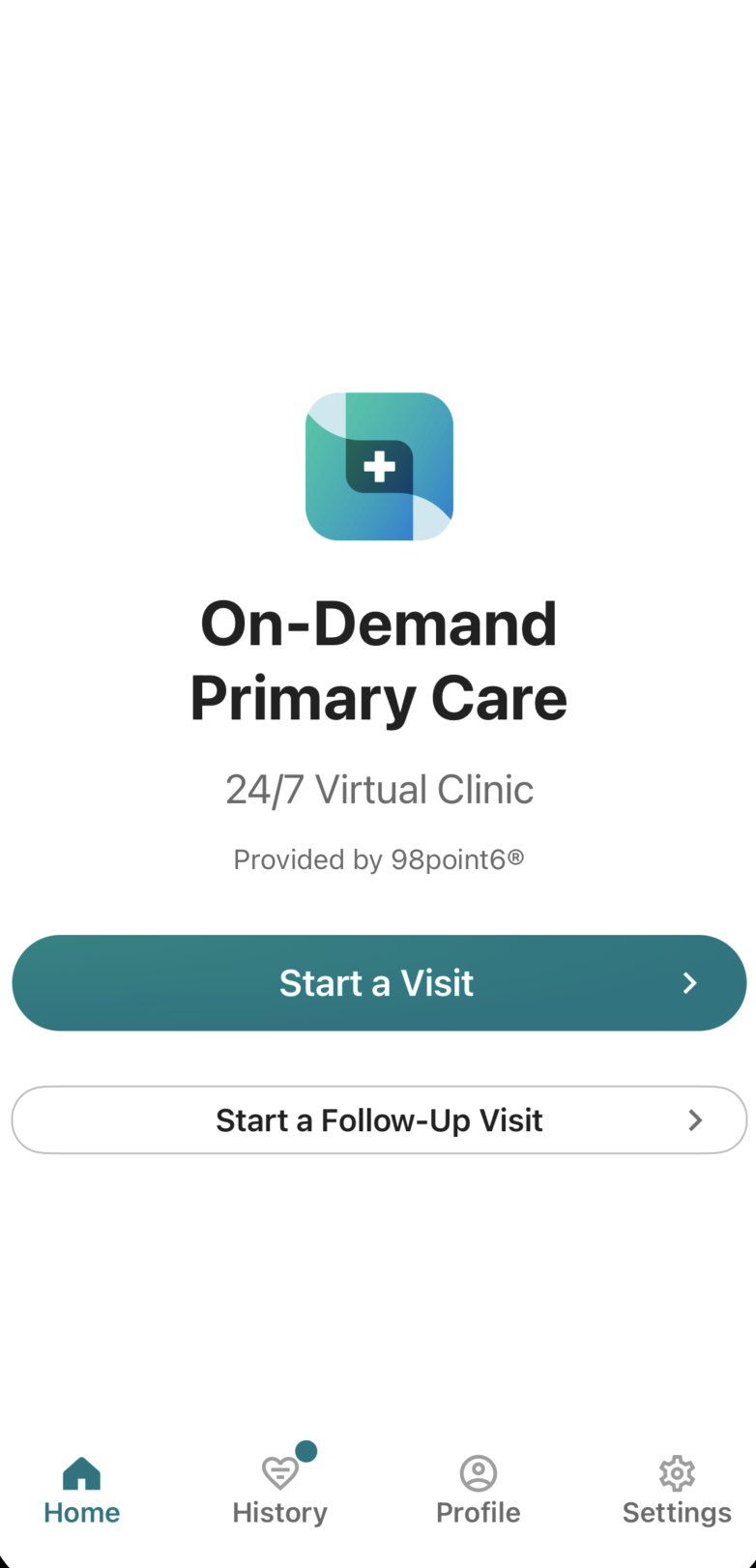
Select the correct patient from the Select a Patient page, and then select Confirm Patient.
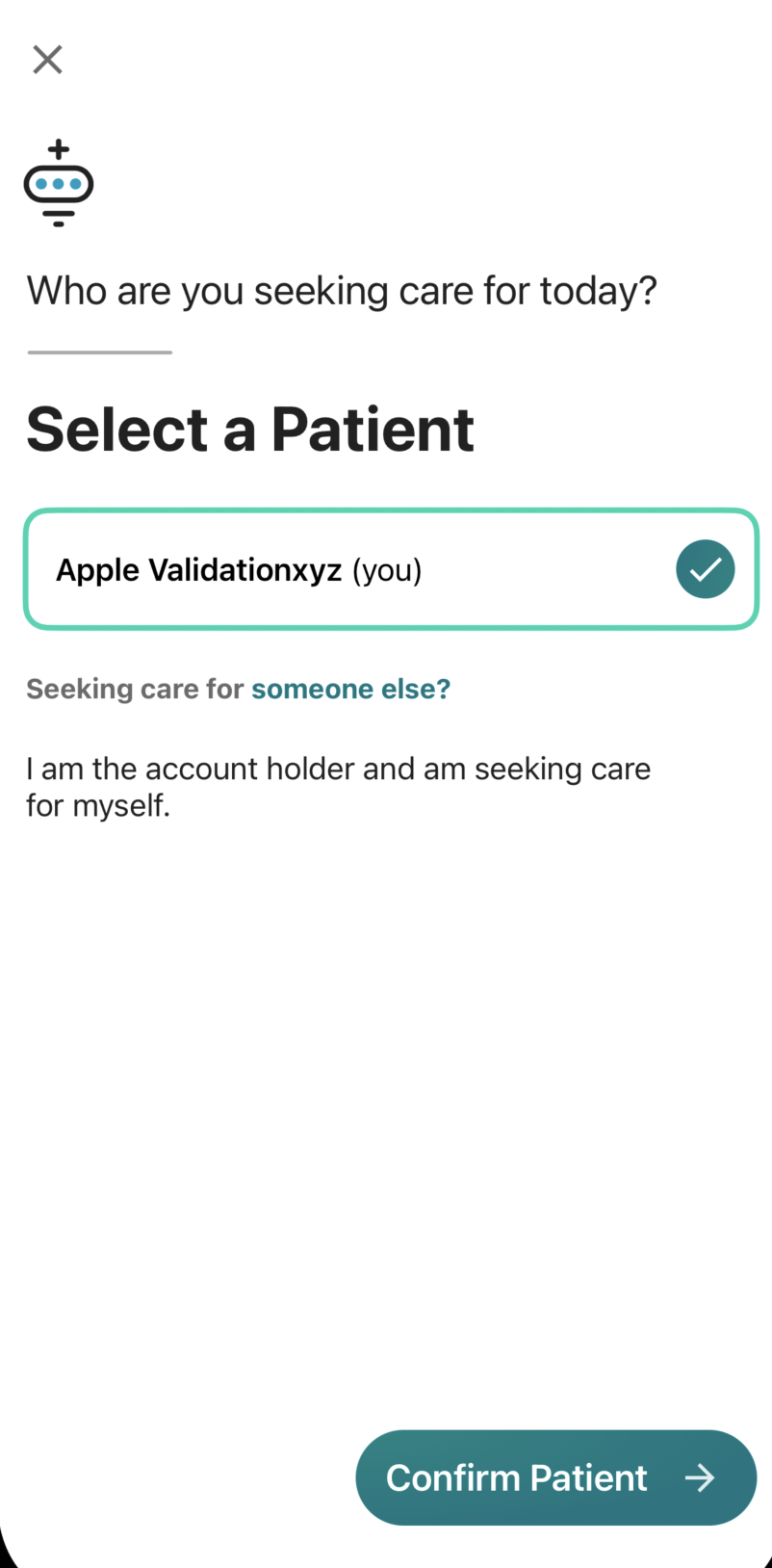
Use the Select an Issue list to select your follow-up issue, and then select Start Follow-Up.
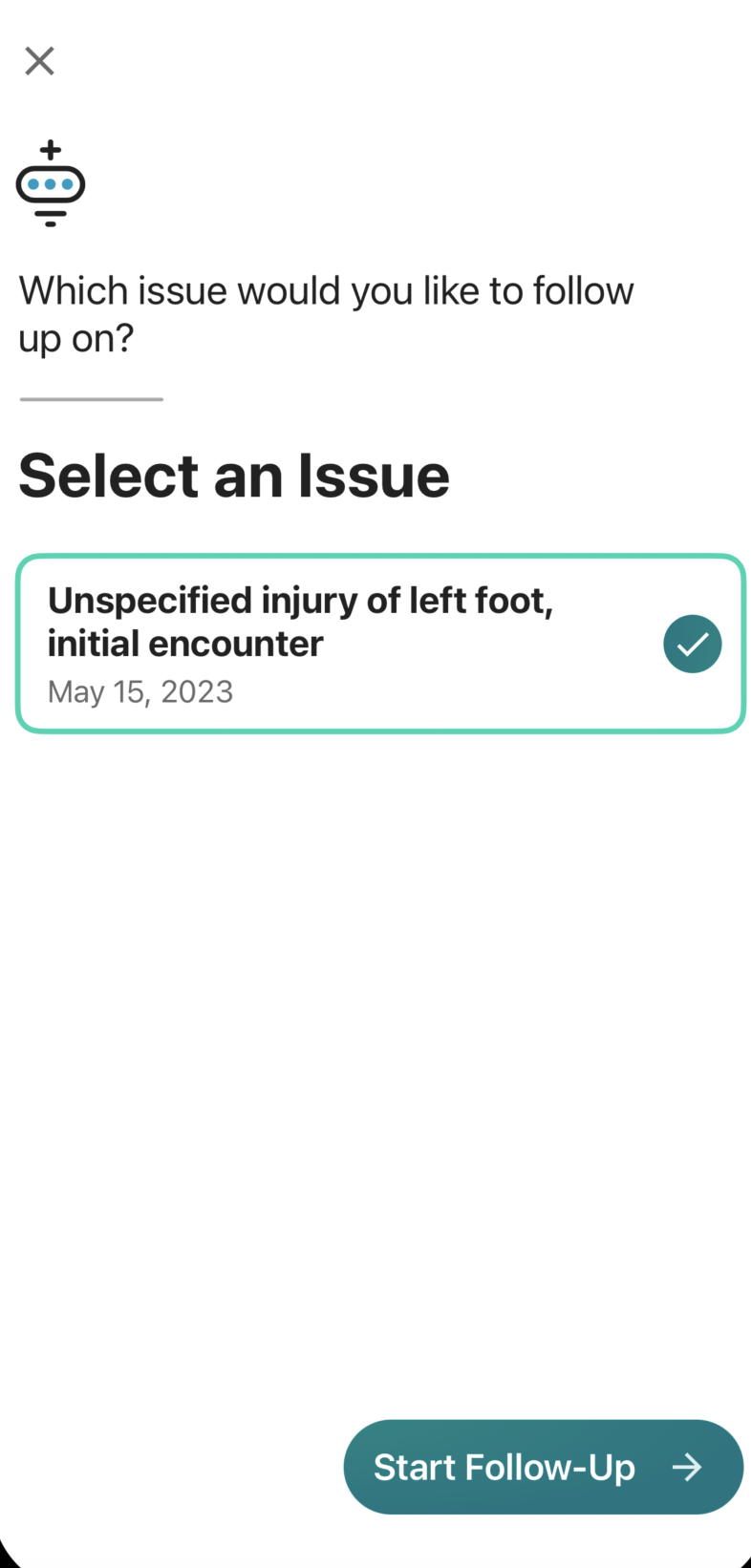
Use the drop-down menu to select your state, and then select Confirm Location so the app can match you with a clinician who is licensed to practice in your area.
Depending on your location and the requirements of your location, you may be required to agree to a video chat. You must agree to the video chat or you will prompted to end your session.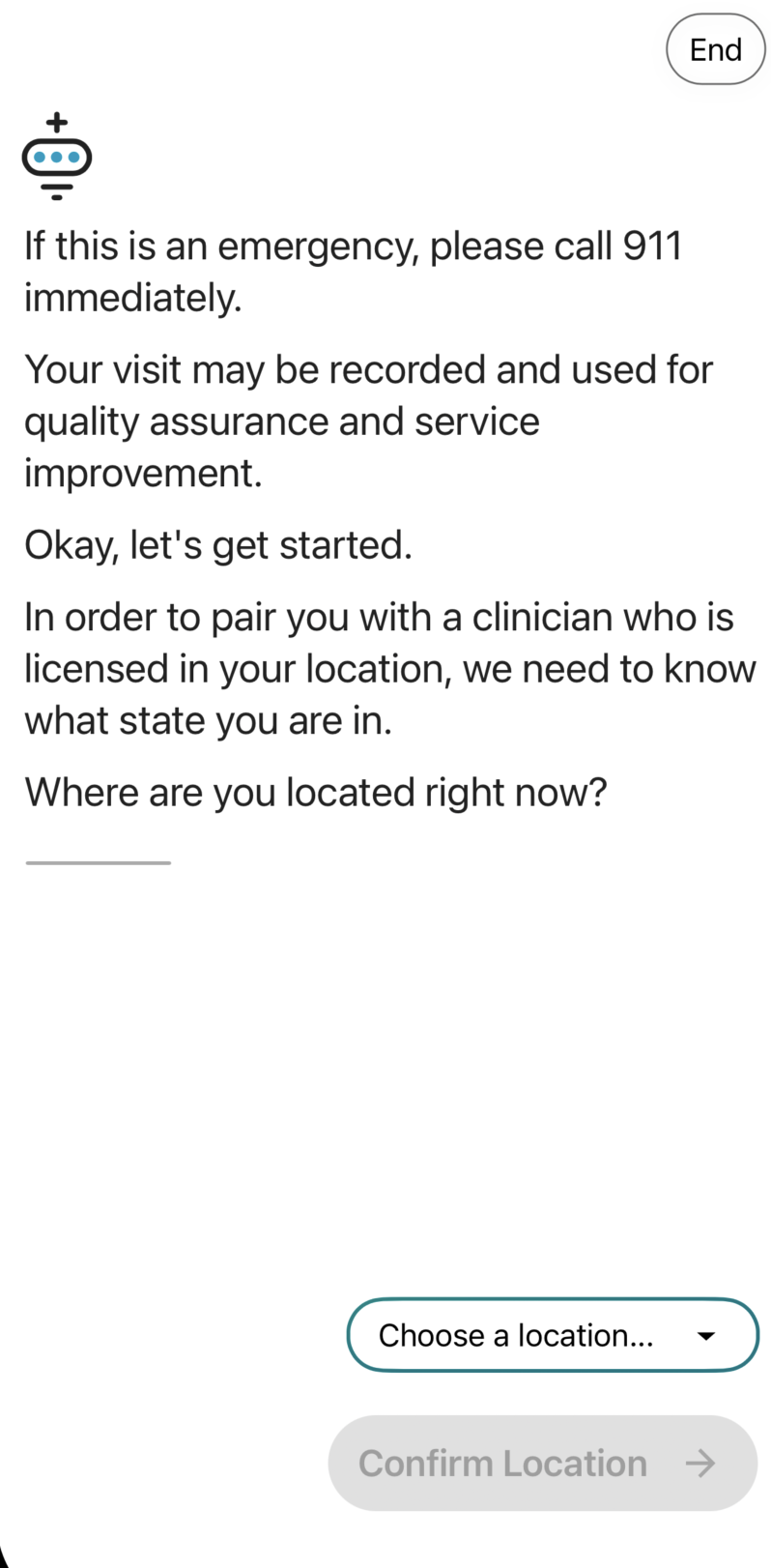
Select the reason that is most relevant to your follow-up visit.
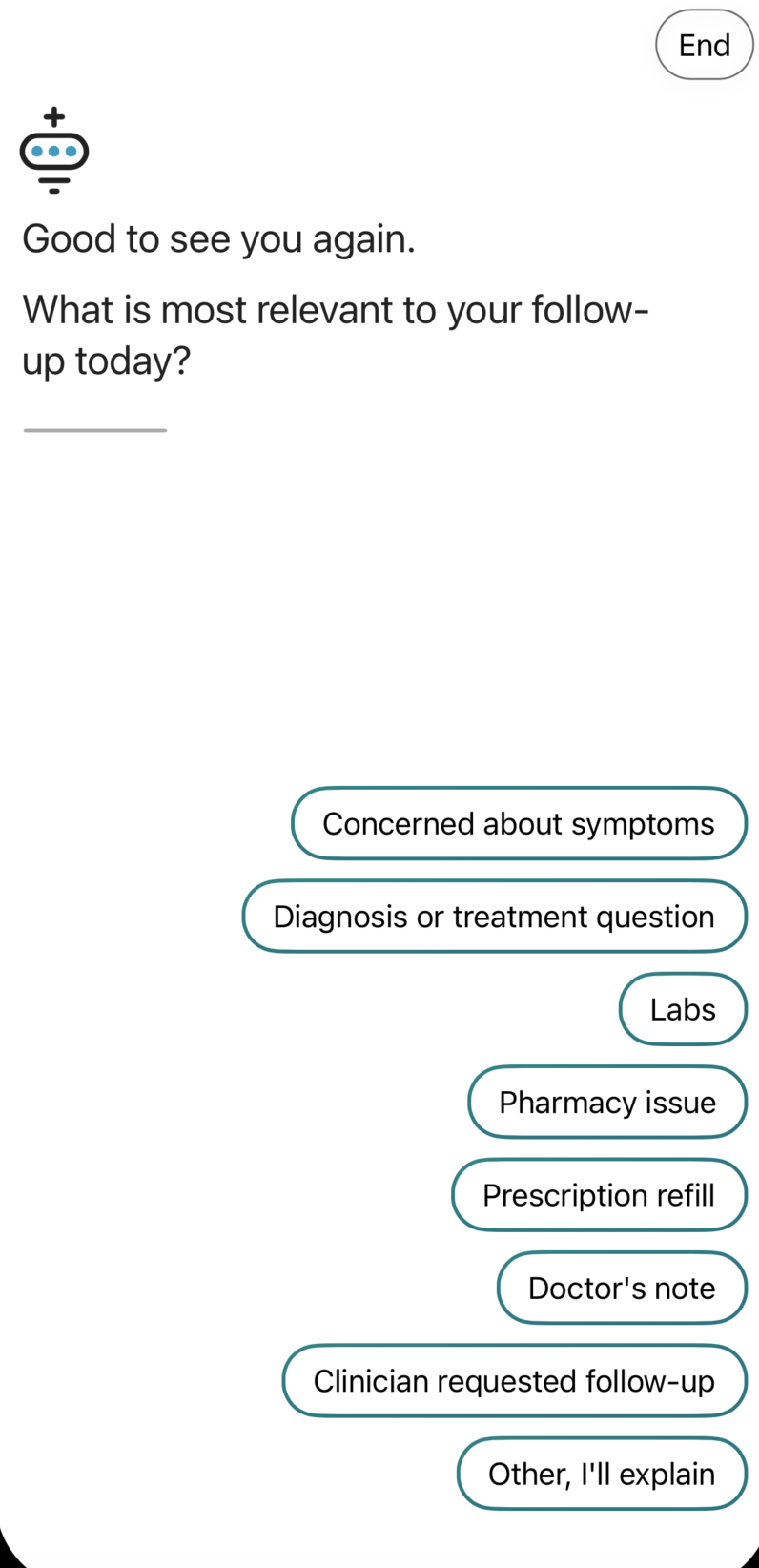
Enter all applicable information, and then select Send. Note that your screen may appear differently, depending on the selection you chose in the previous step.
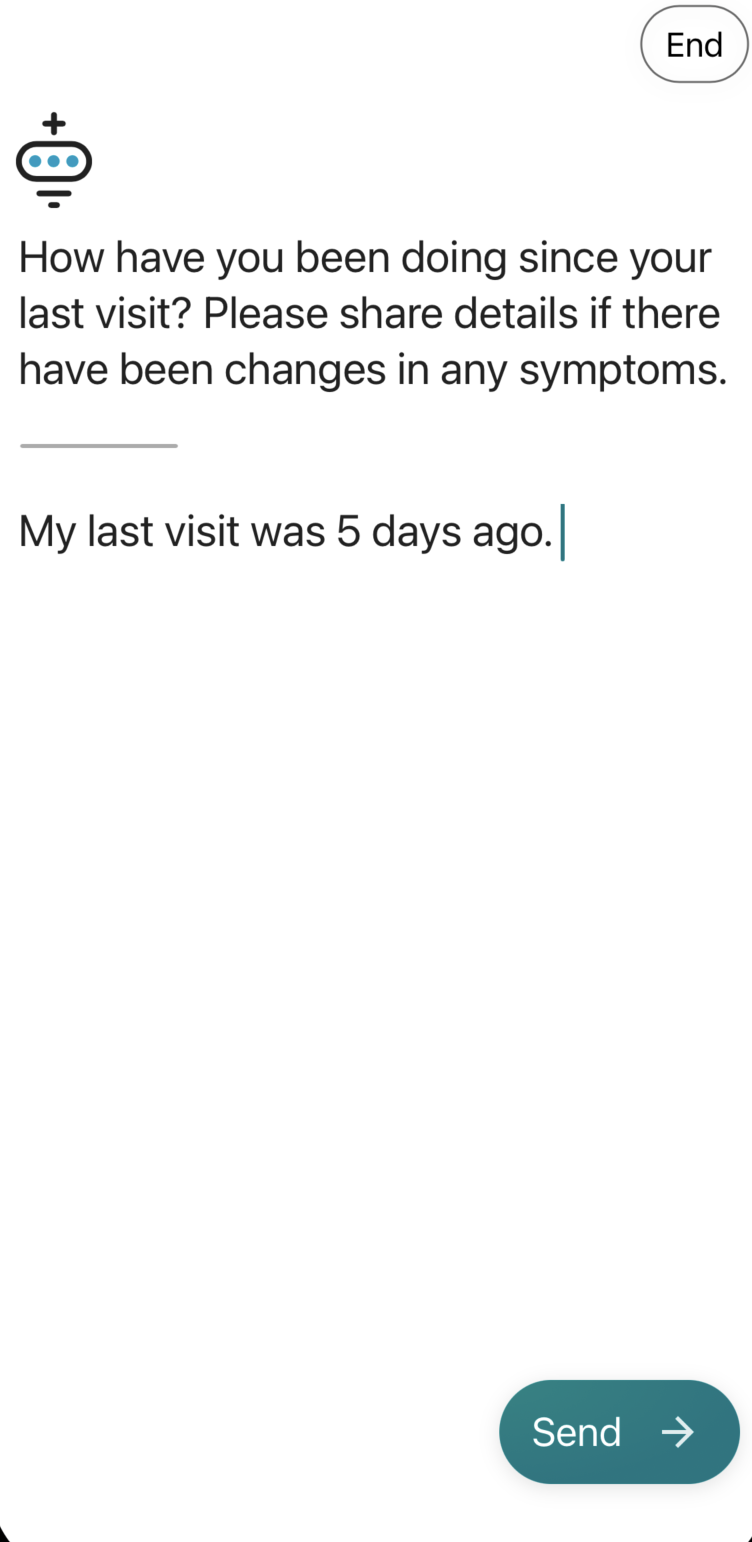
Like your initial visit, you’ll then be guided through a series of questions that will ask you more about your chief, follow-up complaint and any associated symptoms. Enter the answers that are the most appropriate.
You’ll have the opportunity to upload photos by selecting the photo icon (if/when photos are applicable).Once all applicable questions have been asked and answered, the app advises you of your projected wait time, and that a push notification will be sent to your device to notify you of when the physician is ready for your visit. (Note that this only applies if you have selected the option of receiving push notifications.)
NOTE: You can continue to use your device while you wait.
You will receive a message to notify you of when the clinician has joined the chat and has started the visit.
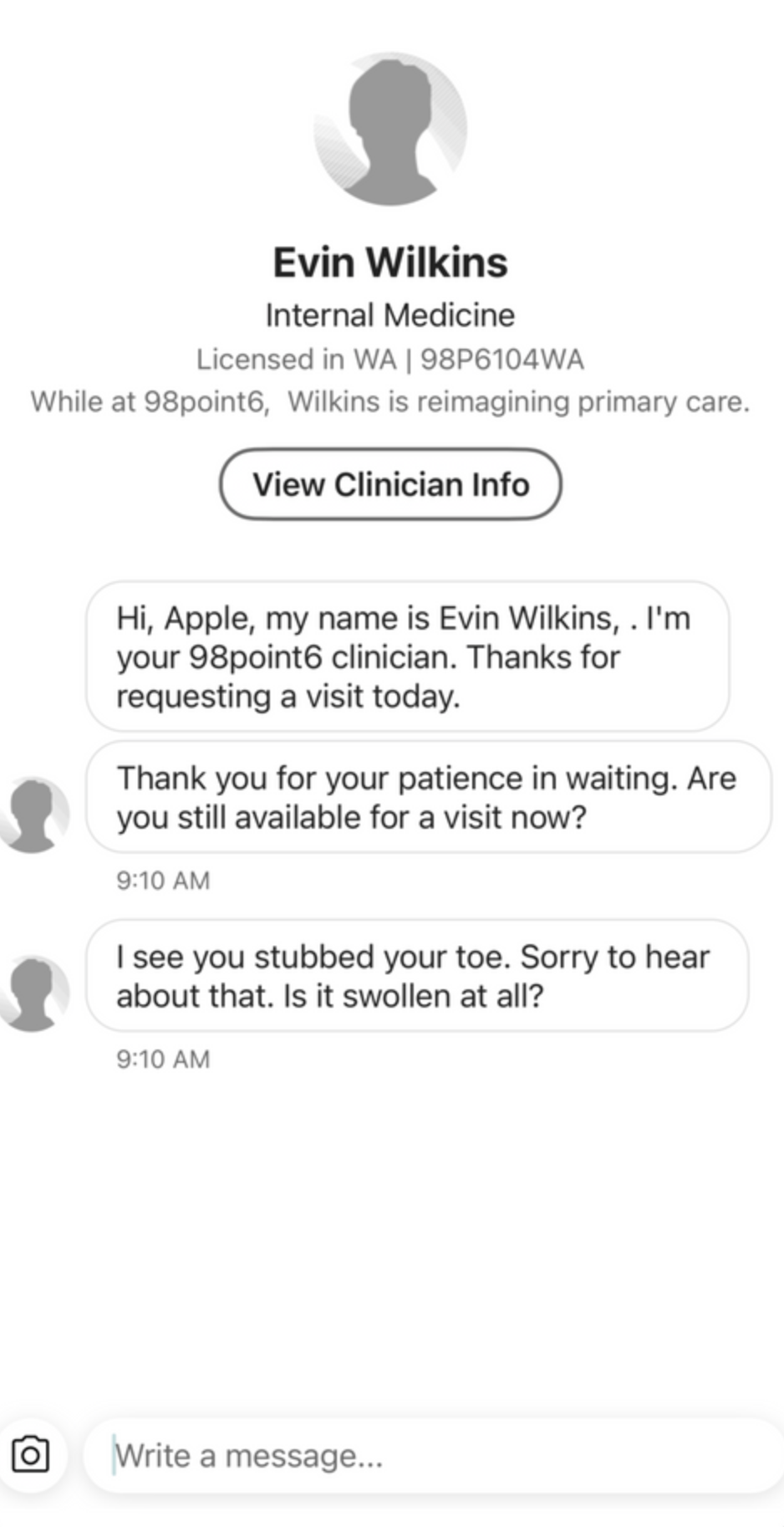
Use the Write a message field to enter your questions and responses to the clinician. Once the visit is concluded, the clinician ends the chat and provides you with your care plan. See View Care Plan for more information.
