View Care Plan
Your clinician sends a care plan once you visit is concluded. Your plan includes the following sections:
Diagnosis: contains the applicable diagnosis(ses)
Prescriptions: contains any applicable prescriptions
Things You Can Do: contains things you can do such as picking up any prescribed medications, or any other information provided by the clinician.
To view your care plan:
Open your app, and then select the History tab.
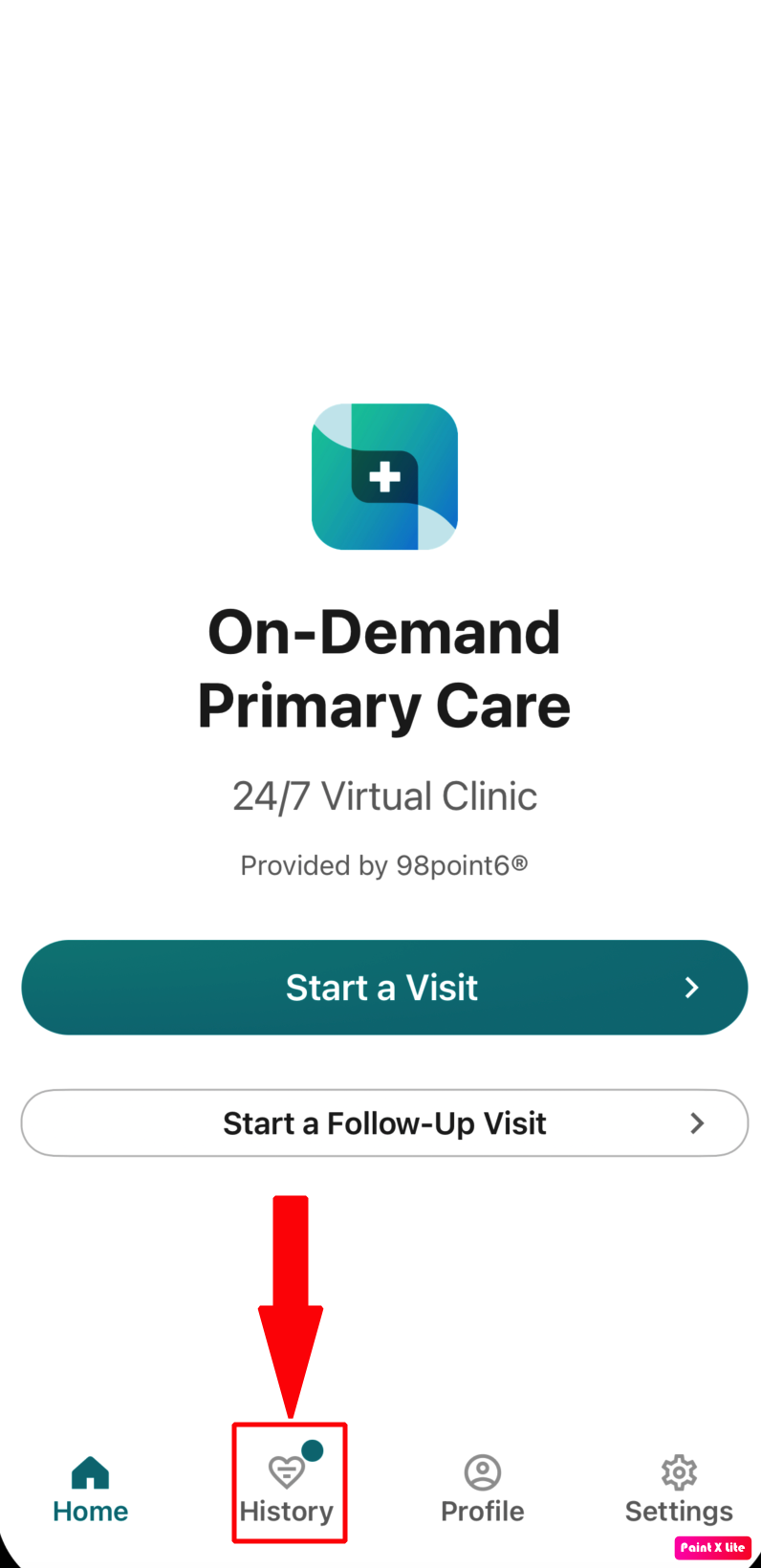
Select the arrow icon to open your Past Visits.
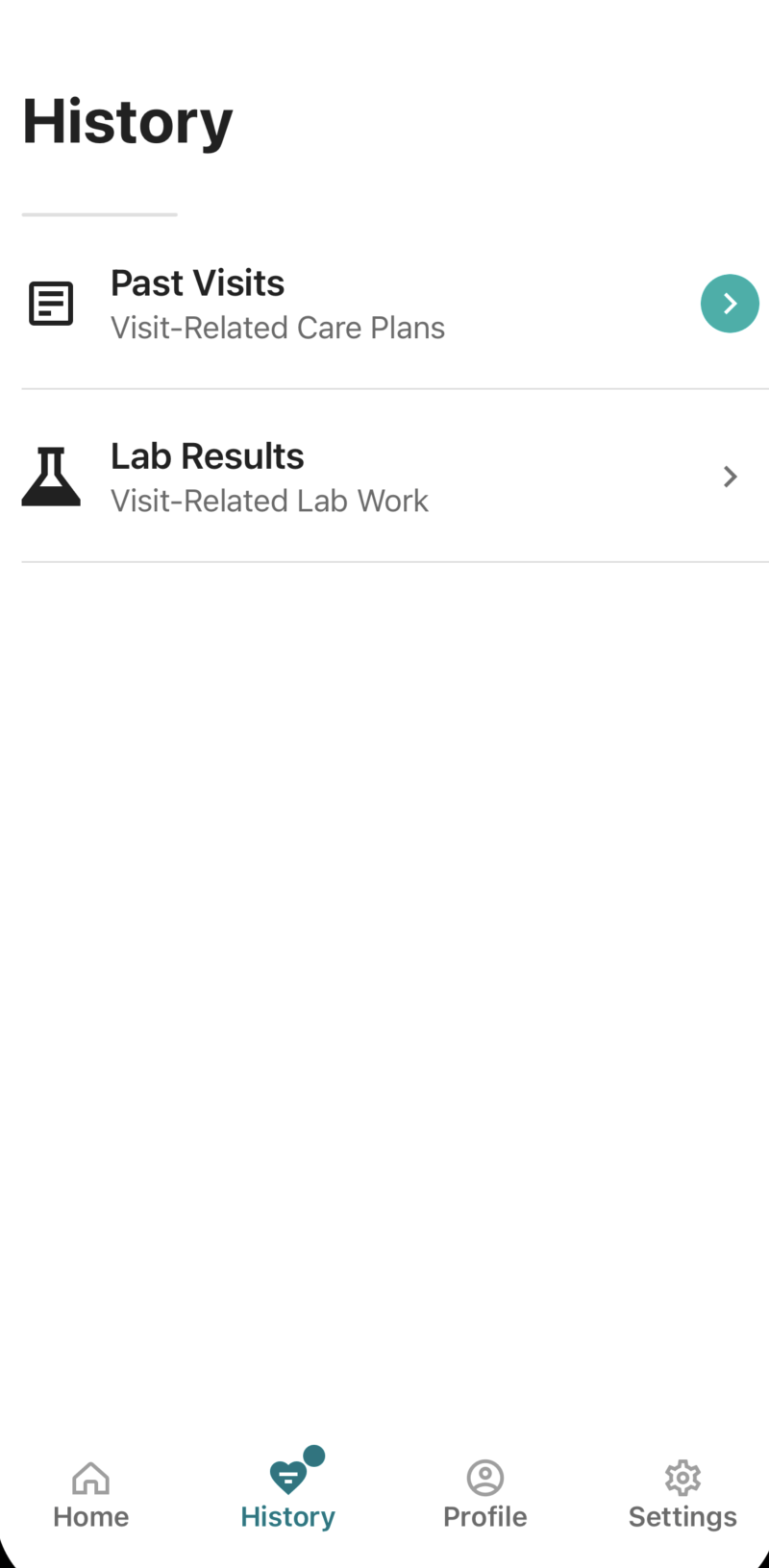
Select the visit you wish to view the care plan for.
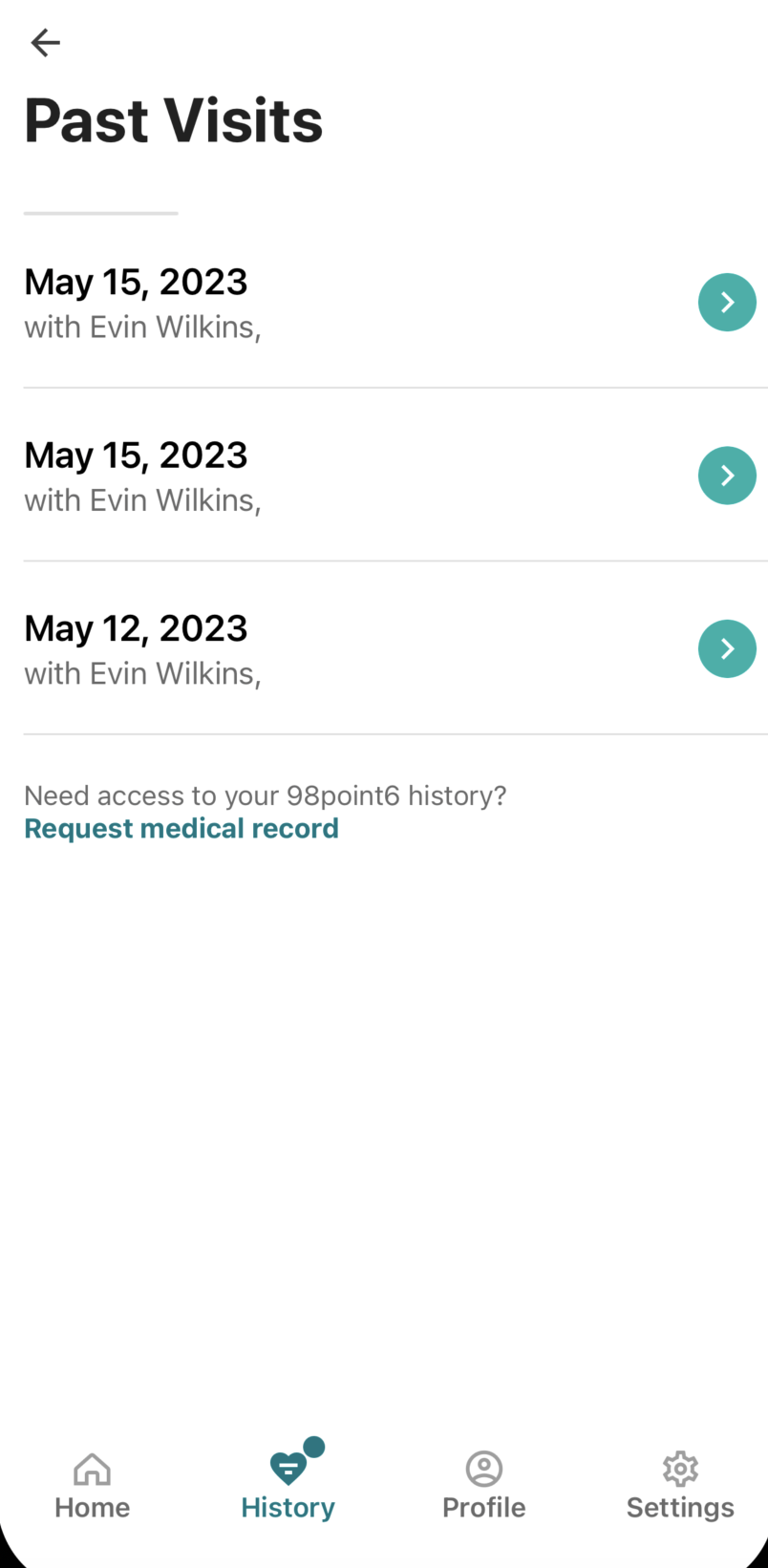
Scroll through the care plan to view all applicable information.
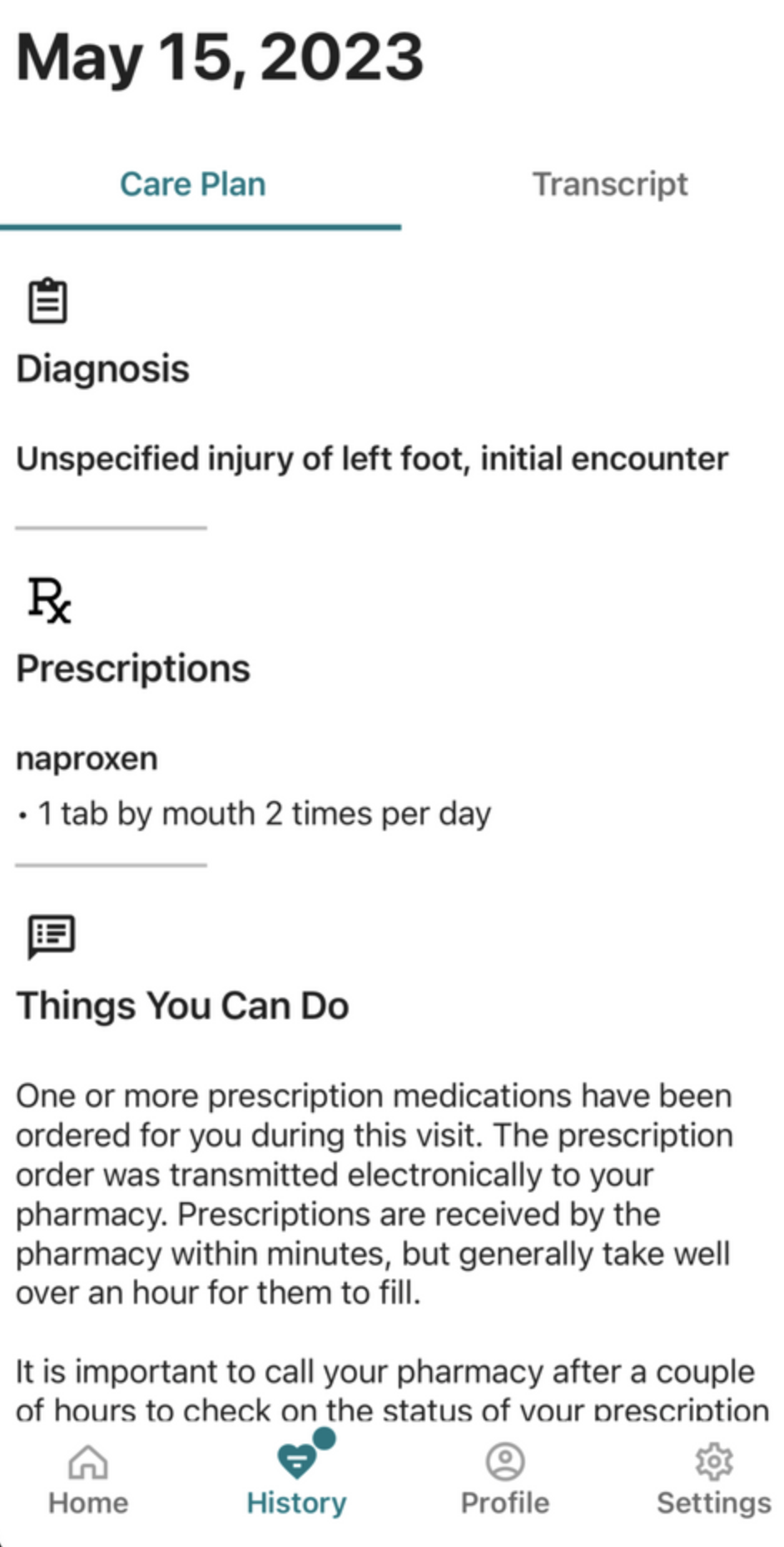
Select the Transcript tab if you wish to view the transcript of your visit from both your visit with the clinician and the automated assistant questions you answered prior to the clinician visit.
