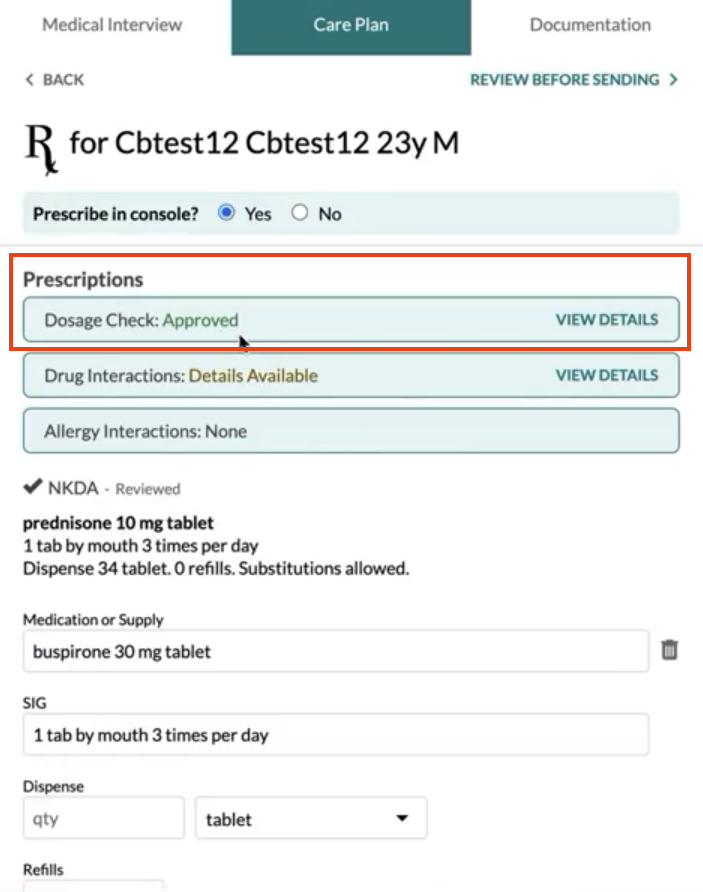Maximum Dosages
The 98point6 Care Console notifies clinicians when the maximum (max) dosage of a prescription is exceeded.
NOTE: Over the counter (OTC) medications are not included within the maximum dosage check.
To approve or discard potential maximum prescription dosages:
Select View Details next to the Dosage Check alert.
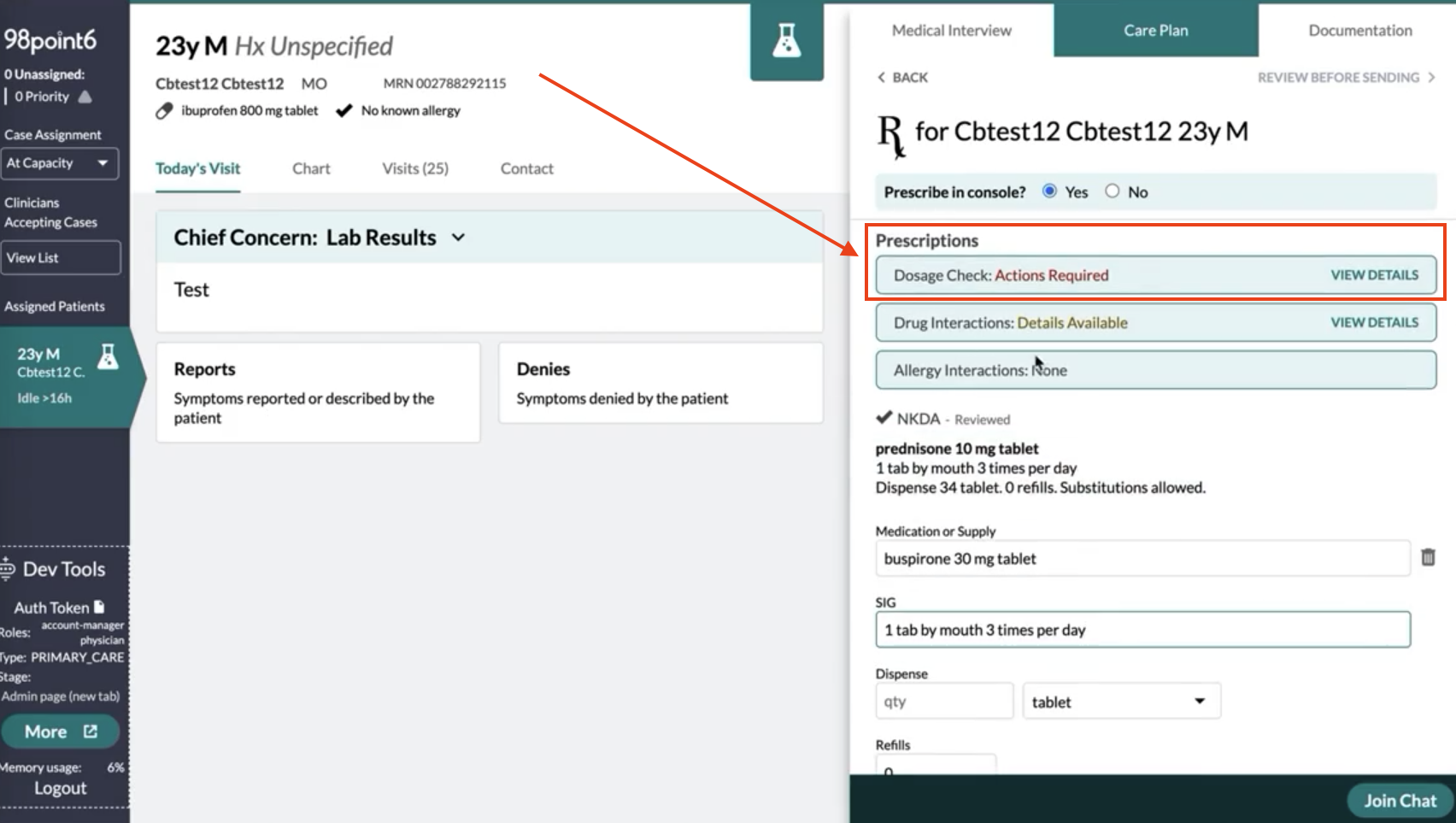
The Max Dosage Screening message displays, advising you of the usual max dosage, along with potential interactions with the current prescribed dosage.Select to Discard Prescription, or to Approve and Continue to approve the prescribed dosage.
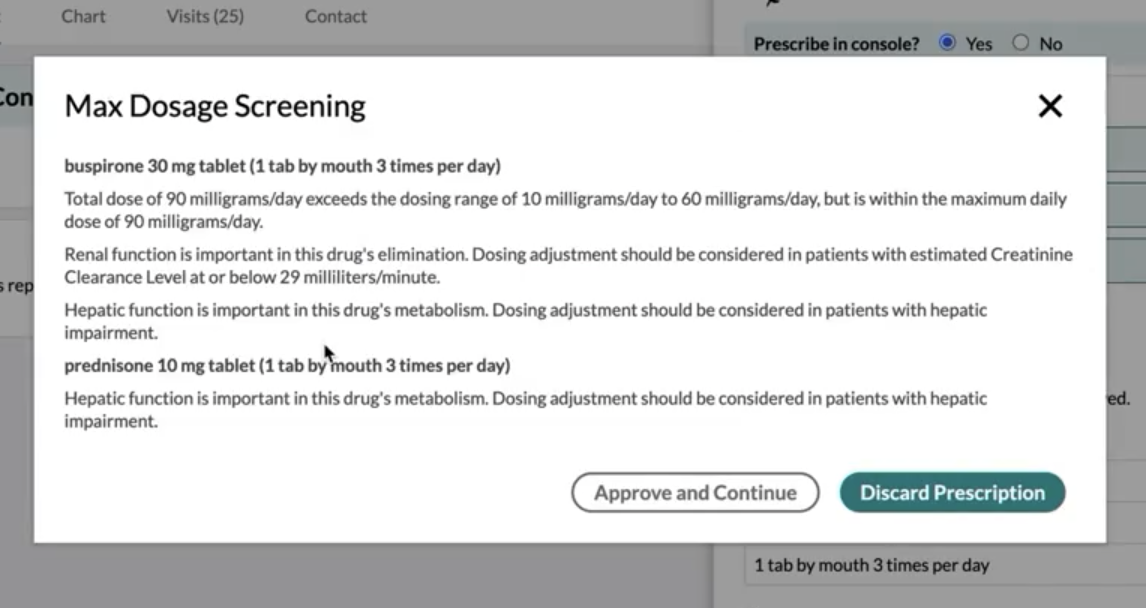
Selecting to discard deletes the prescription and resets the field, allowing you to prescribe a different medication or dosage.
Selecting to approve the prescribed dosage displays Approved within the Dosage Check box, allowing you to prescribe and send the prescription.