Landing Page
The Landing Page allows you to create a custom message for your clinic’s landing page, reflecting what your patients see when they begin a visit. (Welcome Messages are customized on the Welcome Messages screen. Refer to Welcome Messages for more information.)
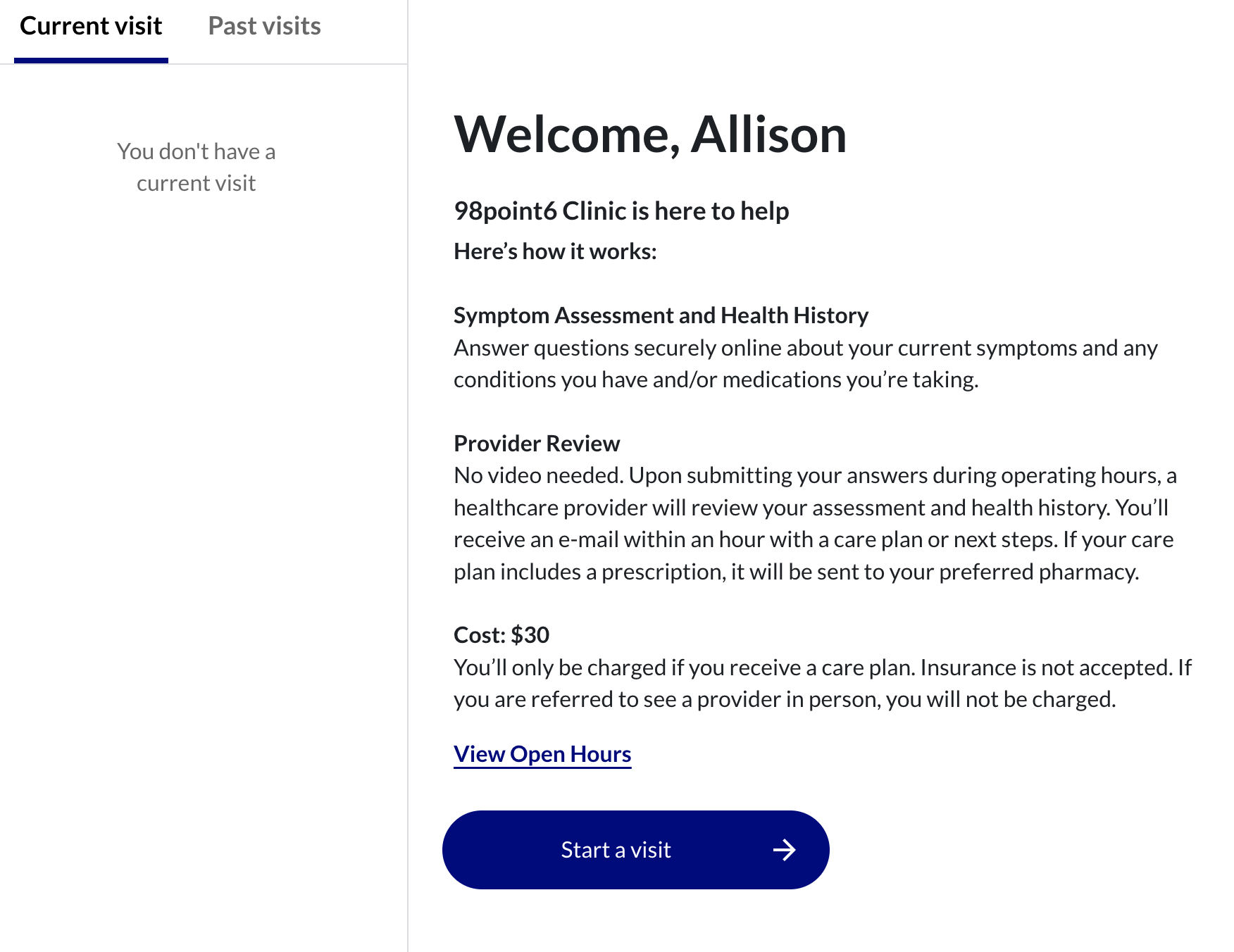
To customize your landing page:
Click your name from the top, right side of the page, and then select Clinic Settings.
From the Clinic Settings page, select the Landing Page tab.
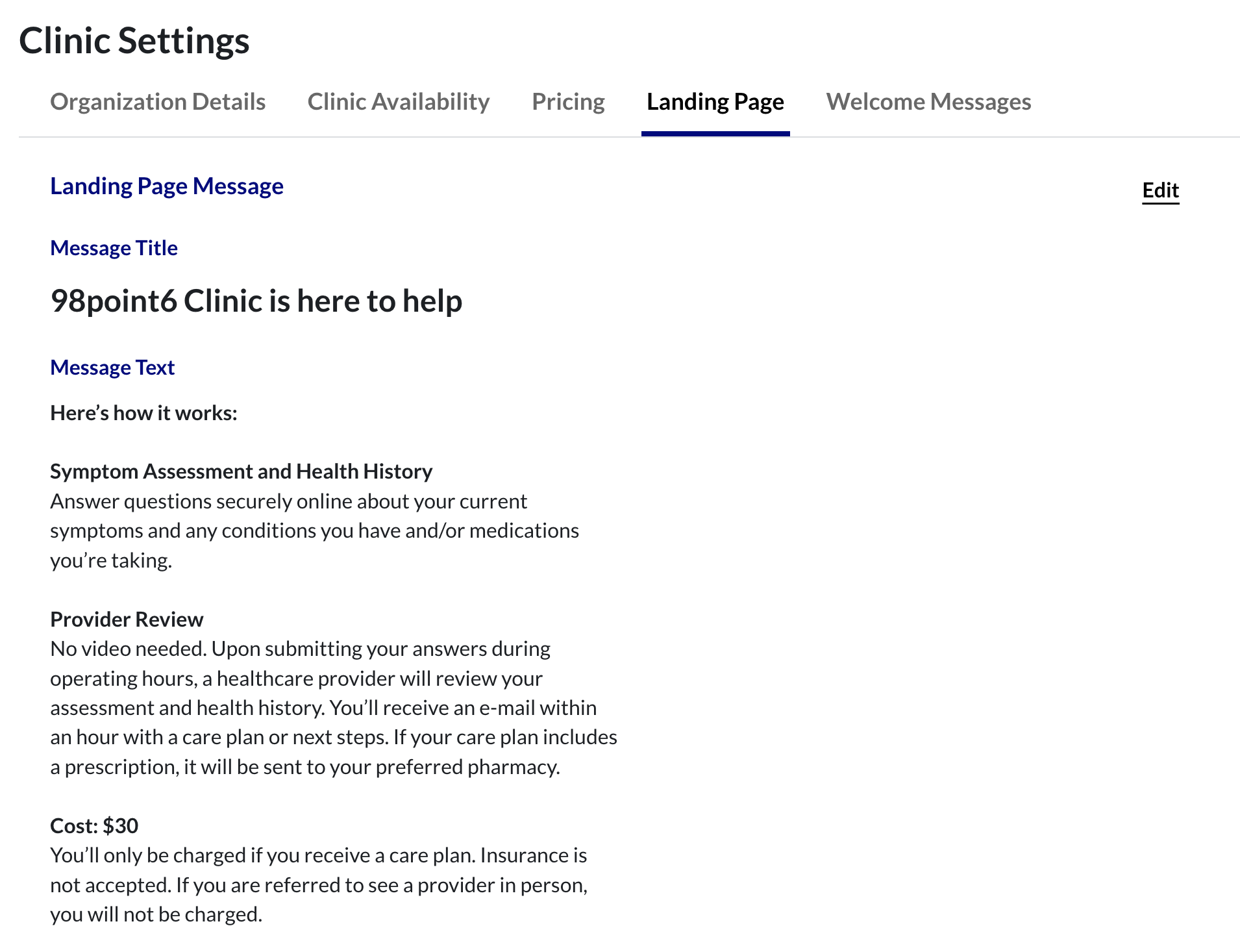
Select Edit, and then customize the fields as needed.
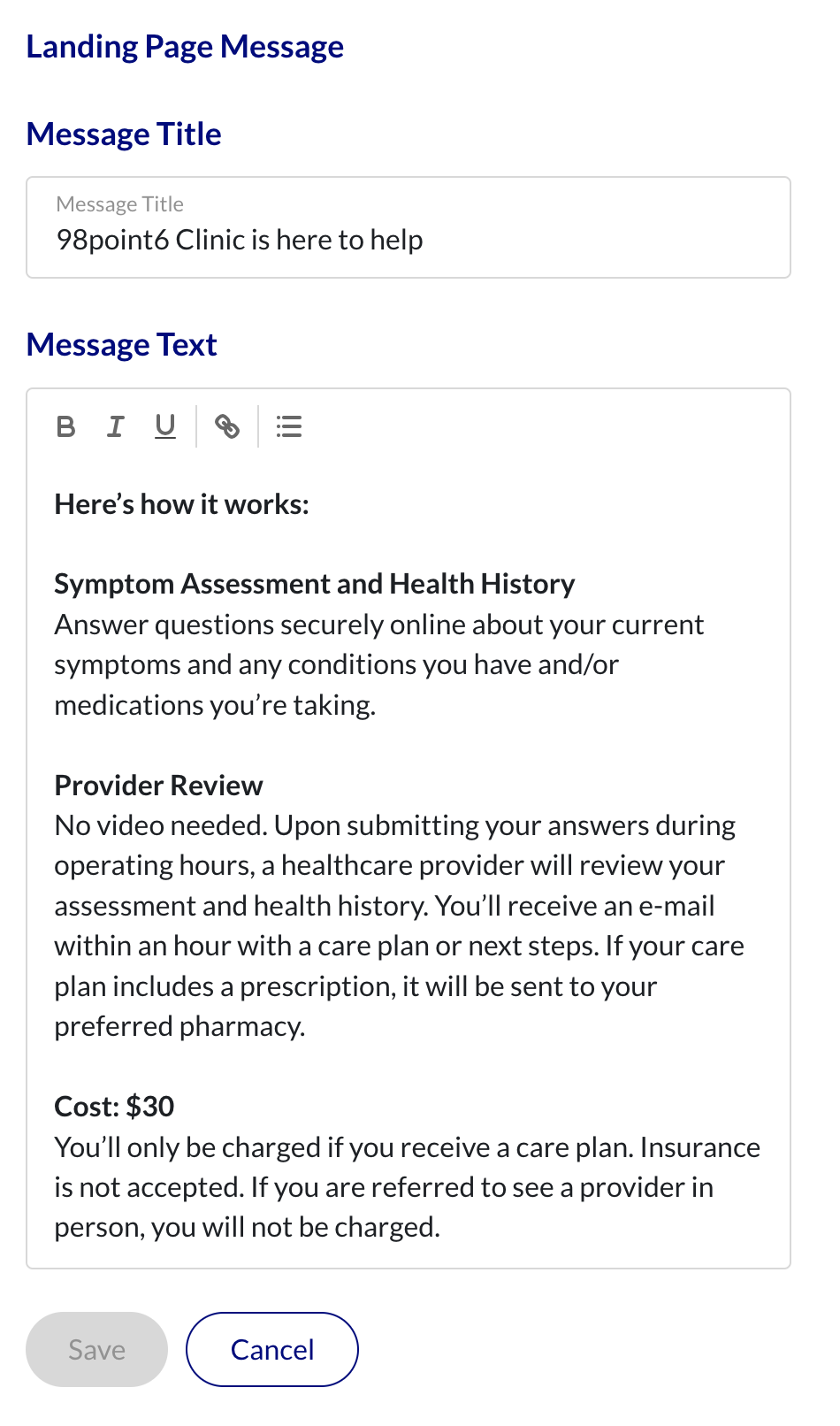
Click Save to save your changes.
