Documents
Clinicians can create documents, also known as Medical Recommendation Letters (MRL) for patients. These documents excuse patients from work or help enable them to return to work.
Documents are automatically generated with the clinician’s signature, and then attached to the patient’s Care Plan. Patients can access their documents within the 98point6 application on their smartphones.
To create a document:
From within the Care Plan, navigate to Documents, and then select ADD.
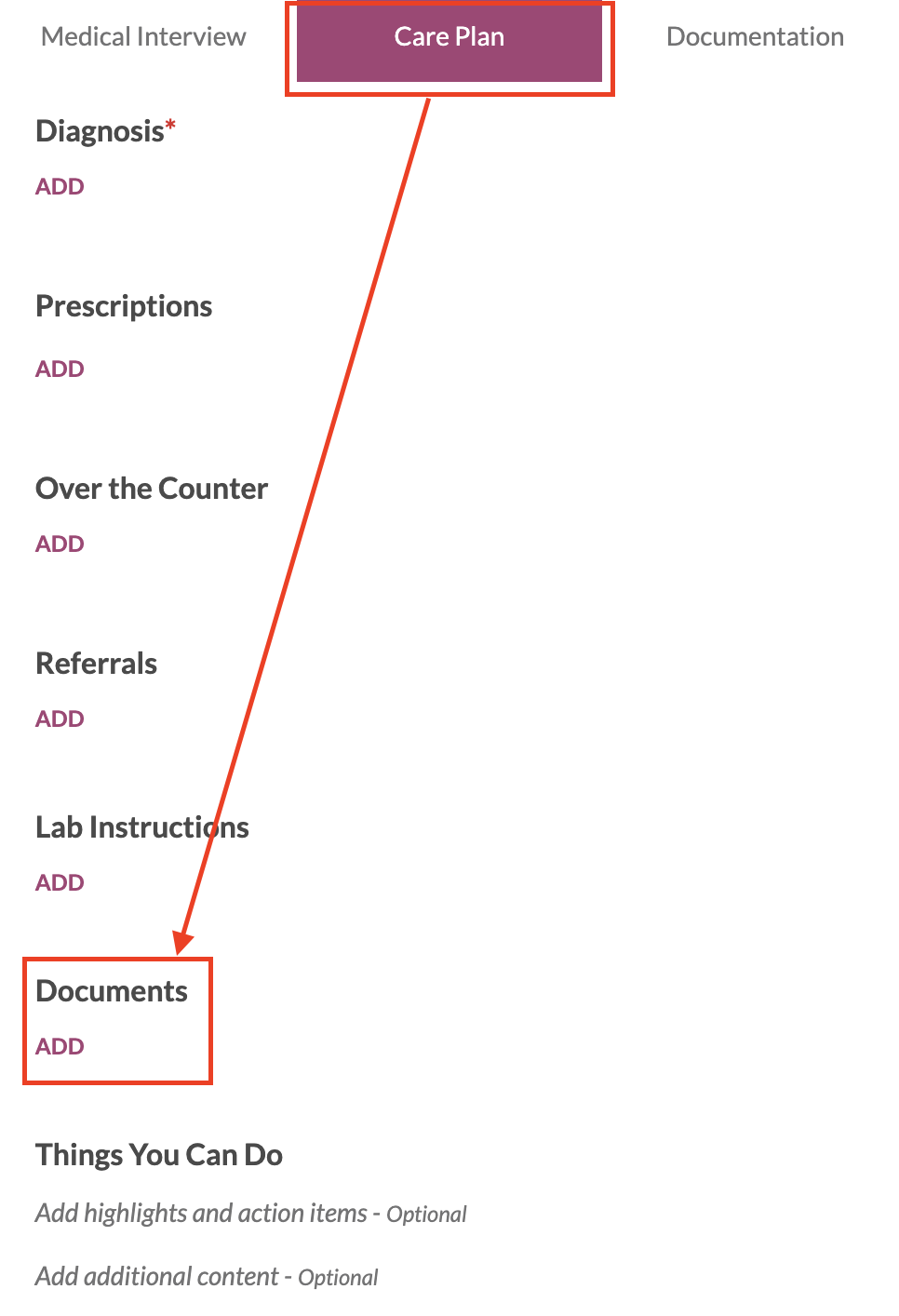
Select the document type from the Document drop-down list.
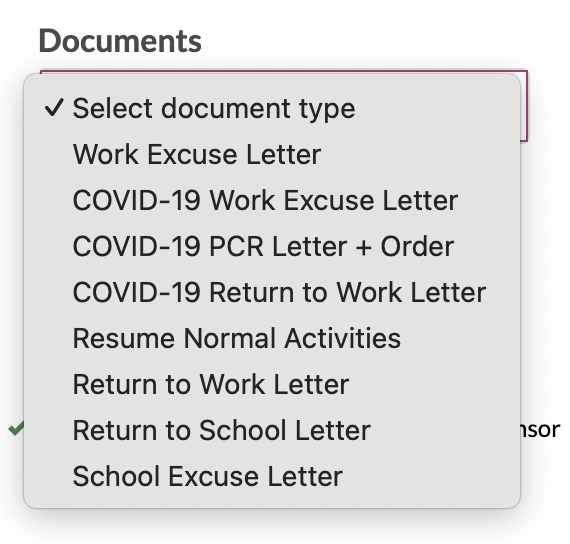
Some document types require more information than others. For example, school or work excuse documents require the clinician to select the start day, along with the number of days the document is effective. Note that the start day can also be selected retroactively, if needed.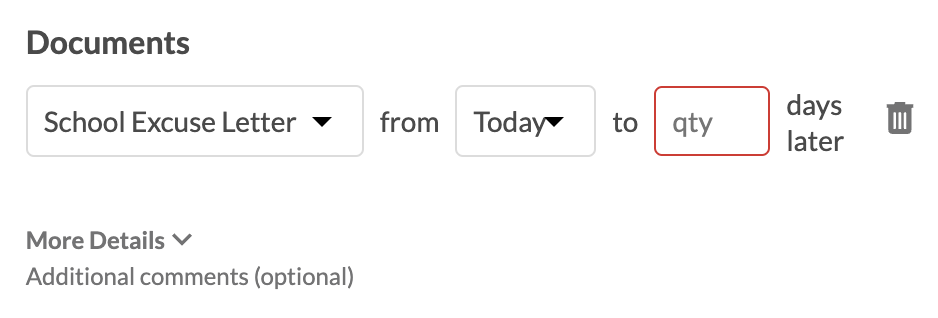
Click More Details to add any optional, additional comments into the free text Additional comments field.
NOTE: More Details becomes Hide Details after it is selected.
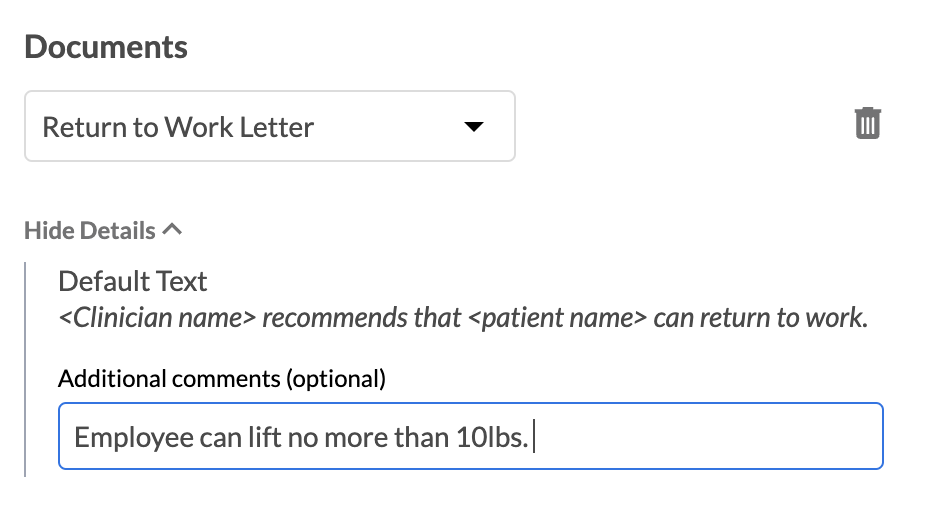
Click anywhere out of the document to save.
The clinician can preview the document when previewing the care plan.
