Chart tab
The Chart tab acts as the digital patient chart and contains the patient’s medical information. The chart is is a useful tool for clinicians to learn more about the patient’s past and present medical history prior to moving forward with the visit.
Click the Chart tab to open the patient chart.
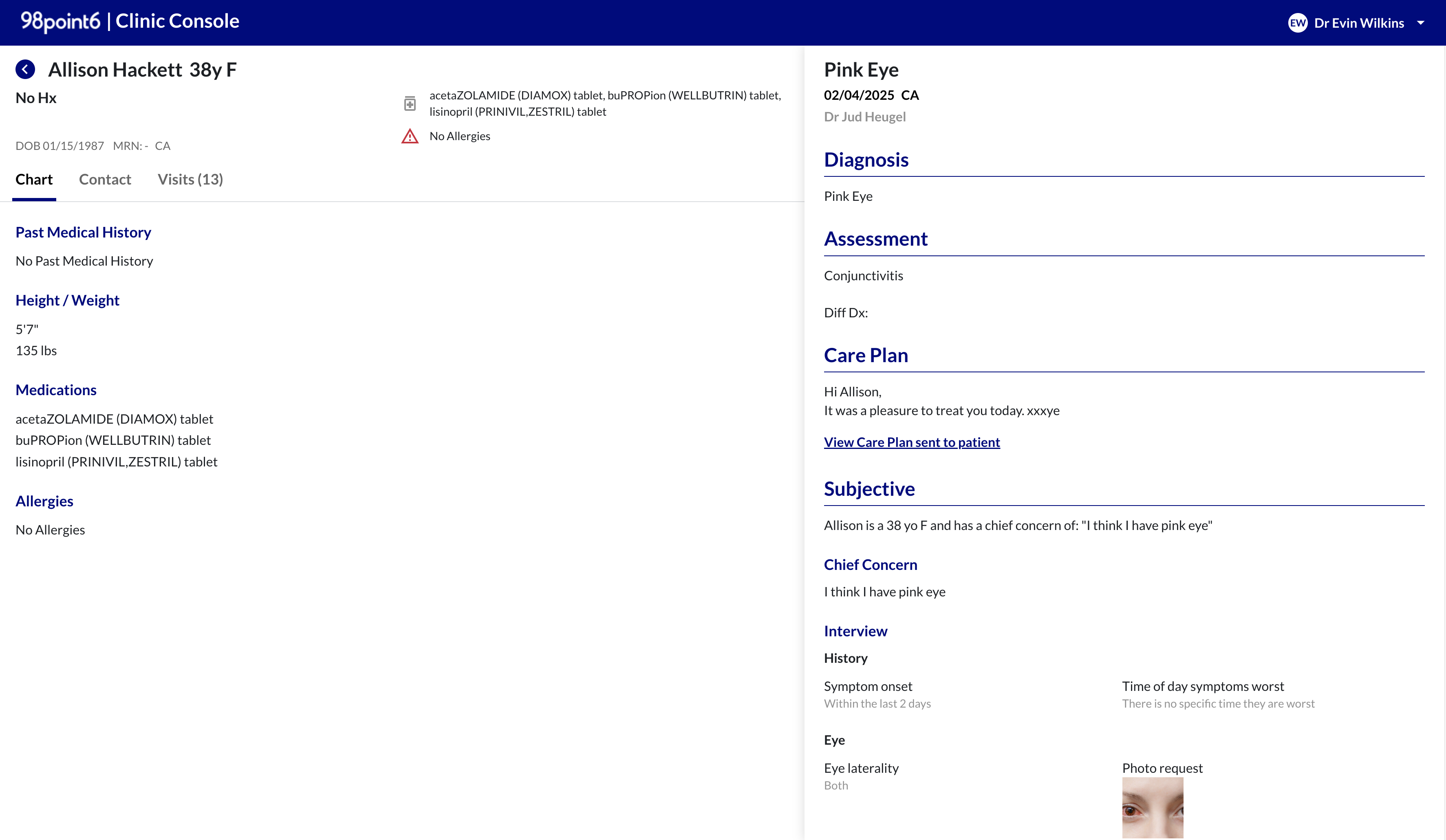
The patient chart opens and displays:
Past Medical History: contains information about patient’s past medical history.
Height/Weight: displays the patient’s current height and weight.
Medications: displays medications the patient is currently taking.
Allergies: contains both environmental allergies, along with allergies to medications.
NOTE: The platform is integrated with Electronic Health Records (EHR) and includes EHR data confirmed and updated by the patient during intake.
