Allergy and Drug Interactions
To approve or discard potential allergy or drug interaction alert messages:
Allergy Interactions
To view allergy interactions:
Select View Details next to the Allergy Interactions alert.

Select the By drug and By risk factor radio buttons to view more information about the potential allergy interaction.

Select Approve and Continue if you wish to approve the medication, despite the interaction warning or, Discard Prescription to prescribe a different medication.
Drug Interactions
To view drug interactions:
Select View Details next to the Drug Interactions alert.

The Drug Interactions chart displays, allowing you to view the possible severity of the specific, prescribed medication.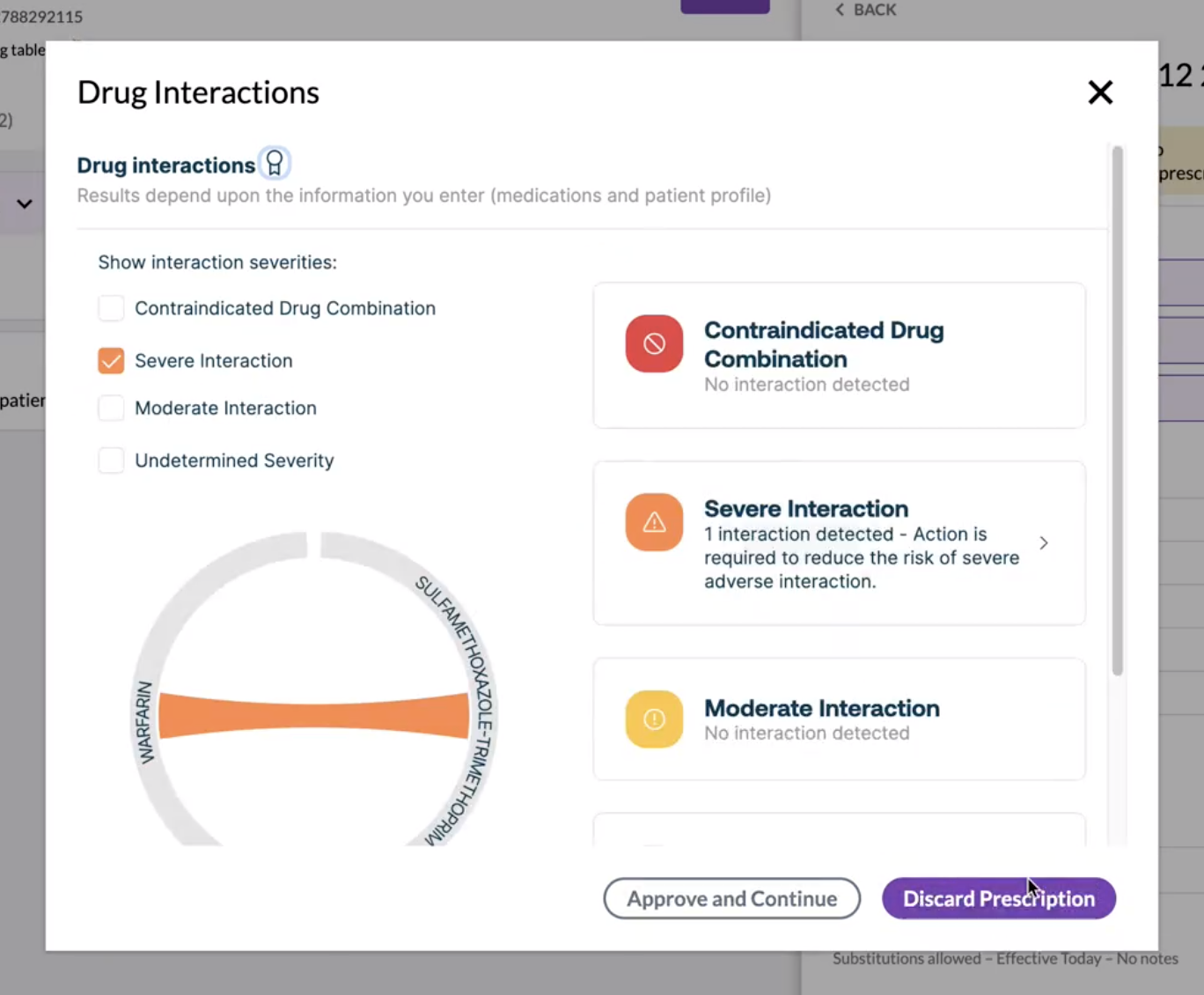
Select Approve and Continue if you wish to approve the medication, despite the interaction warning or, Discard Prescription to prescribe a different medication.
