Visit Queue
The Visit Queue shows patient wait times, patient information, chief concerns and contains the following tabs:
In Queue
With Clinician
Completed
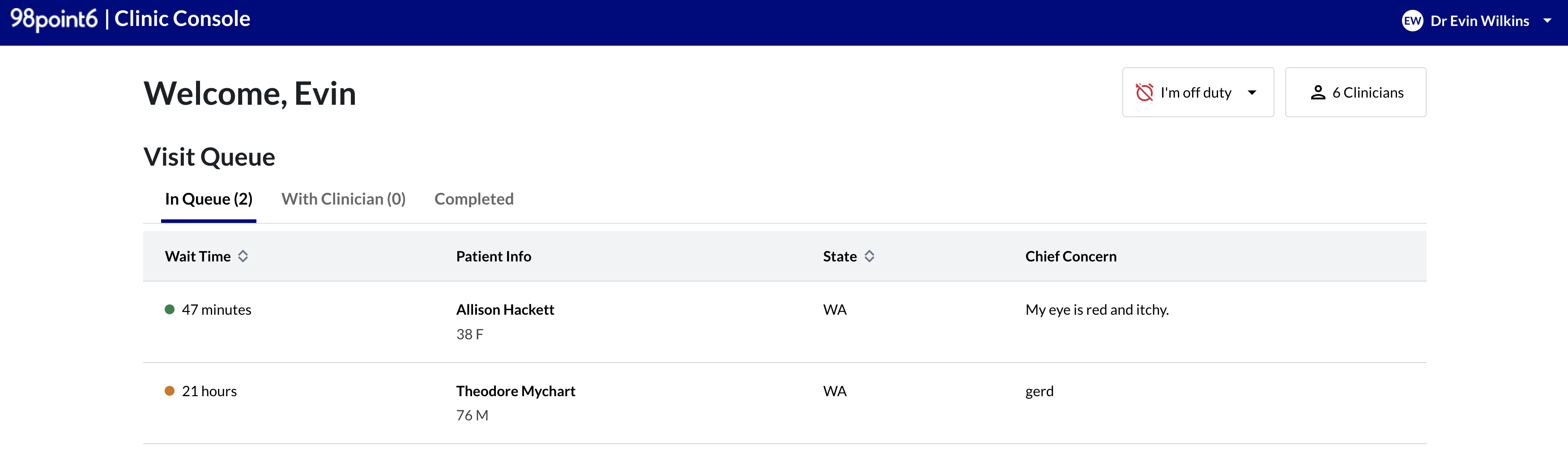
In Queue
The In Queue tab shows clinicians the list of patients in the queue waiting to be seen and includes:
Wait time: how long the patient has been waiting in the queue
Patient info: the name, age, and gender of the patient
State: where the patient is currently located
Chief Concern: the reason for the patient visit
You can also sort the Wait Time and State columns by clicking the arrow icon, as indicated below.
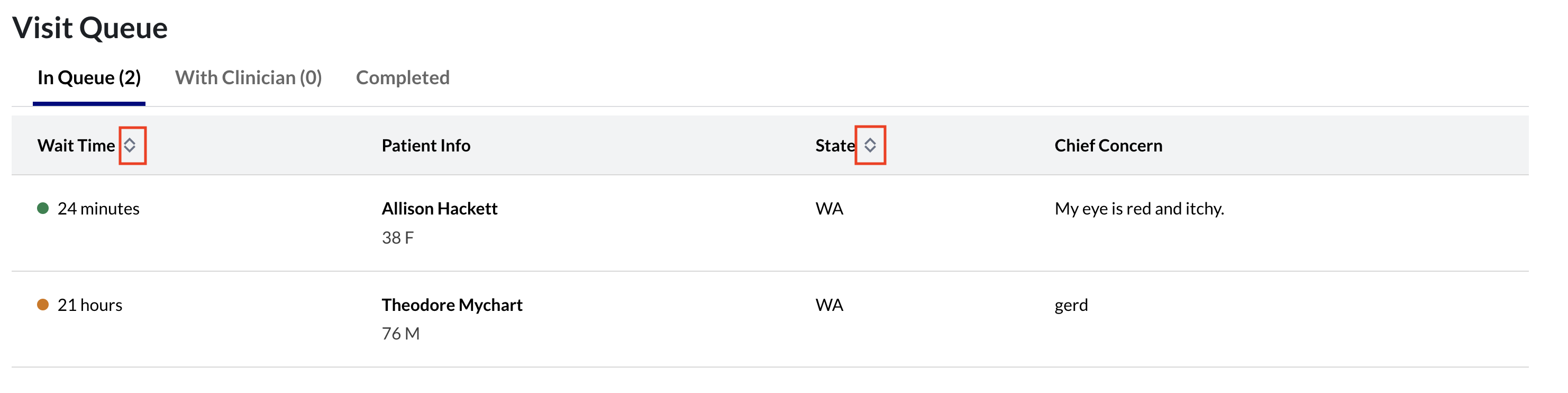
With Clinician
The With Clinician tab shows the list of patients that are currently visiting with a clinician. Along with the Patient info, State, and Chief Concern (discussed above), this tab also includes:
Requested: the time the clinician requested the visit
Clinician: the name of the clinician seeing the patient
Additionally, the number included in the tab shows the number of patients that are currently being seen by a clinician. For example, the following screenshot shows that three (3) patients are currently visiting with a clinician.
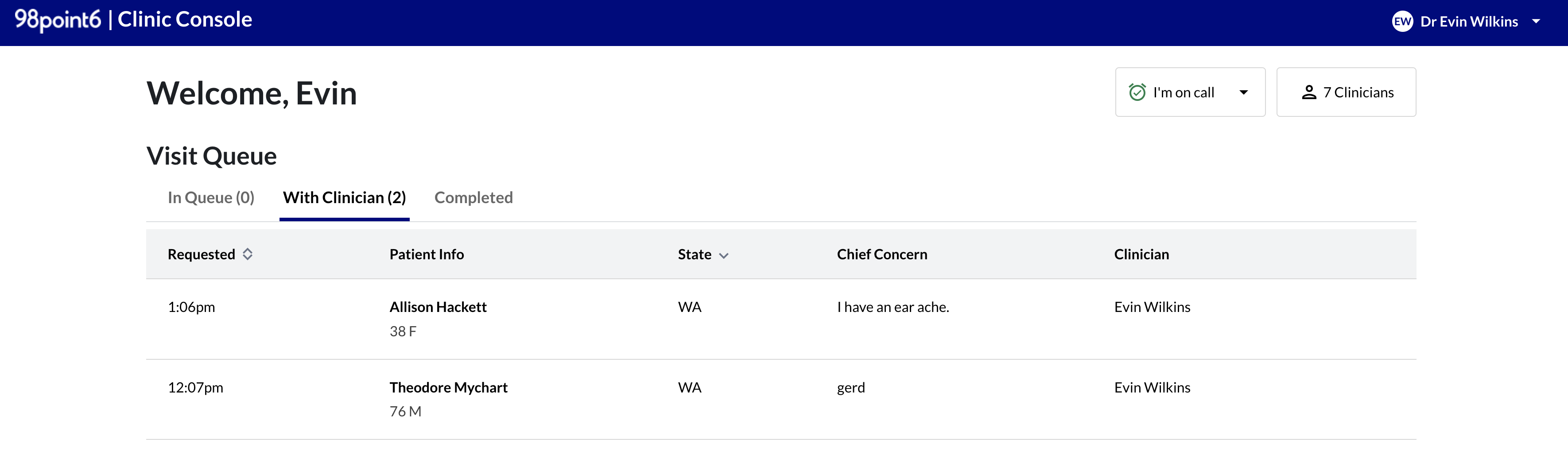
Completed
Shows a list of all completed patient visits.
NOTE: Cancelled visits do not show in the provider console.
