Update a Partner Lookup Record
To update an existing Partner Lookup Record:
Log into Account Management Tools (AMT), and then select Partner Lookup Management.

The Partner Lookup Records display, allowing you to review all or specific records.
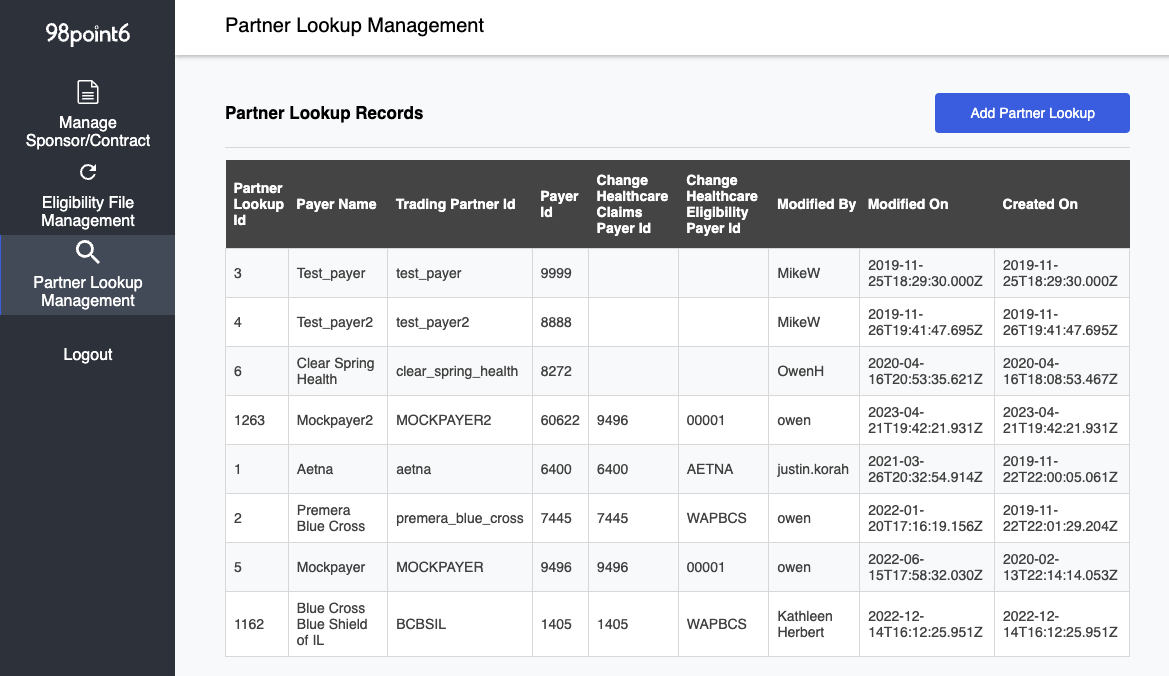
Click to select the existing record you wish to update.
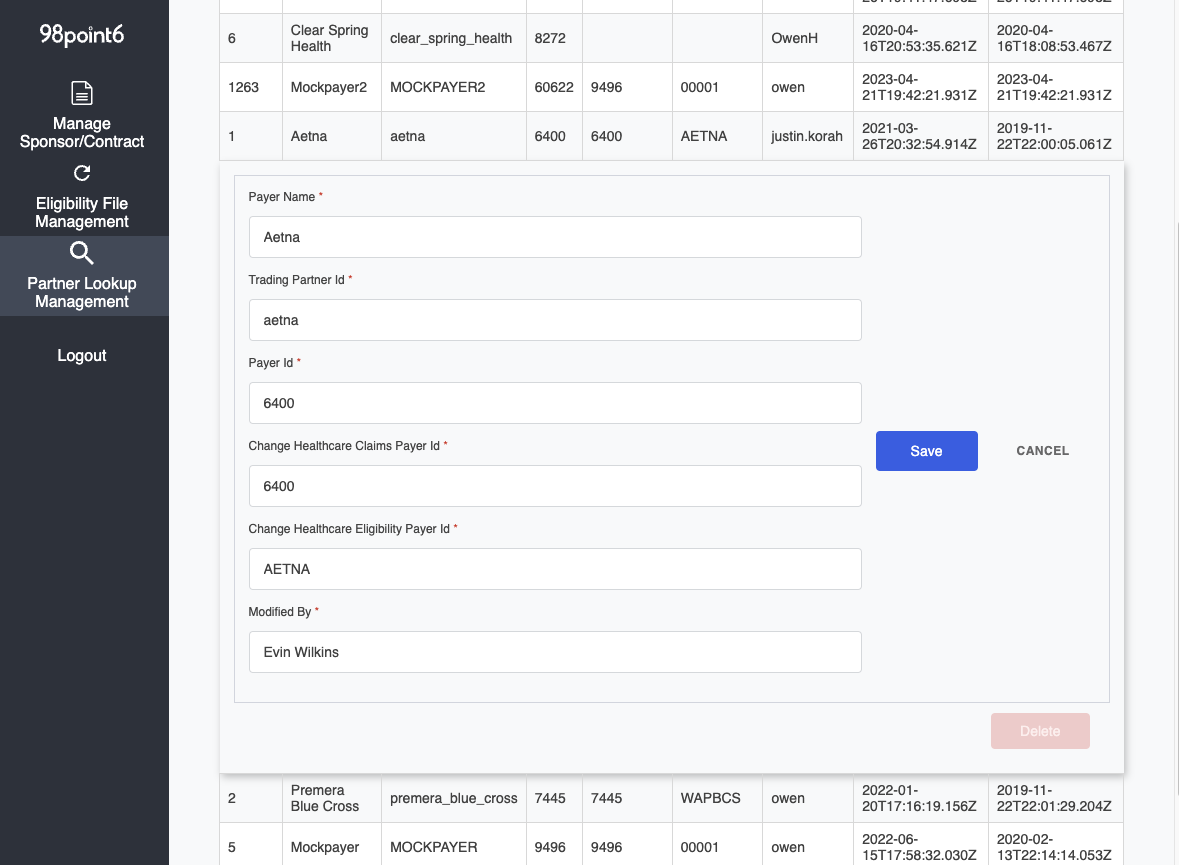
Click Save to save your changes and to update the record.
