Settings Icon
The Settings icon contains frequently asked questions (FAQs), contact information in case you need to reach 98point6, as well as legal and privacy documents. You can also sign out or delete your account from within the Settings options.
To access this information:
Select Settings, and then select the information you wish to view.
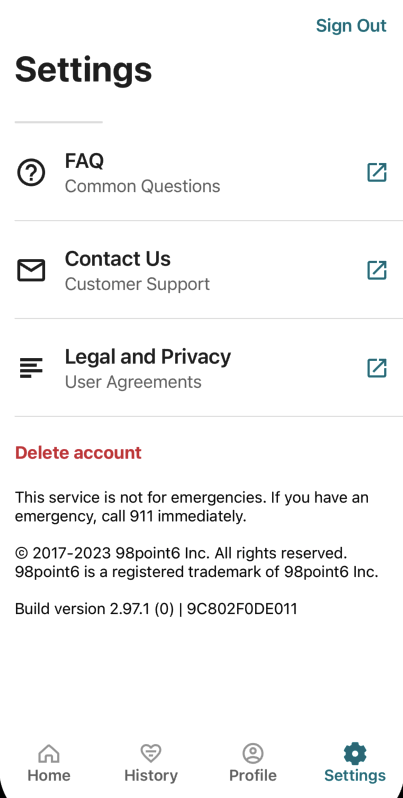
Select Sign Out to sign out of your account, or Delete account if you wish to delete your account. You’ll receive the Are you sure you want to delete your account? message to confirm that you want to delete your account. Note that it may take up to 10 business days for your account to be deleted.
