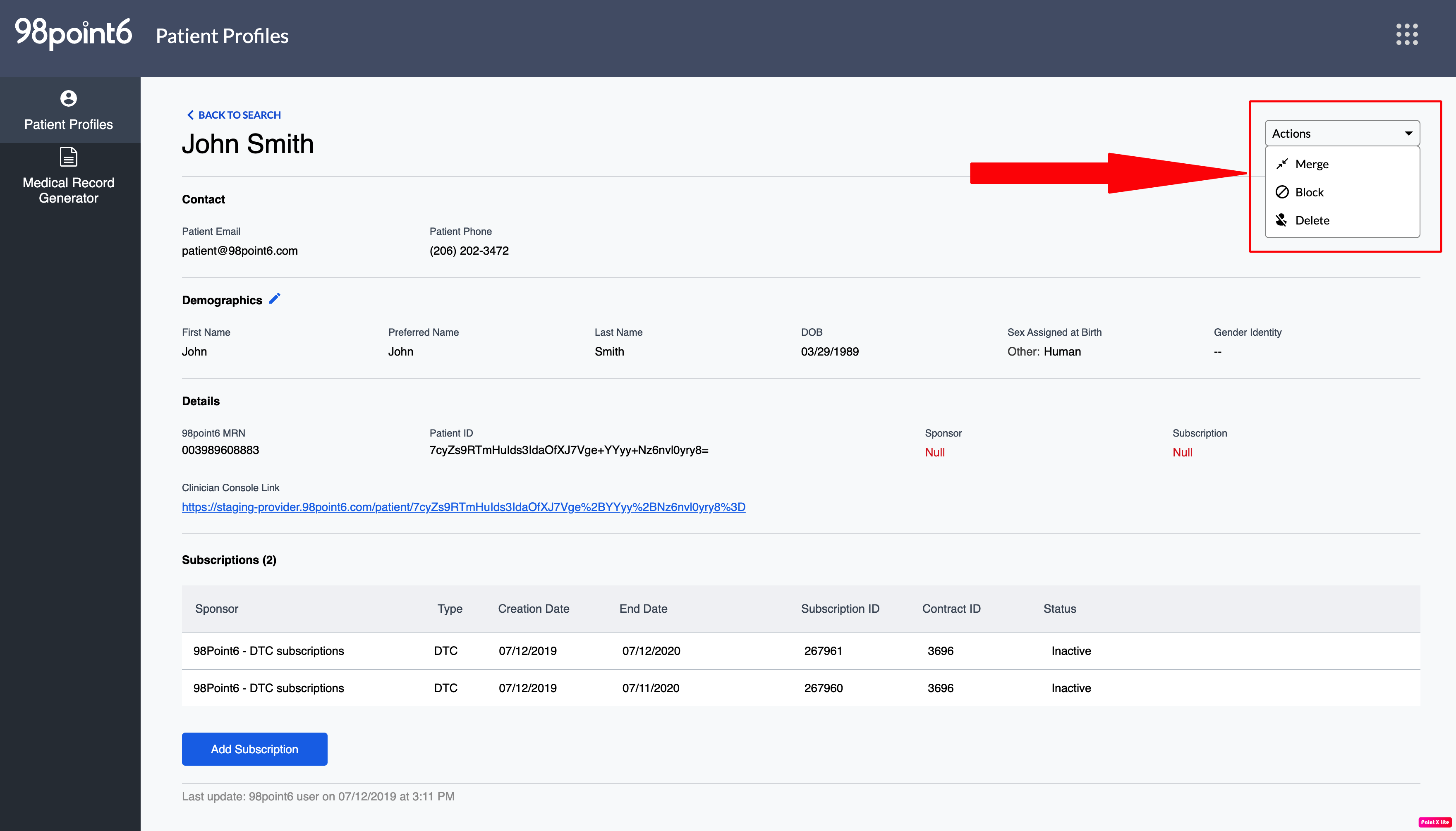Patient Management Tool
The 98point6 Patient Management Tool (PMT) is the main tool used to locate patient information.
To utilize the tool:
Click to select the icon on the top, right side of the console, and then select Patient Profiles.
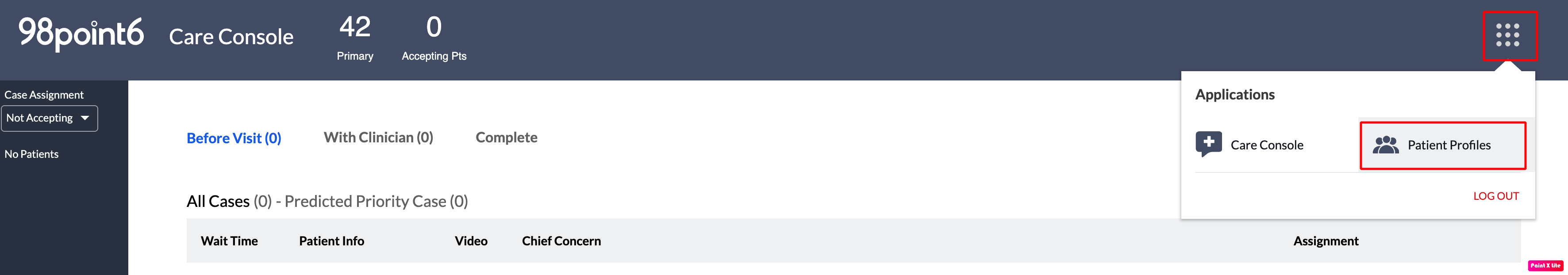
Select the Patient Profiles tab, and then enter the patient name, along with any of the other requested information (if known).
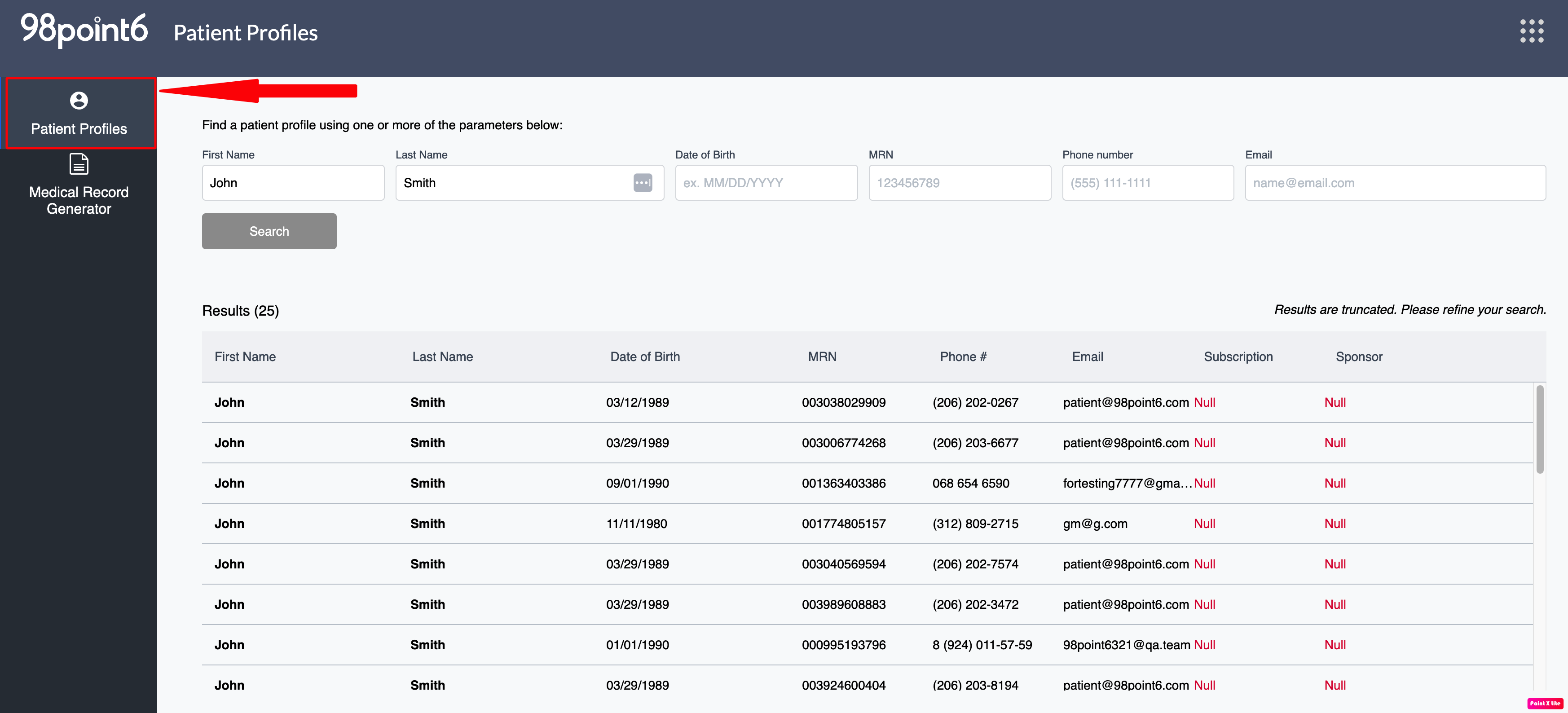
Click to select the patient profile you are searching for from the list.
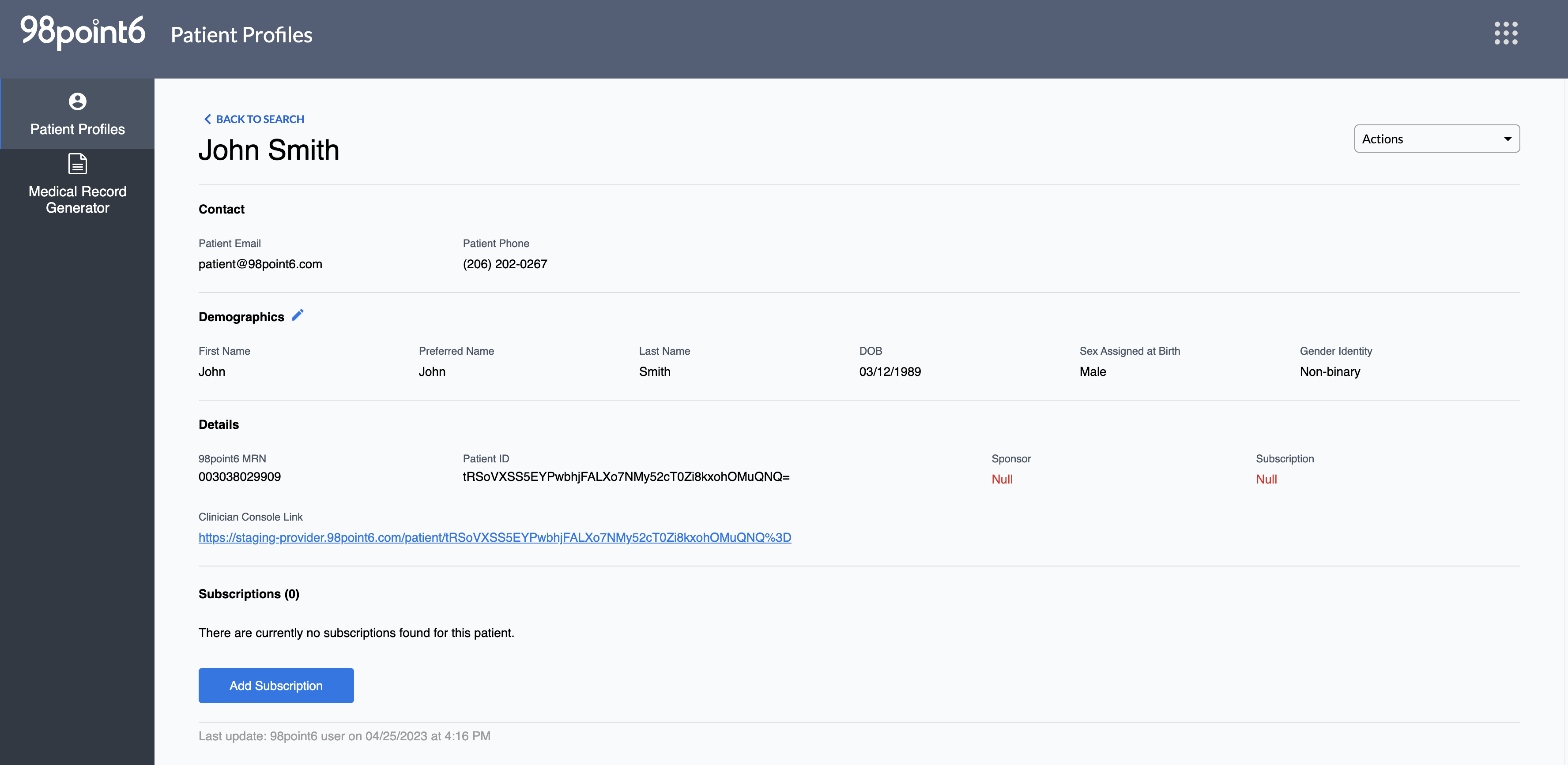
The patient profile then displays. You’ll notice that you have some options on this page:Demographics: Select the pencil icon within the Demographics section to make any necessary changes to the patient name, date of birth (DOB), sex assigned at birth, or gender identity.
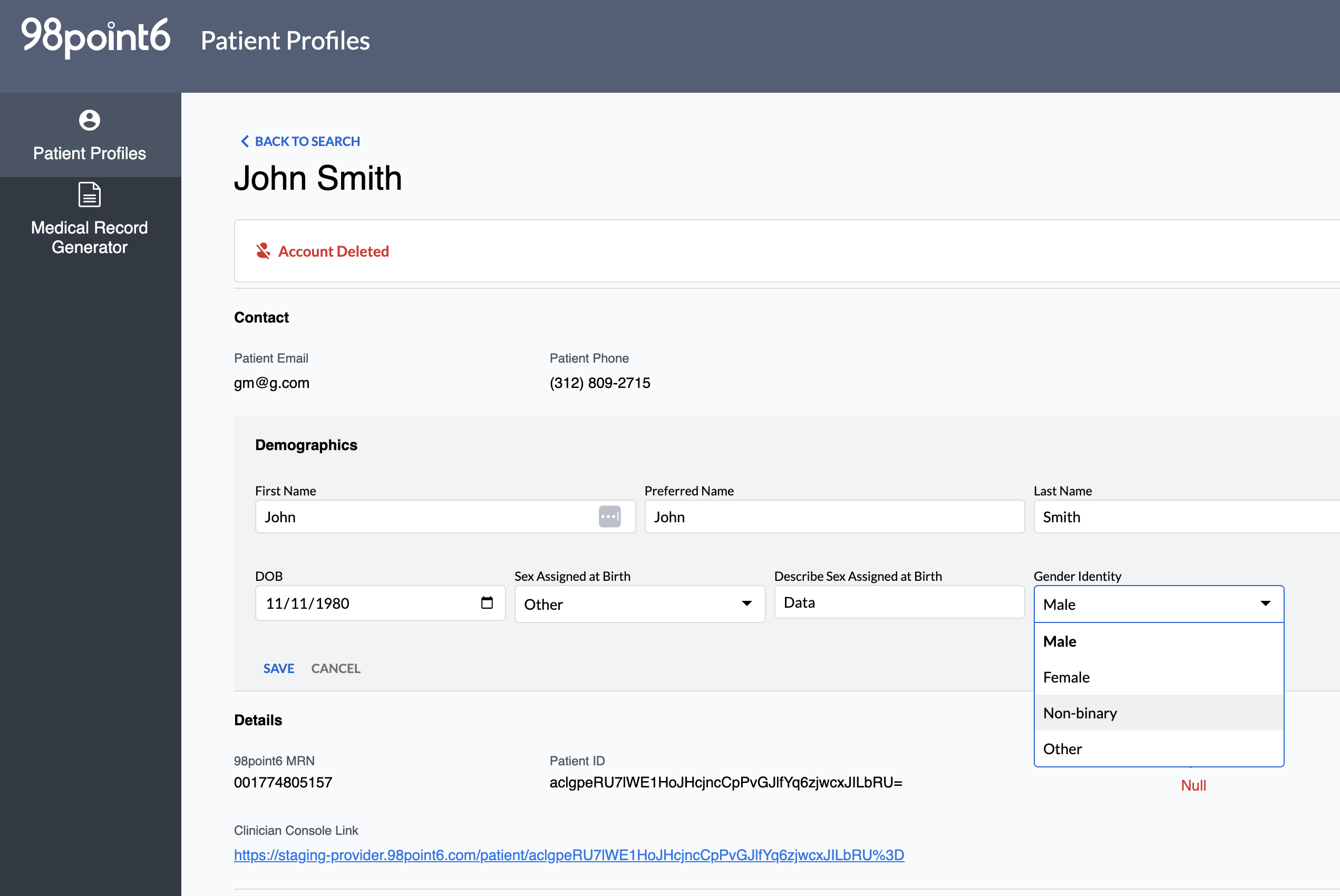
Clinician Console Link: Select the Clinician Console Link to view the patient’s chart, visit history, and contact information within the console.
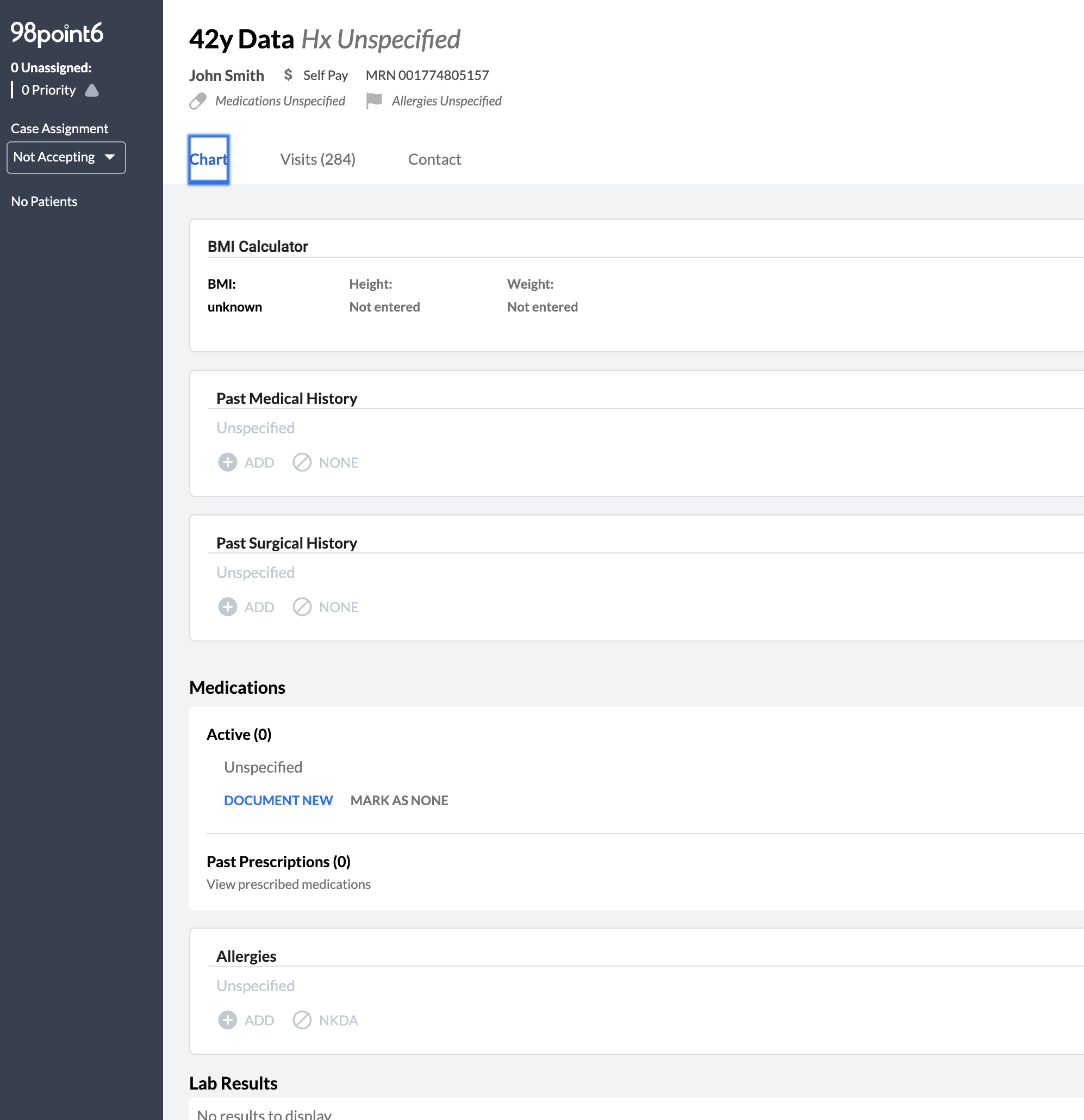
Add Subscription: Select Add Subscription to add/update patient info and sponsor information, and then to check eligibility based on that information.
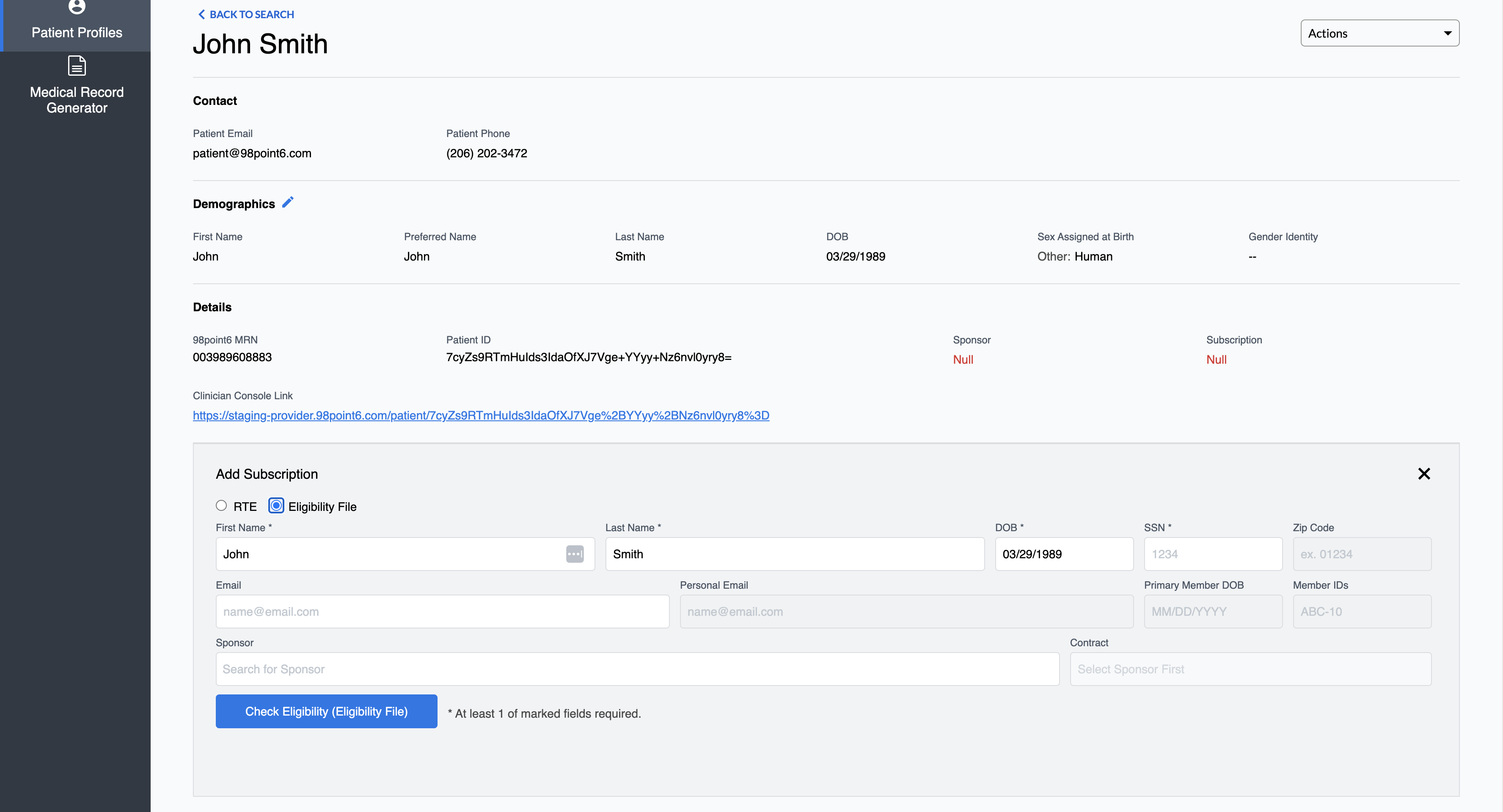
Actions: Use the Actions drop-down menu to:
Merge: Select if you wish to merge two accounts together. As an example, you find that the same patient has two, separate accounts. You can merge the two accounts into one.
Block: Enabling this option will completely block the patient. They will no longer be able to access their account or view their visit history.
Delete: Use if you wish to delete the patient account. The patient will lose the ability to log into their account and to view their visit history.