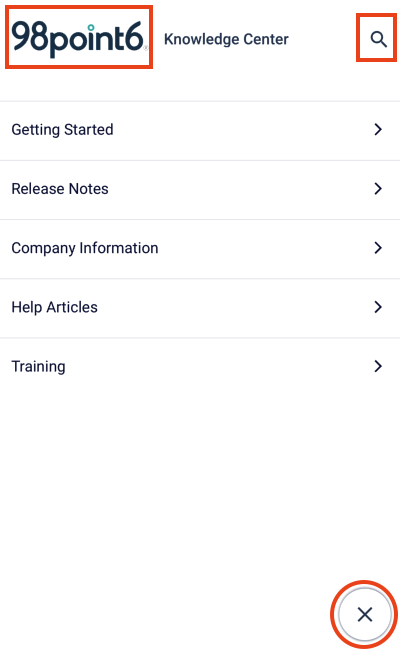Getting Started
Welcome to the 98point6 Knowledge Center where you’ll find the latest help articles, training videos, company information, Release Notes (and Release Schedule), along with additional important, 98point6 information.
Need help with the Console? No problem. Just click here. Want to check out our training videos? Just click here. Whatever you need, our navigation (see below) makes it easy for you to find.
Navigation
(Scroll down to check out our Mobile Navigation topic if you are currently using a mobile device.)
Everything you need is right here, at your fingertips. Just use our easy-to-navigate table of contents on the left side of the screen to find the topic you need, when you need it.
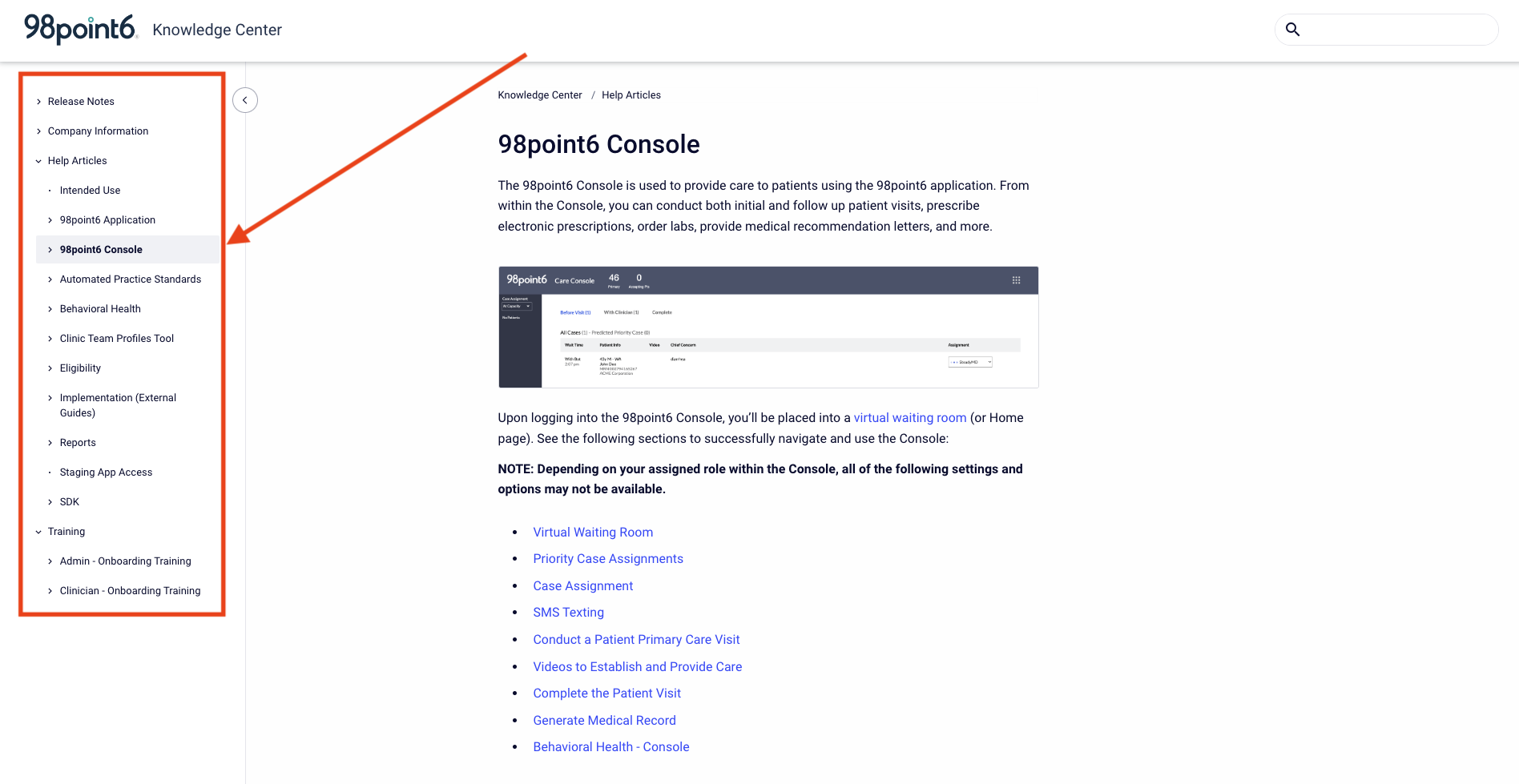
Table of Contents
Or….use our search field to search for the topic you need.
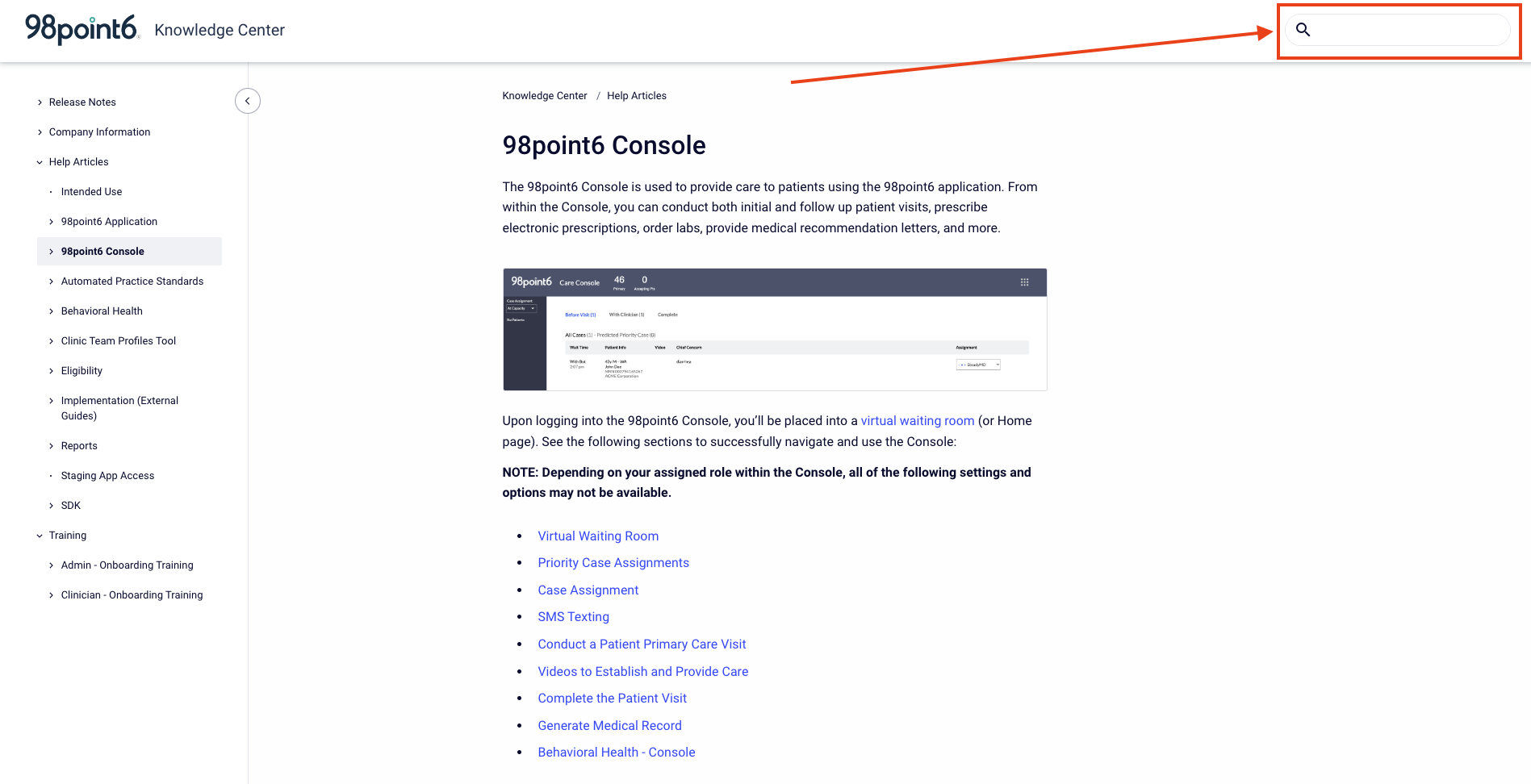
Search Field
Another great feature is our mini table of contents that displays when there is more than one topic on a page. It allows you to easily find related topics without the need to scroll down and search the entire page.
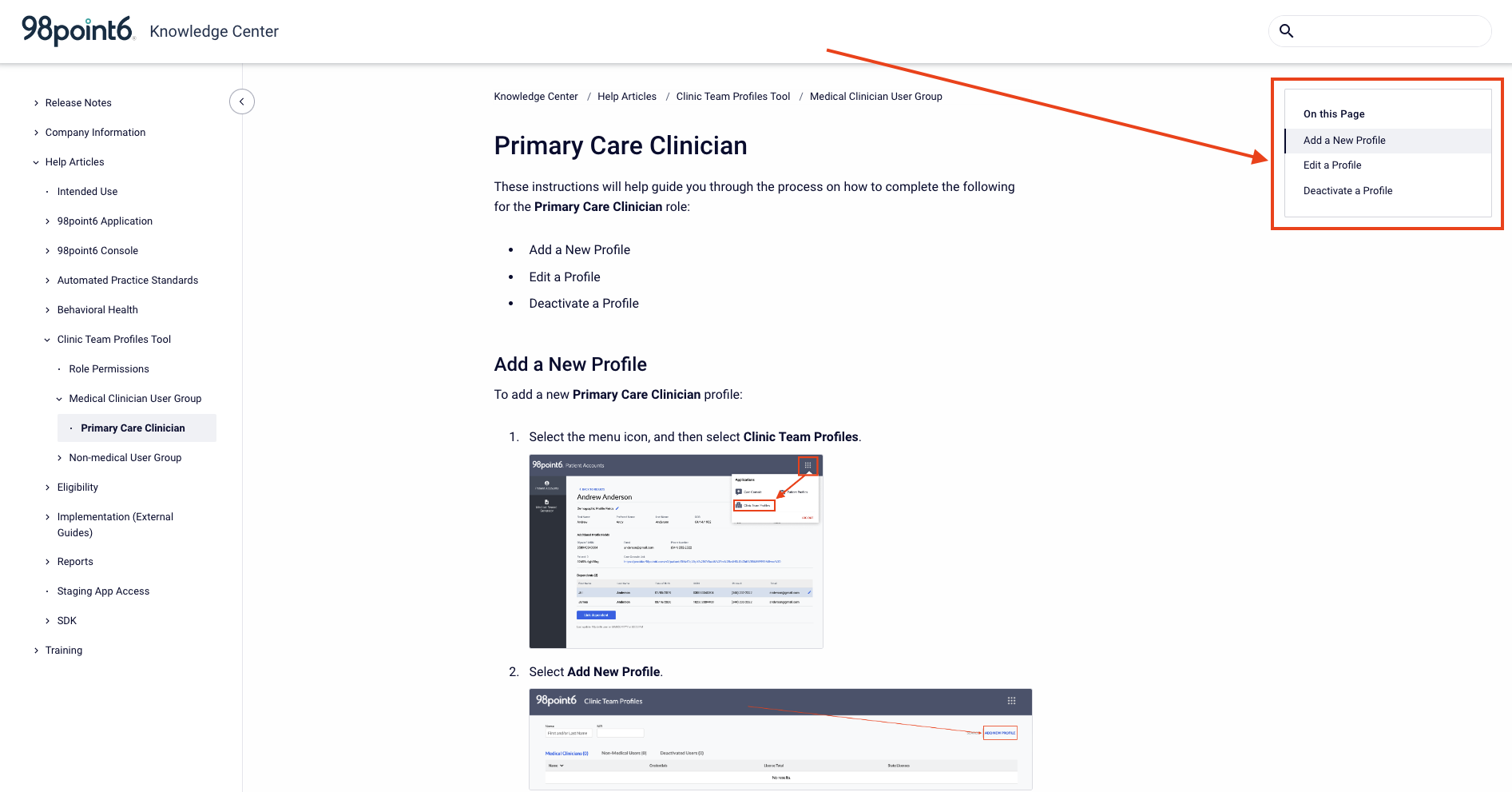
Mini Table of Contents
Mobile Navigation
Although you’ll still have access to the Search field, you’ll find a few differences when navigating the Knowledge Center via your mobile device.
To view the mobile table of contents:
Select the icon on the bottom, right side of the page.
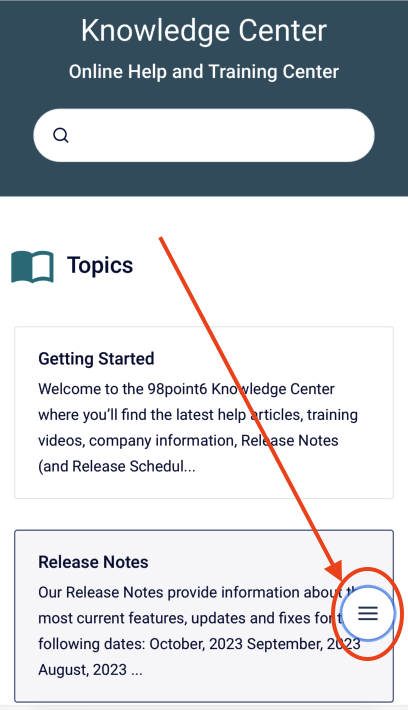
You can then just click through the topics to select what you need.
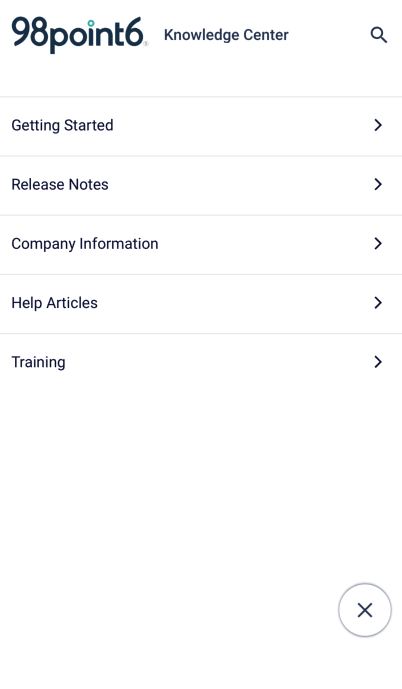
Select the 98point6 logo, or the X icon at any time to return back to the Knowledge Center landing page or, select the search icon to enter the topic you need into the Search field.