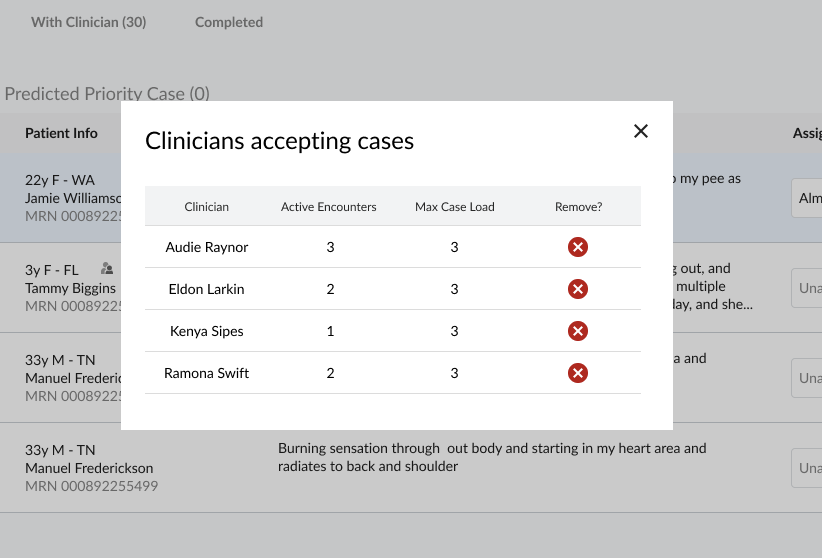End Automatic Case Assignments
There may be times in which you need to end automatic case assignments for another clinician (ie, clinician has ended their shift, forgetting to log themselves out, etc.)
To do this:
Select View list from Clinicians accepting cases (on the left side of the screen).
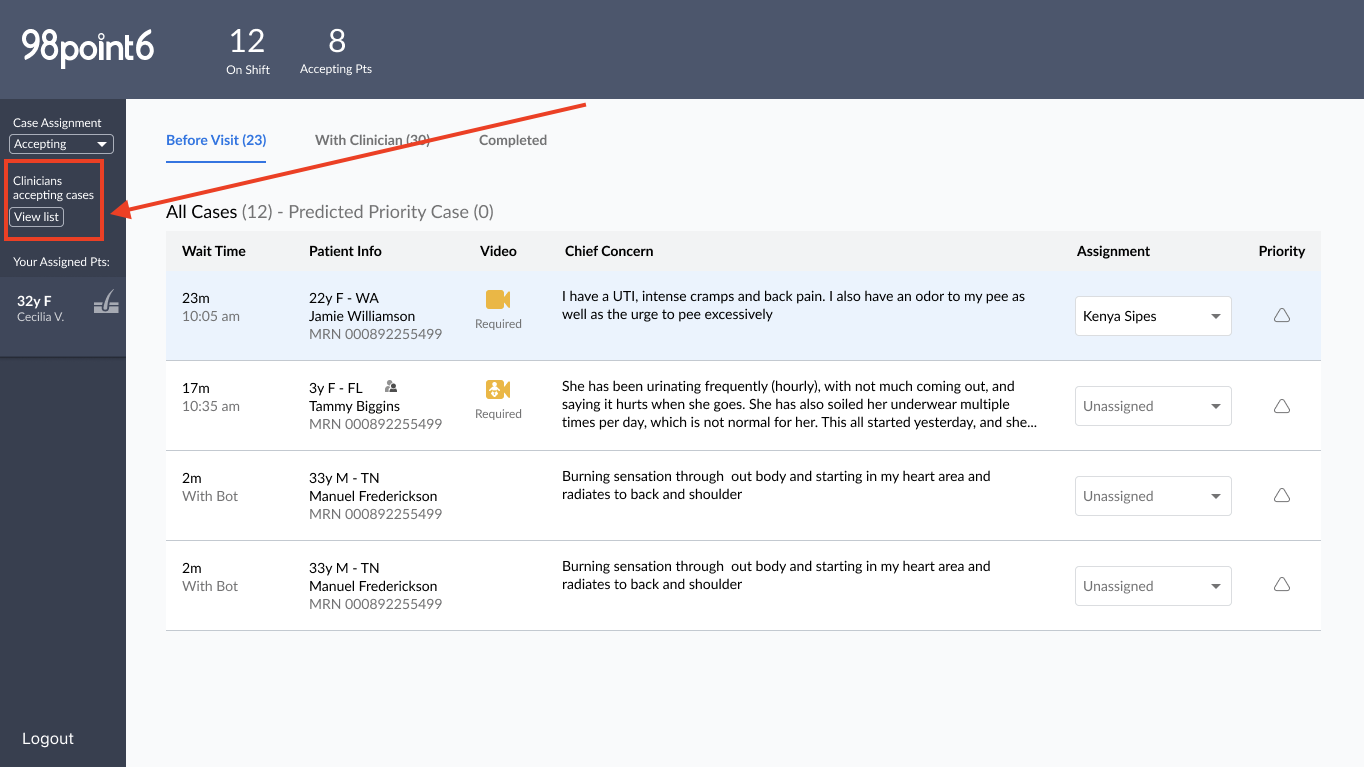
The Clinicians accepting cases list displays, allowing you to see the active clinician names, along with the number of active encounters, and the max case load for each. (Depending on the number of active clinicians, you may need to scroll down to view them all.)To end the case assignment for a clinician, click the X next to their name.