Eligibility File Management
The Eligibility File Management page lets you review Eligibility files that have been successfully submitted to the Eligibility queue, review attributes, and then to approve or reject (abort) the file.
NOTE: We recommend that you use care and consideration when managing these files. Approving or aborting files can impact our commercial customers and their members (our patients) by inhibiting or blocking care.
To access the Eligibility File Management tool:
Log into Account Management Tools (AMT), and then select Eligibility File Management.
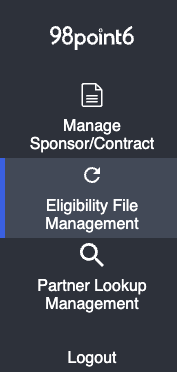
The table within the Eligibility File Management displays a list of eligibility files within the queue.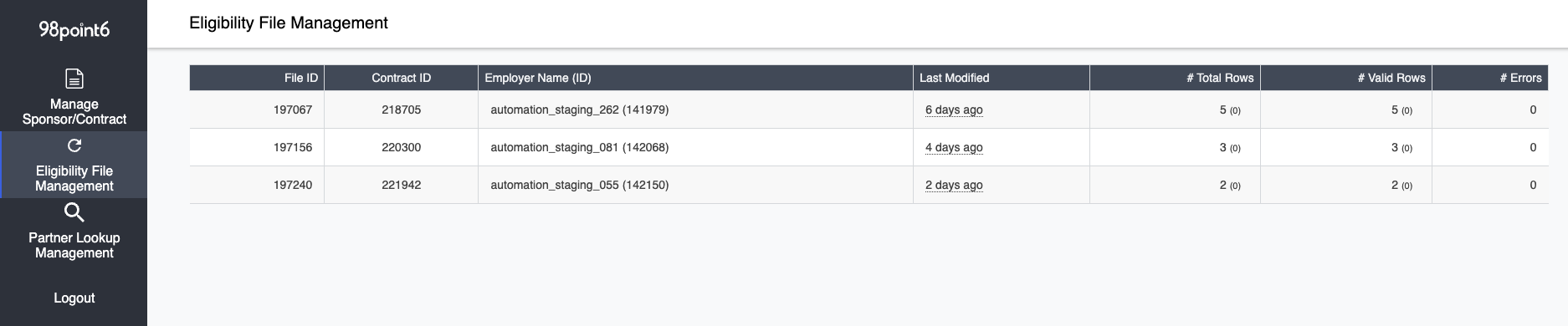
Click to select the file you wish to view.
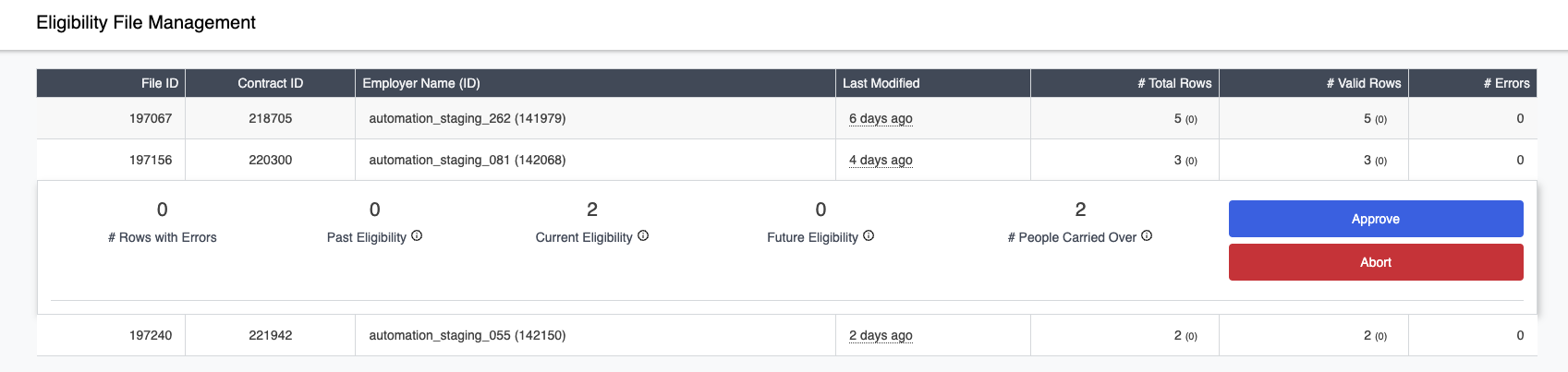
Select Approve to approve the file or, Abort to reject the file. (You may or may not have the ability to perform these functions, depending on your authorization within the tool.)
NOTE: Use caution when selecting the Abort button as it will immediately reject the file without any further warning.
