Delete a Partner Services Record
To delete a Partner Services record:
Log into Account Management Tools (AMT), and then select Manage Sponsor/Contract.
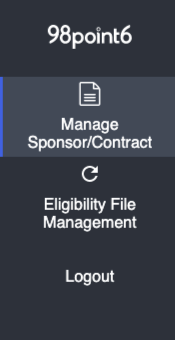
Select the desired sponsor and Partner Services record(s).
Click Delete Record for the Partner Service record you wish to delete.
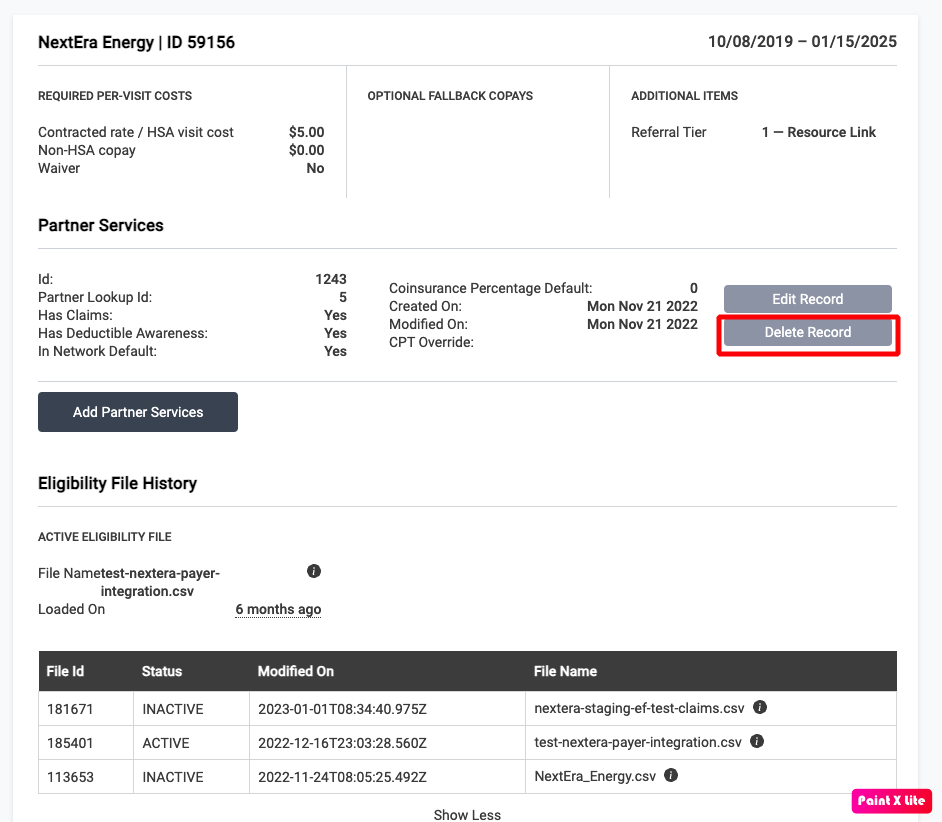
NOTE: There may be multiple Partner Services records per contract, so ensure you review and select the appropriate entry before selecting the Partner Services Delete Record button.
