Clinic setup
The Organization Details on the Clinic Settings page allows you to enter and set up your clinic’s organization details such as your clinic name, contact information, mailing address, and the area your service.
To set up your clinic and details:
Click your name from the top, right side of the page, and then select Clinic Settings.
From the Clinic Settings page, select the Organization Details tab.
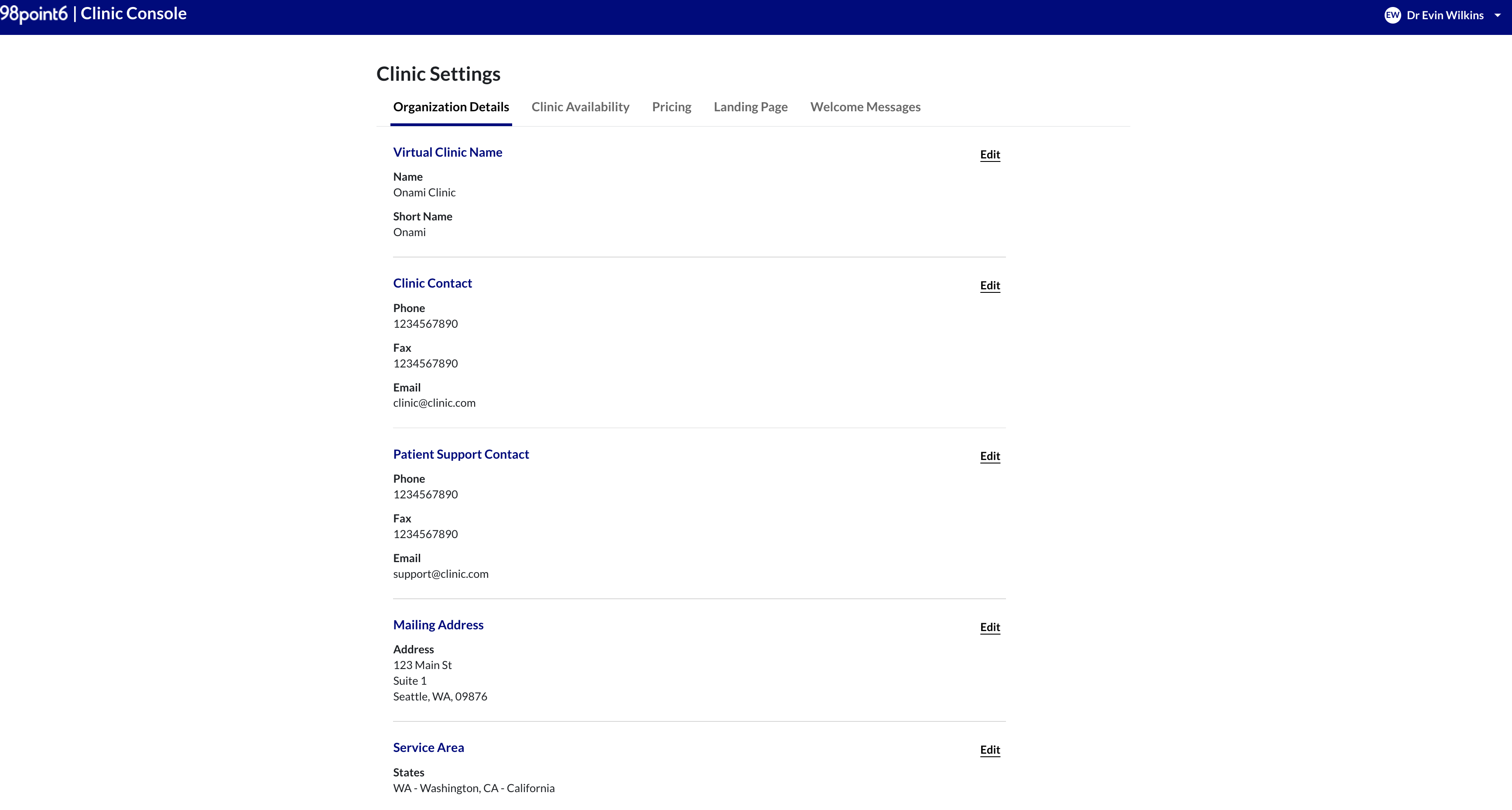
In the Virtual Clinic Name section, enter the official name of the clinic in the Name field, along with the Short Name, the name displayed to the patient in certain areas such as email template signatures and so forth.
In the Clinic Contact and Patient Support Contact sections, enter the applicable Email addresses, along with Phone and Fax numbers (as applicable).
In the Patient Support Contact, enter the applicable information (if applicable).
Enter Mailing Address information.
Click in the Enter state(s) field to select the Service Area. A list of states displays as a dropdown menu.
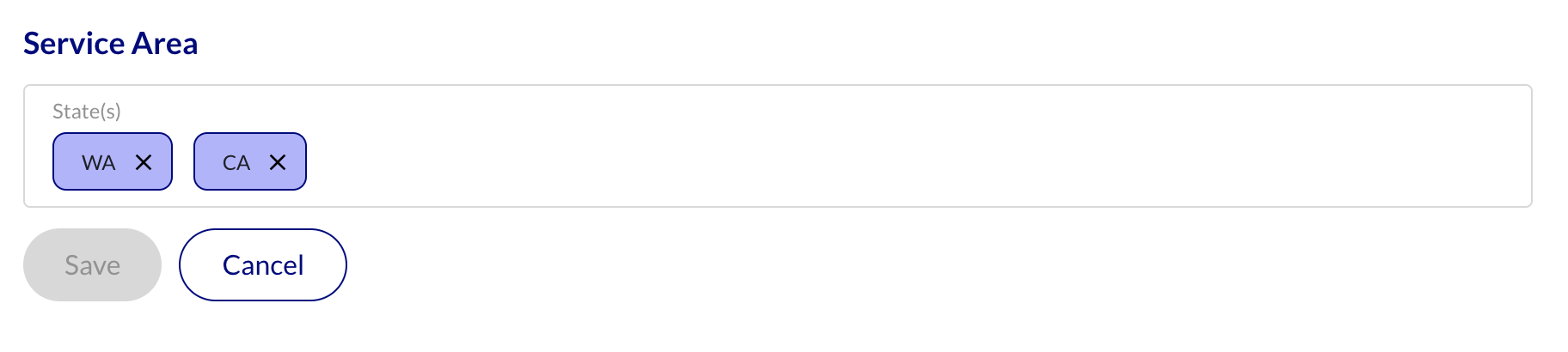
Click to select the desired state(s), and then click Add Member.
NOTE: You can select more than one state.
Collect Save to save your information.
