Add care team members
To add care team members:
Click your name from the top, right side of the page, and then select Care Team.
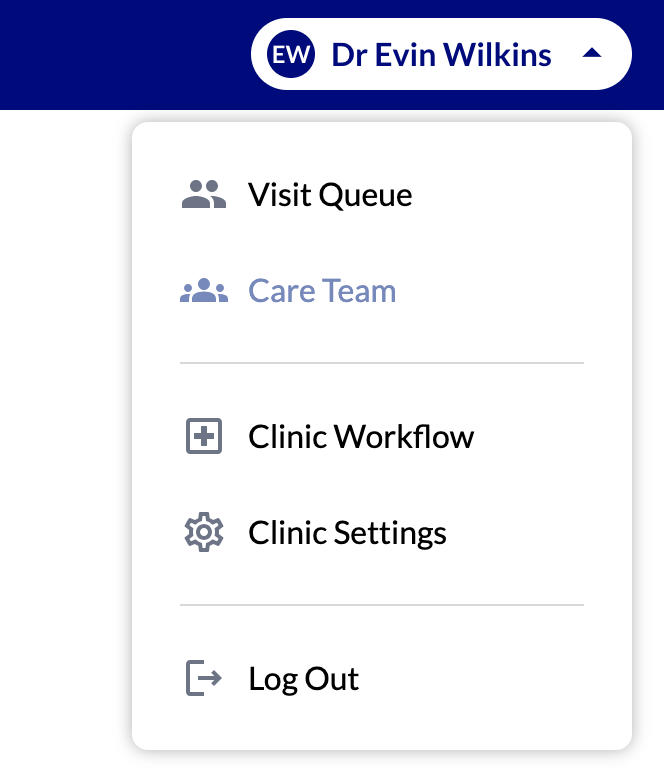
The Care Team page displays.
Click Add Member to add a new member.
The Add Care Team Member page displays.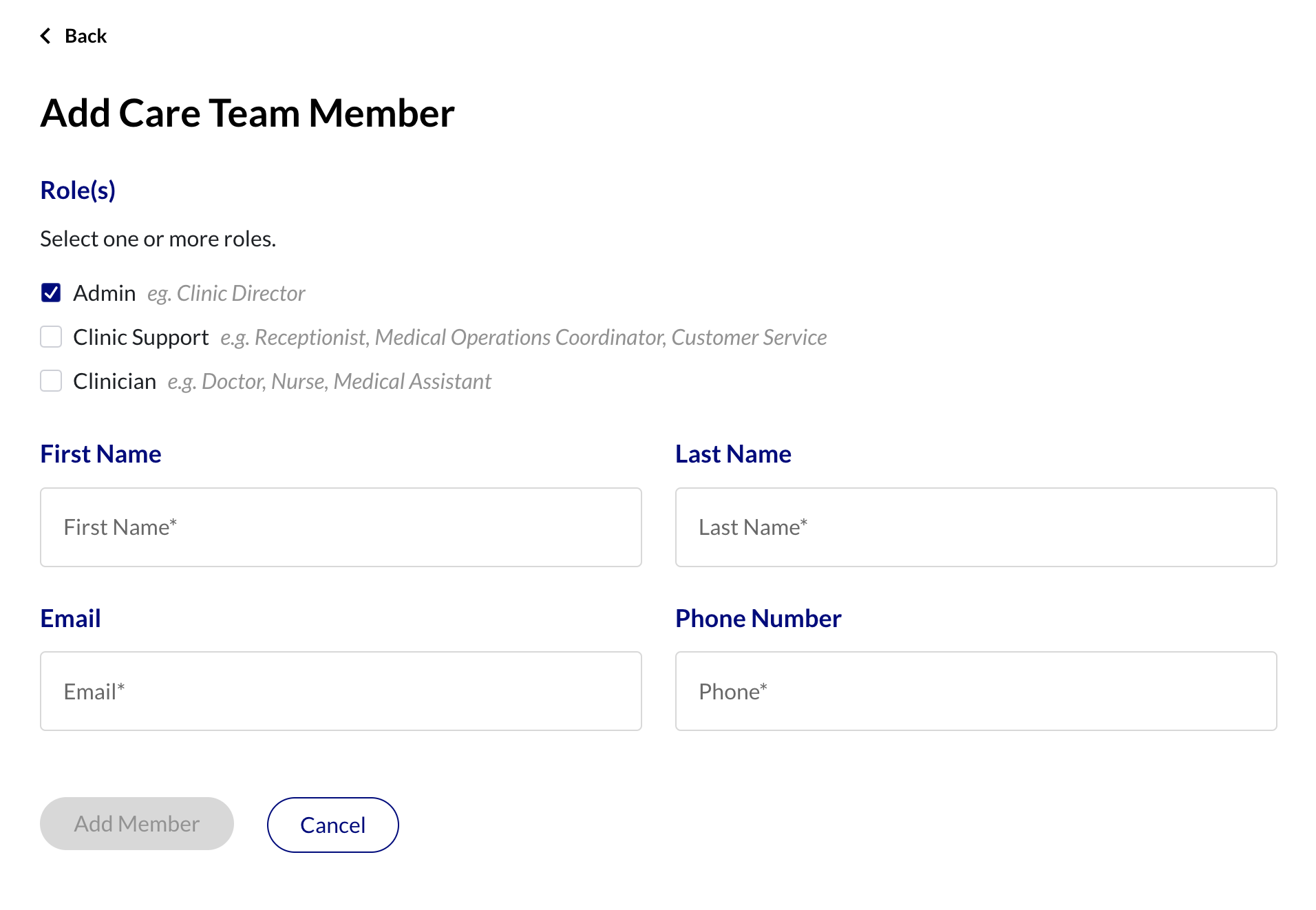
From the Roles section, select one or more of the following roles to assign to the member.
NOTE: The displayed fields differ depending on the role you select.
Admin: assigned to those with administrative roles such as Clinic Director.
Clinic Support: assigned to those in support roles such as Receptionist, Medical Operations Coordinator, or Customer Support Representative.
Clinician: assigned to those in Clinician roles such as Doctor, Registered Nurse, and Medical Assistant.
If selecting the Admin and Clinic Support roles, enter the First Name, Last Name, Email Address, and Phone Number in the applicable fields.
If selecting the Clinician role, additional fields display to also include the Date of Birth, Gender, Mailing Address, and NPI Number.
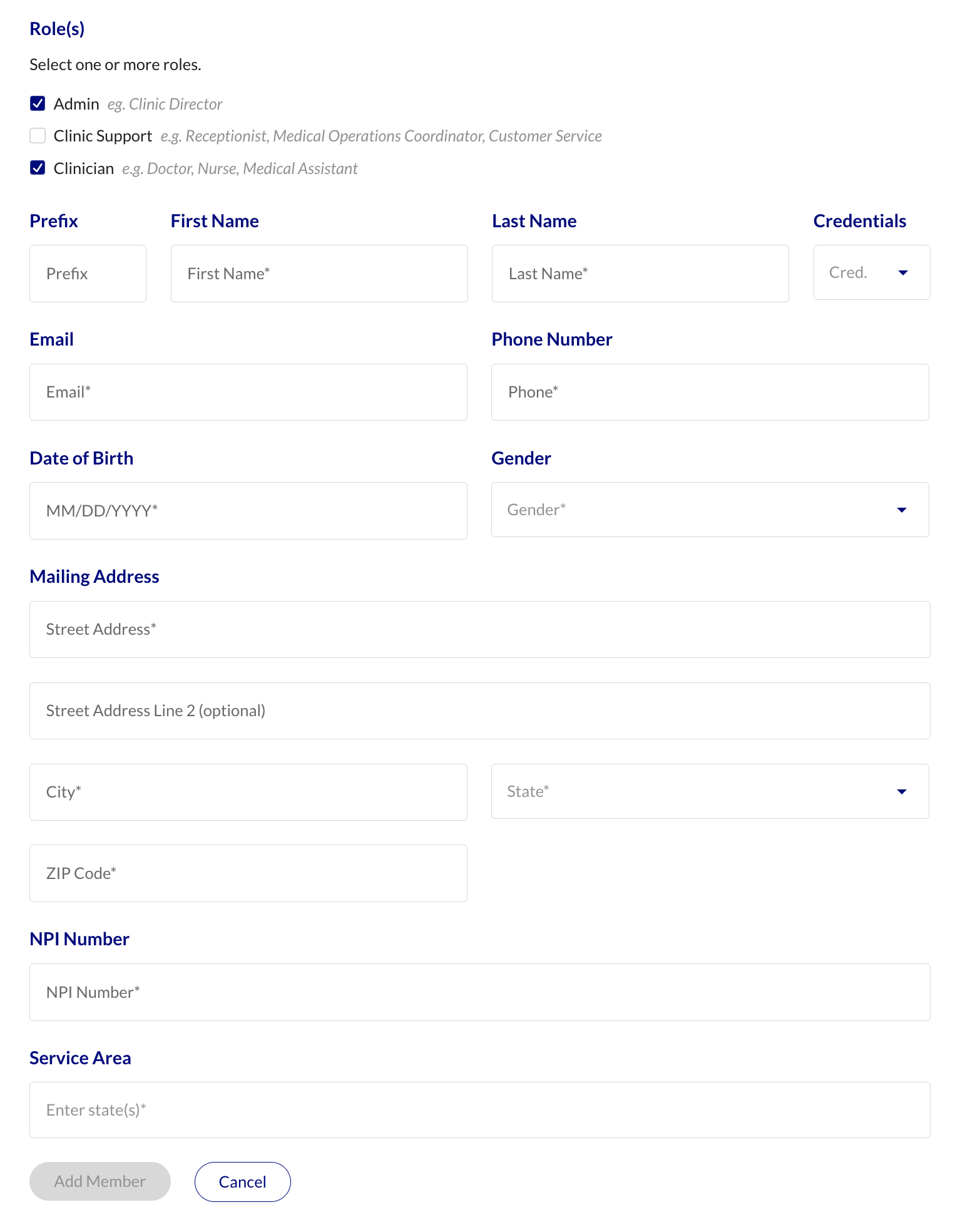
Click in the Service Area field to select the state(s) you are licensed to service.
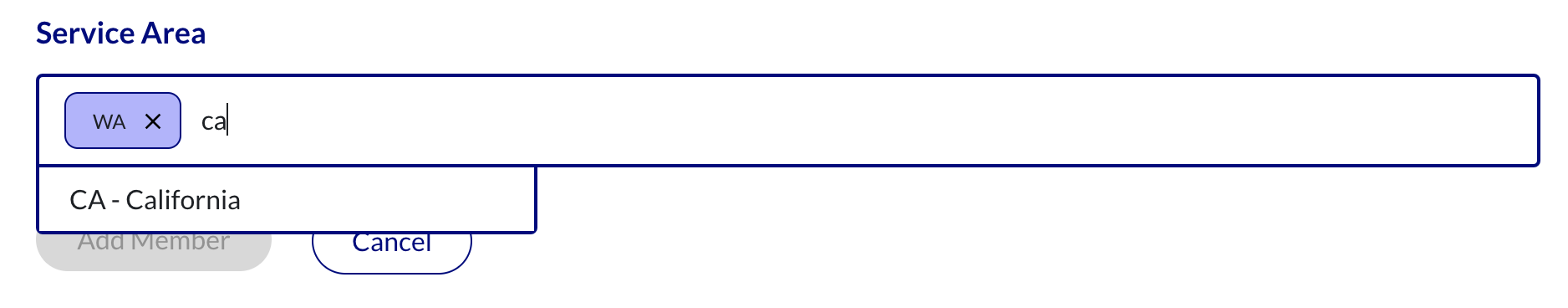
NOTE: You can select more than one state.
Click Add Member.
Contact the newly added member and let them know they must navigate to the login page, enter their email for the User Name, and then click Forgot Password to set their password.
