Add a Partner Lookup Record
You will be using information from the customer payer and Change Healthcare (CHC) to add a new Partner Lookup Record (as discussed in step #3).
Log into Account Management Tools (AMT), and then select Partner Lookup Management.
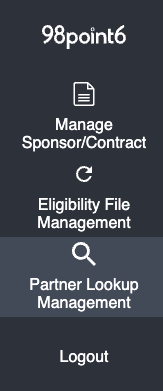
Select Add Partner Lookup.
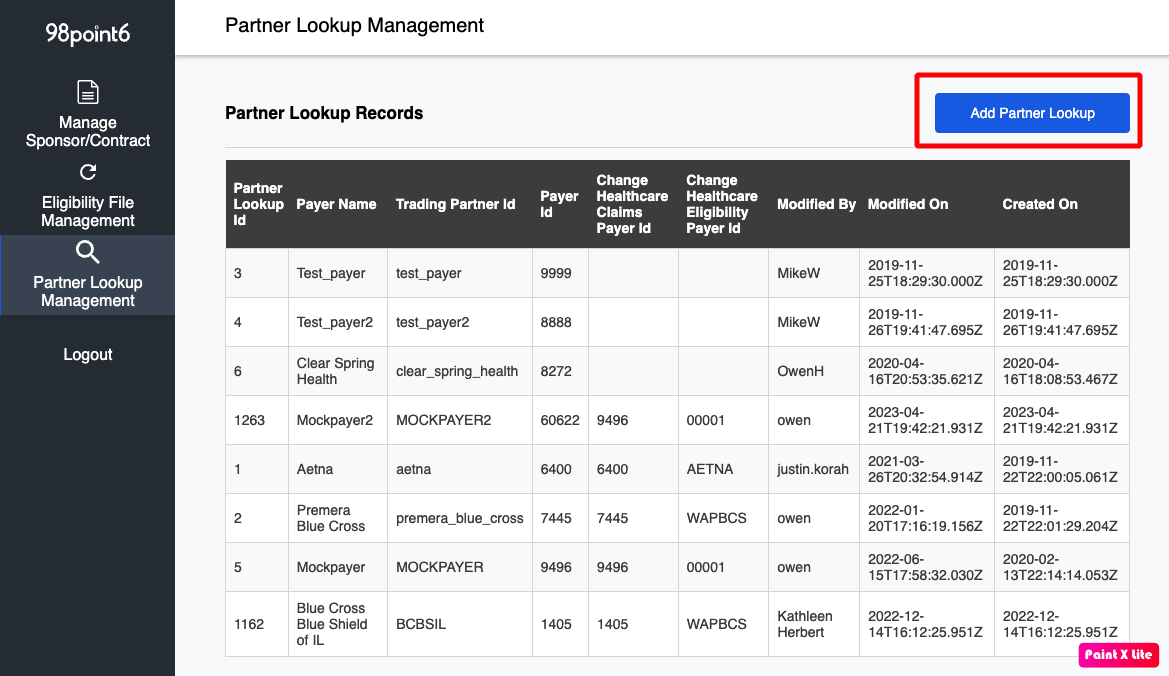
Enter all applicable information into the following fields (all fields are required):
Payer Name: the name of the payer. Obtained by the customer.
Trading Partner ID: Payer Name mnemonic obtained through the CHC.
Payer ID: ID of the payer who the claims are submitted to. Obtained through the CHC.
Change Healthcare Claims Payer ID: ID of the payer who the claims are submitted to. Obtained through the CHC.
Change Healthcare Eligibility Payer ID: ID of who we will check eligibility against. Obtained through the CHC.
Modified By: Automatically fills in the name of the person who is logged on and creating the record
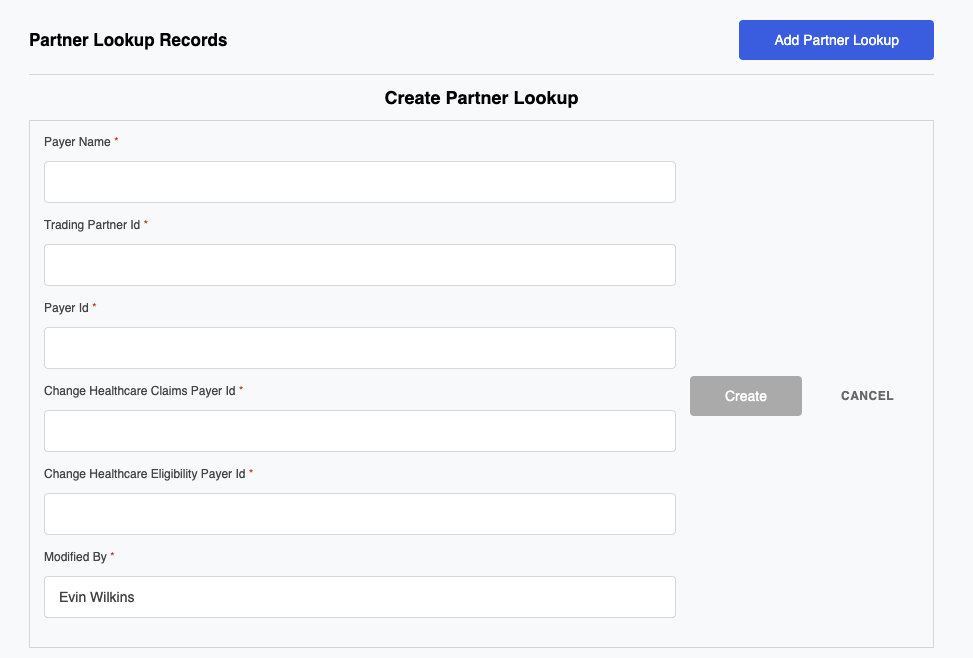
Click Create to create the new Partner Lookup record.
